Heim >Web-Frontend >js-Tutorial >jquery实现简单的拖拽效果实例兼容所有主流浏览器(优化篇)_jquery
jquery实现简单的拖拽效果实例兼容所有主流浏览器(优化篇)_jquery
- WBOYWBOYWBOYWBOYWBOYWBOYWBOYWBOYWBOYWBOYWBOYWBOYWBOriginal
- 2016-05-16 17:30:531017Durchsuche
相对于上一篇,优化了拖拽的效果。
js代码:fun.js
复制代码 代码如下:
_MoveObj = null;//全部变量,用来表示当前div
z_index = 0;//z方向
jQuery.fn.myDrag=function(){
_IsMove = 0; //是否移动 1.移动
_MouseLeft = 0; //div left坐标
_MouseTop = 0; //div top坐标
$(document).bind("mousemove",function(e){
if(_IsMove==1){
$(_MoveObj).offset({top:e.pageY-_MouseLeft,left:e.pageX-_MouseTop});
}
}).bind("mouseup",function(){
_IsMove=0;
$(_MoveObj).removeClass("downMouse");
});
return $(this).bind("mousedown",function(e){
_IsMove=1;
_MoveObj = this;
var offset =$(this).offset();
_MouseLeft = e.pageX - offset.left;
_MouseTop = e.pageY - offset.top;
z_index++;
_MoveObj.style.zIndex=z_index;
$(_MoveObj).addClass("downMouse");
});
}
html代码:
复制代码 代码如下:
拖拽1
拖拽2
拖拽3
拖拽4
拖拽5
拖拽6
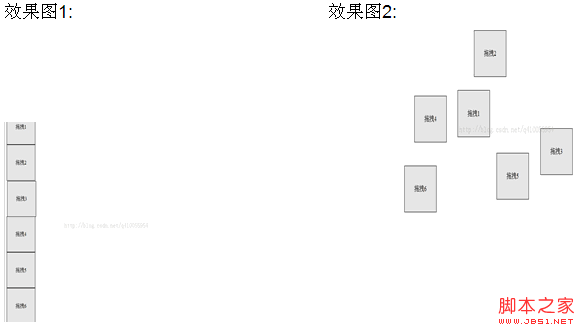
Stellungnahme:
Der Inhalt dieses Artikels wird freiwillig von Internetnutzern beigesteuert und das Urheberrecht liegt beim ursprünglichen Autor. Diese Website übernimmt keine entsprechende rechtliche Verantwortung. Wenn Sie Inhalte finden, bei denen der Verdacht eines Plagiats oder einer Rechtsverletzung besteht, wenden Sie sich bitte an admin@php.cn
Vorheriger Artikel:jquery异步跨域访问代码_jqueryNächster Artikel:JavaScript全排列的六种算法 具体实现_javascript技巧
In Verbindung stehende Artikel
Mehr sehen- Eine eingehende Analyse der Bootstrap-Listengruppenkomponente
- Detaillierte Erläuterung des JavaScript-Funktions-Curryings
- Vollständiges Beispiel für die Generierung von JS-Passwörtern und die Erkennung der Stärke (mit Download des Demo-Quellcodes)
- Angularjs integriert WeChat UI (weui)
- Wie man mit JavaScript schnell zwischen traditionellem Chinesisch und vereinfachtem Chinesisch wechselt und wie Websites den Wechsel zwischen vereinfachtem und traditionellem Chinesisch unterstützen – Javascript-Kenntnisse

