Heim >Web-Frontend >js-Tutorial >基于jquery自定义的漂亮单选按钮RadioButton
基于jquery自定义的漂亮单选按钮RadioButton
- PHP中文网Original
- 2017-06-06 16:54:271843Durchsuche
继续分享web前端自定义控件,今天所要分享的控件是单选按钮,希望对你有收获,有好的建议也希望能留言给我。代码如下:
Html代码如下:
复制代码 代码如下:
<p style="margin:50px;float:left;"> <b class="radio" _txt="单选我"></b> <b class="radio" _txt="单选你"></b> <b class="radio" _txt="单选他"></b> </p>
Css代码如下:
复制代码 代码如下:
.radio{float:left;background:url(/img/Icon_BG.png);} .radio{width:14px;height:14px;background-position:0px -58px;cursor:pointer;font-size:9px;} .radio.checked{background-position: -15px -58px;} .radio_txt{float:left;margin:0px 0 0 10px;cursor:pointer;line-height:14px;font-size:12px;} .radio_txt .radio{margin-right:5px;}Js部分代码:
1、自定义单选按钮类
复制代码 代码如下:
//单选项
var RadioButton = function () {
this.obj;
var _this = this, _obj;
//初始化
this.init = function () {
_obj = _this.obj;
var tem = _obj.length > 1 ? _obj.eq(0) : _obj;
if (tem.attr('class').indexOf('radio') == -1) {
showMessage("控件属性设置有误:部分控件并不是单选项!");
return;
}
//单选事件
var click_fun = function (obj) {
if (obj.parent().attr('class') == 'radio_txt') {
obj.parent().parent().find('.radio_txt .radio').removeClass('checked');
} else
obj.siblings('.radio').removeClass('checked');
obj.addClass('checked');
_this.click_callback();
};
//设置有文字单选项
if (_obj.attr('_txt') != undefined) {
_obj.each(function (i) {
var radio = _obj.eq(i);
radio.wrapAll('<font class="radio_txt"></font>');
//文本单击事件
radio.parent().append(radio.attr('_txt')).click(function () { click_fun(radio); });
});
} else//对象点击事件
_obj.unbind('click').click(function () { click_fun($(this)); });
}
//点击回调事件
this.click_callback = function () { }
}
2、实例化:
复制代码 代码如下:
//初始化单选框 var radio = new RadioButton(); radio.obj = $('.radio'); radio.init();
示例图片:
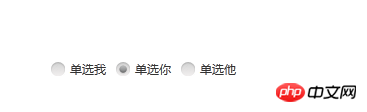
样式集合图:

Stellungnahme:
Der Inhalt dieses Artikels wird freiwillig von Internetnutzern beigesteuert und das Urheberrecht liegt beim ursprünglichen Autor. Diese Website übernimmt keine entsprechende rechtliche Verantwortung. Wenn Sie Inhalte finden, bei denen der Verdacht eines Plagiats oder einer Rechtsverletzung besteht, wenden Sie sich bitte an admin@php.cn
Vorheriger Artikel:js计算两个时间之间天数差的实例代码_javascript技巧Nächster Artikel:基于jquery扩展漂亮的下拉框可以二次修改_jquery
In Verbindung stehende Artikel
Mehr sehen- Eine eingehende Analyse der Bootstrap-Listengruppenkomponente
- Detaillierte Erläuterung des JavaScript-Funktions-Curryings
- Vollständiges Beispiel für die Generierung von JS-Passwörtern und die Erkennung der Stärke (mit Download des Demo-Quellcodes)
- Angularjs integriert WeChat UI (weui)
- Wie man mit JavaScript schnell zwischen traditionellem Chinesisch und vereinfachtem Chinesisch wechselt und wie Websites den Wechsel zwischen vereinfachtem und traditionellem Chinesisch unterstützen – Javascript-Kenntnisse

