Heim >Web-Frontend >js-Tutorial >Javascript erstellt eine Pfeilkomponente basierend auf HTML5-canvas_javascript-Fähigkeiten
Javascript erstellt eine Pfeilkomponente basierend auf HTML5-canvas_javascript-Fähigkeiten
- WBOYWBOYWBOYWBOYWBOYWBOYWBOYWBOYWBOYWBOYWBOYWBOYWBOriginal
- 2016-05-16 16:43:152116Durchsuche
Probe:
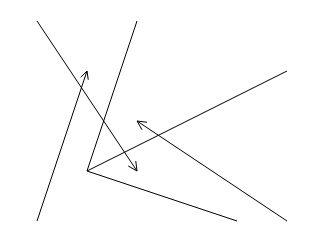
Hören Sie auf, Unsinn zu reden, und gehen Sie direkt zum Code über:
arrow.js
/**
* 实现两点间画箭头的功能
* @author mapleque@163.com
* @version 1.0
* @date 2013.05.23
*/
;(function(window,document){
if (window.mapleque==undefined)
window.mapleque={};
if (window.mapleque.arrow!=undefined)
return;
/**
* 组件对外接口
*/
var proc={
/**
* 接收canvas对象,并在此上画箭头(箭头起止点已经设置)
* @param context
*/
paint:function(context){paint(this,context);},
/**
* 设置箭头起止点
* @param sp起点
* @param ep终点
* @param st强度
*/
set:function(sp,ep,st){init(this,sp,ep,st);},
/**
* 设置箭头外观
* @param args
*/
setPara:function(args){
this.size=args.arrow_size;//箭头大小
this.sharp=args.arrow_sharp;//箭头锐钝
}
};
var init=function(a,sp,ep,st){
a.sp=sp;//起点
a.ep=ep;//终点
a.st=st;//强度
};
var paint=function(a,context){
var sp=a.sp;
var ep=a.ep;
if (context==undefined)
return;
//画箭头主线
context.beginPath();
context.moveTo(sp.x,sp.y);
context.lineTo(ep.x,ep.y);
//画箭头头部
var h=_calcH(a,sp,ep,context);
context.moveTo(ep.x,ep.y);
context.lineTo(h.h1.x,h.h1.y);
context.moveTo(ep.x,ep.y);
context.lineTo(h.h2.x,h.h2.y);
context.stroke();
};
//计算头部坐标
var _calcH=function(a,sp,ep,context){
var theta=Math.atan((ep.x-sp.x)/(ep.y-sp.y));
var cep=_scrollXOY(ep,-theta);
var csp=_scrollXOY(sp,-theta);
var ch1={x:0,y:0};
var ch2={x:0,y:0};
var l=cep.y-csp.y;
ch1.x=cep.x+l*(a.sharp||0.025);
ch1.y=cep.y-l*(a.size||0.05);
ch2.x=cep.x-l*(a.sharp||0.025);
ch2.y=cep.y-l*(a.size||0.05);
var h1=_scrollXOY(ch1,theta);
var h2=_scrollXOY(ch2,theta);
return {
h1:h1,
h2:h2
};
};
//旋转坐标
var _scrollXOY=function(p,theta){
return {
x:p.x*Math.cos(theta)+p.y*Math.sin(theta),
y:p.y*Math.cos(theta)-p.x*Math.sin(theta)
};
};
var arrow=new Function();
arrow.prototype=proc;
window.mapleque.arrow=arrow;
})(window,document);
arrow.html
<!DOCTYPE html>
<html>
<head>
<meta charset="UTF-8">
<title>sample of the arrow</title>
<script type="text/javascript" src="./arrow.js"></script>
</head>
<body>
<canvas width=800 height=600 id="arrowLine">请使用支持HTML5的浏览器</canvas>
<script type="text/javascript">
var cont=document.getElementById("arrowLine").getContext('2d');
var a1=new window.mapleque.arrow();
a1.set({x:350,y:300},{x:200,y:200});
a1.paint(cont);
var a2=new window.mapleque.arrow();
a2.set({x:100,y:100},{x:200,y:250});
a2.paint(cont);
var a3=new window.mapleque.arrow();
a3.set({x:100,y:300},{x:150,y:150});
a3.paint(cont);
var a4=new window.mapleque.arrow();
a4.set({x:350,y:150},{x:150,y:250});
a4.setPara({
arrow_size:0.5,
arrow_sharp:0.5
})
a4.paint(cont);
</script>
</body>
</html>
Stellungnahme:
Der Inhalt dieses Artikels wird freiwillig von Internetnutzern beigesteuert und das Urheberrecht liegt beim ursprünglichen Autor. Diese Website übernimmt keine entsprechende rechtliche Verantwortung. Wenn Sie Inhalte finden, bei denen der Verdacht eines Plagiats oder einer Rechtsverletzung besteht, wenden Sie sich bitte an admin@php.cn
Vorheriger Artikel:Diskussion über die Ausführungsreihenfolge eines Tag-Klicks und href_javascript-FähigkeitenNächster Artikel:Diskussion über die Ausführungsreihenfolge eines Tag-Klicks und href_javascript-Fähigkeiten
In Verbindung stehende Artikel
Mehr sehen- Eine eingehende Analyse der Bootstrap-Listengruppenkomponente
- Detaillierte Erläuterung des JavaScript-Funktions-Curryings
- Vollständiges Beispiel für die Generierung von JS-Passwörtern und die Erkennung der Stärke (mit Download des Demo-Quellcodes)
- Angularjs integriert WeChat UI (weui)
- Wie man mit JavaScript schnell zwischen traditionellem Chinesisch und vereinfachtem Chinesisch wechselt und wie Websites den Wechsel zwischen vereinfachtem und traditionellem Chinesisch unterstützen – Javascript-Kenntnisse

