Heim >Web-Frontend >js-Tutorial >Jqurey implementiert ein Seitenlayout ähnlich wie EasyUI, das die Breite der linken und rechten_jquery ändern kann
Jqurey implementiert ein Seitenlayout ähnlich wie EasyUI, das die Breite der linken und rechten_jquery ändern kann
- WBOYWBOYWBOYWBOYWBOYWBOYWBOYWBOYWBOYWBOYWBOYWBOYWBOriginal
- 2016-05-16 16:42:091305Durchsuche
Der Screenshot sieht wie folgt aus: (Sie können die Breite der Divs auf der linken und rechten Seite ändern, indem Sie den mittleren blauen Balken verschieben)
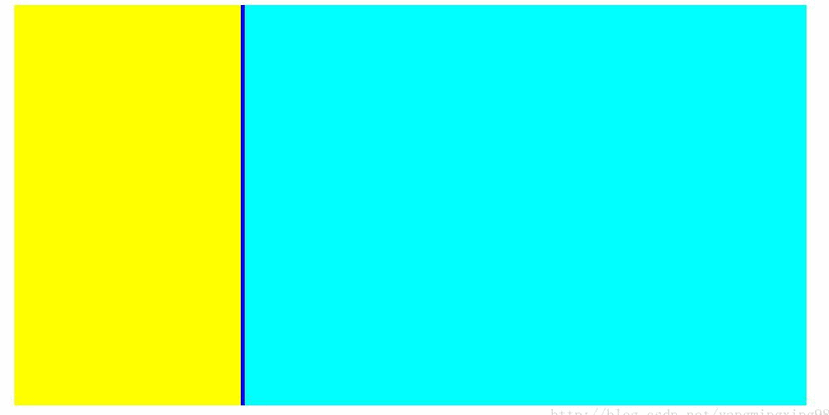
Der spezifische Implementierungscode lautet wie folgt:
<%@ Page Language="C#" AutoEventWireup="true" CodeFile="Default10.aspx.cs" Inherits="Default10" %>
<!DOCTYPE html PUBLIC "-//W3C//DTD XHTML 1.0 Transitional//EN" "http://www.w3.org/TR/xhtml1/DTD/xhtml1-transitional.dtd">
<html xmlns="http://www.w3.org/1999/xhtml">
<head id="Head1" runat="server">
<title></title>
<script type="text/javascript" src="jQuery 2.0.3.js"></script>
<style type="text/css">
.highlightTextSearch
{
background-color: Red;
}
a:hover
{
color: Red;
}
.style2
{
width: 1000px;
}
.div
{
scrollbar-face-color: #DCDCDC; /* 游标的颜色 */
scrollbar-shadow-color: #99BBE8; /*游标边框的颜色*/
scrollbar-highlight-color: #FF3300; /*游标高亮*/
scrollbar-3dlight-color: #9EBFE8;
scrollbar-darkshadow-color: #9EBFE8;
scrollbar-track-color: #DFE8F6; /*滑动条背景颜色*/
scrollbar-arrow-color: #6699FF; /*箭头颜色*/
}
</style>
</head>
<body>
<form id="form1" runat="server">
<div>
<table style="width: 1000px; height: auto" align="center" cellpadding="0" cellspacing="0">
<tr>
<td style="width: 1000px; height: auto" align="center">
<table style="width: 1000px; height: auto">
<tr>
<td style="width: 1000px; height: 670px; overflow: auto" align="left" valign="top">
<div style="overflow: auto; width: 325px; height: 500px; float: left; background-color: Yellow"
id="movemodule" class="div">
</div>
<div id="arrowborder" style="float: left; width: 5px; height: 500px; background-color: Blue;
cursor: w-resize;">
</div>
<div id="rightframe" style="width: 660px; height: 500px; float: left; overflow: auto;
background-color: Aqua" class="div">
</div>
</td>
</tr>
</table>
</td>
</tr>
<tr>
<td style="width: 1000px; height: 70px; background-image: url('Images/OAbottom.bmp')"
align="center">
</td>
</tr>
</table>
</div>
<script type="text/javascript">
var isDown = false;
var minwidth = 160;
var maxwidth = 800;
$("#arrowborder").mousedown(function ()
{
this.setCapture();
isDown = true;
$("body").css("cursor", "e-resize");
});
$("body").mouseup(function ()
{
this.releaseCapture();
isDown = false;
$("body").css("cursor", "default");
});
$("body").mousemove(function (event)
{
if (isDown) {
var _mx = event.clientX;
//var _my = event.clientY;
var _poin = $("#arrowborder").offset();
var _w = _mx - _poin.left;
var _lw = $("#movemodule").width();
var _rw = $("#rightframe").width();
if ((_lw + _w > minwidth && _w < 0) || (_lw + _w < maxwidth && _w > 0)) {
$("#movemodule").width(_lw + _w);
$("#rightframe").width(_rw - _w);
}
else {
if (_w > 0) {
$("#movemodule").width(maxwidth);
$("#rightframe").width(_rw - (maxwidth - _lw));
}
else {
$("#movemodule").width(minwidth);
$("#rightframe").width(_rw + (_lw - minwidth));
}
}
}
});
</script>
</form>
</body>
</html>
Stellungnahme:
Der Inhalt dieses Artikels wird freiwillig von Internetnutzern beigesteuert und das Urheberrecht liegt beim ursprünglichen Autor. Diese Website übernimmt keine entsprechende rechtliche Verantwortung. Wenn Sie Inhalte finden, bei denen der Verdacht eines Plagiats oder einer Rechtsverletzung besteht, wenden Sie sich bitte an admin@php.cn
Vorheriger Artikel:jQuery legt HTML, Text und den Wert example_jquery fest und ruft sie abNächster Artikel:jQuery legt HTML, Text und den Wert example_jquery fest und ruft sie ab
In Verbindung stehende Artikel
Mehr sehen- Eine eingehende Analyse der Bootstrap-Listengruppenkomponente
- Detaillierte Erläuterung des JavaScript-Funktions-Curryings
- Vollständiges Beispiel für die Generierung von JS-Passwörtern und die Erkennung der Stärke (mit Download des Demo-Quellcodes)
- Angularjs integriert WeChat UI (weui)
- Wie man mit JavaScript schnell zwischen traditionellem Chinesisch und vereinfachtem Chinesisch wechselt und wie Websites den Wechsel zwischen vereinfachtem und traditionellem Chinesisch unterstützen – Javascript-Kenntnisse

