Heim >Web-Frontend >js-Tutorial >Egret Engine-Entwicklungshandbuch – Ausführen von Project_node.js
Egret Engine-Entwicklungshandbuch – Ausführen von Project_node.js
- WBOYWBOYWBOYWBOYWBOYWBOYWBOYWBOYWBOYWBOYWBOYWBOYWBOriginal
- 2016-05-16 16:37:451990Durchsuche
Das ist eine spannende Zusammenfassung, denn in dieser Zusammenfassung können Sie endlich den Laufeffekt Ihrer ersten Demo sehen.
1. Verwenden Sie das Egret-Tool, um das Spiel auszuführen
Um das Egret-Projekt auszuführen, benötigen wir einen laufenden HTTP-Server. Im vorherigen Tutorial zur Installation von Egret haben wir jedem einen HTTP-Server empfohlen. Schauen wir uns nun an, wie wir den einfachsten von unserem Reiher bereitgestellten HTTP-Server zum Ausführen unseres Projekts verwenden.
Ähnlich wie im vorherigen Tutorial suchen wir unser Projekt im Terminal und verwenden den Befehl <font face="NSimsun">cd</font>.
Dann führen wir einen einfachen Befehl aus, um den HTTP-Server von Egret zu starten. Der Befehl lautet wie folgt:
<font face="NSimsun">egret startserver HelloWorld</font>
In diesem Befehl ist <font face="NSimsun">egret startserver</font> der Befehl zum Starten des internen Egret-Servers, und das folgende <font face="NSimsun">HelloWorld</font> ist unser Projektname.
Wenn der Befehl ausgeführt wird, sehen Sie den im Bild gezeigten Effekt.
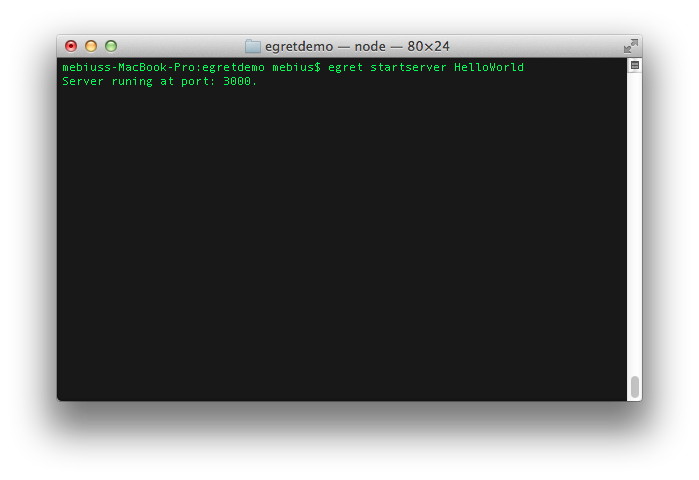
Anschließend startet das Egret-Tool Ihren Browser und der gestartete Browser ist der Standardbrowser des aktuellen Betriebssystems. Nachdem das Egret-Tool Chrome gestartet hat, öffnet es die angegebene Webseite. Die Standardwebseite ist http://localhost:3000/HelloWorld/launcher/index.html
An dieser Stelle sehen Sie einen Hello World-Effekt mit einer einfachen Animation in Chrome, wie unten gezeigt:
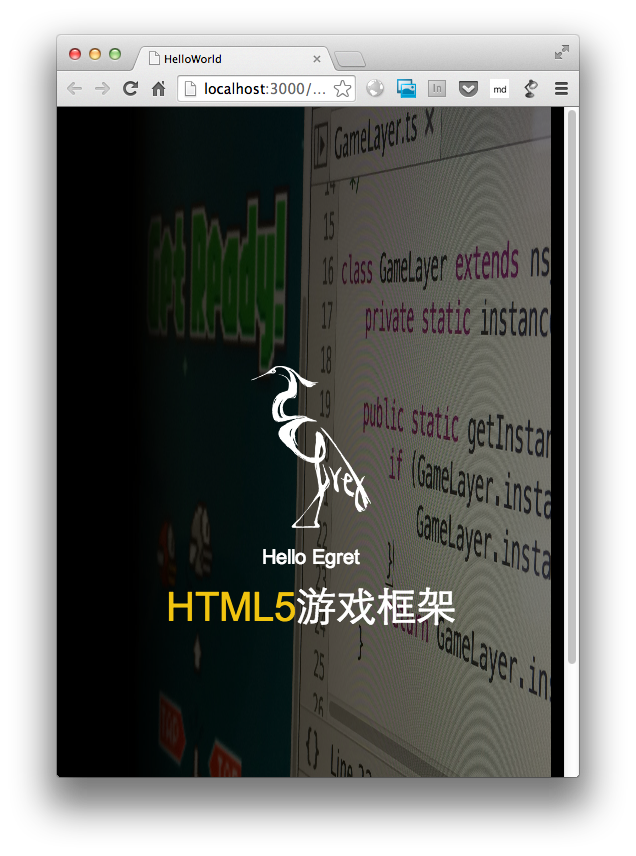
Hier erklären wir die Serveradresse einfach wie folgt. Die Standardserveradresse lautet <font face="NSimsun">http://localhost:3000/HelloWorld/launcher/index.html</font>. Die von Egret für uns gestartete HTTP-Server-Zugriffsadresse lautet <font face="NSimsun">http://localhost:3000/</font>, wobei <font face="NSimsun">http://localhost</font> die lokale Zugriffsadresse, <font face="NSimsun">3000</font> die von uns verwendete Portnummer und die von Egret verwendete Standard-Portnummer ist „3000“ . Bitte stellen Sie sicher, dass Port 3000 frei ist, bevor Sie den Server starten.
2. Verwenden Sie HTTP-Server-Tools von Drittanbietern, um das Spiel auszuführen
Wenn Sie andere HTTP-Tools installiert haben, können Sie diese jetzt öffnen und ausführen
Kopieren Sie die Ordner <font face="NSimsun">bin-debug</font>, <font face="NSimsun">launcher</font> und <font face="NSimsun">resources</font> im Spielprojekt in das Stammverzeichnis oder das Verzeichnis derselben Ebene des HTTP-Servers. Greifen Sie auf Ihre Serveradresse zu, um das Spiel auszuführen.
Die Zugriffsadressenregel lautet <font face="NSimsun">http://你的服务器地址/launcher/index.html</font>
In Verbindung stehende Artikel
Mehr sehen- Eine eingehende Analyse der Bootstrap-Listengruppenkomponente
- Detaillierte Erläuterung des JavaScript-Funktions-Curryings
- Vollständiges Beispiel für die Generierung von JS-Passwörtern und die Erkennung der Stärke (mit Download des Demo-Quellcodes)
- Angularjs integriert WeChat UI (weui)
- Wie man mit JavaScript schnell zwischen traditionellem Chinesisch und vereinfachtem Chinesisch wechselt und wie Websites den Wechsel zwischen vereinfachtem und traditionellem Chinesisch unterstützen – Javascript-Kenntnisse

