Heim >Backend-Entwicklung >PHP-Tutorial >copeascURL复制的内容在windows中不可用怎么办
copeascURL复制的内容在windows中不可用怎么办
- PHPzOriginal
- 2016-06-06 20:38:451738Durchsuche
不可用的原因:使用copeascURL复制的内容中,有很多的“^”符号;解决办法是:将所有的“^”符号删除掉即可。
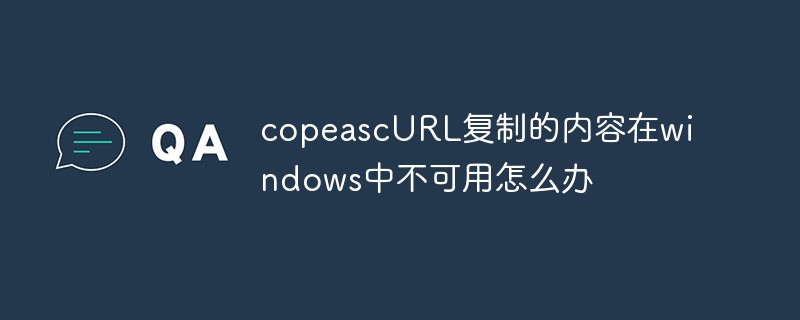
copeascURL复制的内容在windows中不可用怎么办?
chrome下方的copeascURL(cmd) 复制的内容,在windows的cmd中不可用的原因
前提:已在windows的环境变量中加入了curl
当使用 copeascURL(bash) 在windows的 Git Bash(我安装git时,安装的它) 中使用正常,但是copeascURL(cmd) 复制的内容在windows的cmd中不可用。
查找了很多,才发现:
使用copeascURL(cmd) 复制的内容中,有很多的^, 将所有的^删除后,再在windows的cmd中使用,就可以了。
可以使用全部替换的方法,将所有的^替换掉。
替换时,替换内容:^,替换为:里面不要输入任何东西。然后点击替换即可。
更多相关技术知识,请访问PHP中文网!
Stellungnahme:
Der Inhalt dieses Artikels wird freiwillig von Internetnutzern beigesteuert und das Urheberrecht liegt beim ursprünglichen Autor. Diese Website übernimmt keine entsprechende rechtliche Verantwortung. Wenn Sie Inhalte finden, bei denen der Verdacht eines Plagiats oder einer Rechtsverletzung besteht, wenden Sie sich bitte an admin@php.cn
Vorheriger Artikel:php的Composer到底是什么 应用场景是什么 看了文档也没看懂Nächster Artikel:请问SmartAdmin框架怎么用,或者这类框架是怎么用的?
In Verbindung stehende Artikel
Mehr sehen- So laden Sie den Chrome-Browser auf den Mac herunter
- So erlauben Sie Chrome in den Firewall-Einstellungen den Zugriff auf das Netzwerk
- Was soll ich tun, wenn ich den Chrome-Browser nach der Installation unter CentOS nicht öffnen kann?
- So lösen Sie das Problem, dass Chrome unter Centos7 nicht geöffnet werden kann

