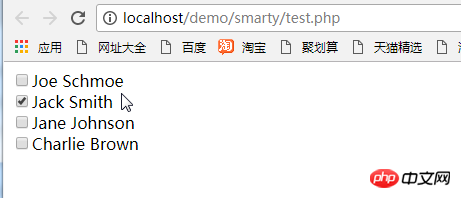html_options-Funktion
Diese Funktion kann angeben, welche Elemente ausgewählt werden müssen, oder die Optionsalternative muss angegeben werden.
Wenn dies der Fall ist value ist ein Array, es wird als OPTGROUP-Verarbeitung verwendet und unterstützt die Rekursion aller Ausgaben und XHTML Kompatibel.
Wenn der optionale Attributname angegeben wird, wird die Optionsliste in <select platziert name="groupname"></select>Tag-Ausrichtung. Wenn nicht angegeben, wird nur eine Liste mit Optionen generiert.
Andere Parameter, die in der obigen Tabelle nicht erwähnt werden <select> ; Wird im Tag als „Name/Attribut“-Paar angezeigt, wenn der optionale Attributname nicht angegeben ist Diese Parameter werden ignoriert.
eg1:
test.php:
require( 'Smarty.class.php');
$smarty = neu Smarty;
$smarty->assign('cust_ids', array(1000,1001,1002,1003));
$smarty->assign('cust_names', array('Joe Schmoe',' Jack Smith“, „Jane
Johnson“, „Carlie“. Brown'));
$smarty->assign('customer_id', 1001);
$smarty->display('test.html');
test.html:
< Wählen Sie name=customer_id>
{html_options Values=$cust_ids selected=$customer_id Ausgabe=$cust_names}
</select>
eg2 :
test.php:
require('Smarty.class.php');
$smarty = new Smarty;
$smarty->assign(' cust_options', array(
1001 => 'Joe Schmoe',
1002 => 'Jack Smith',
1003 => 'Jane Johnson',
1004 => 'Charlie Brown'));
$smarty->assign('customer_id', 1001);
$smarty->display('test.html');
test.html:
<select name=customer_id>
{ html_options Optionen=$cust_options selected=$customer_id}
</select>
输出:
<select name=customer_id>
<option value="1000 ">Joe Schmoe</option>
<option value="1001" selected="selected">Jack Smith</option>
<option value="1002">Jane Johnson</option>
<option value="1003"> Charlie Braun</option>
</select>