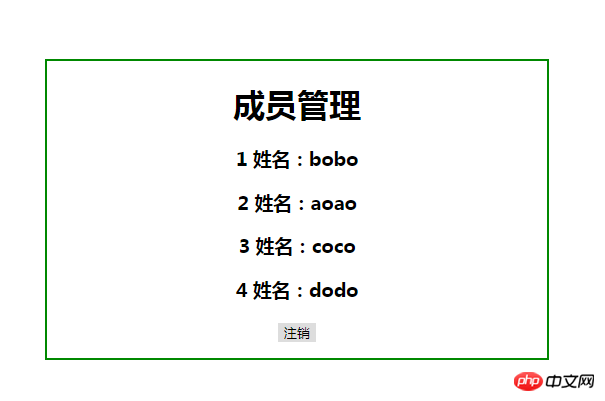Anzeige der Benutzer-Anmeldeseite
Als nächstes implementiert [PHP] die Registrierungsfunktion für die Administratoranmeldung.
Nachdem sich der Administrator angemeldet hat, müssen wir sehen, wer online und offline ist und andere Aufgaben ausführen kann Administratorinformationen Ändern und löschen
Ändern Sie zuerst den Code nach der Anmeldung:
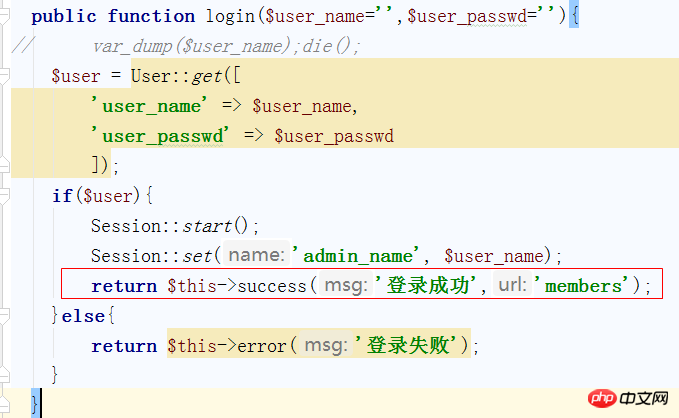
, um die Seite nach der Anmeldung zu erstellen. Der Code lautet wie folgt:
<!DOCTYPE html>
<html>
<head>
<title>成员</title>
<style>
dl{
text-align:center;
border:2px solid #008800;
margin-top:100px;
margin-bottom:100px;
margin-right:700px;
margin-left:700px;
}
</style>
</head>
<body>
<dl>
<h1>成员管理</h1>
{volist name="list" id="vo"}
<dt>
<h3>{$vo.user_id} 姓名:{$vo.user_name}{if $vo.status==1}</h3>
</dt>
{/volist}
<form action="/public/index.php/index/login/logout" method="post">
<p><input style="border: #008800" type="submit" value="注销"></p>
</form>
</dl>
</body>
</html> springt zu diesem Zeitpunkt auf eine leere Seite. Wir müssen die Daten abfragen und über „assign“
in application/ind auf der Seite ausgeben Fügen Sie die member()-Methode
<?php
public function members(){
$view = new View();
$list = User::all(function($query){
$query->order('user_id','asc');
});
//设置变量输出
$view->assign('list',$list);
return $view->fetch('members');
}in ex/controller/Login.php hinzu und die Ergebnisse sind wie folgt: