WOV App
Jetzt verwenden




 0
0
Was ist WOV App?
WOV App ist ein intuitiver, auf KI basierender Builder für mobile Apps, der es Benutzern ermöglicht, Android- und iOS-Apps für ihren Online-Shop ohne Programmieraufwand zu erstellen.
Wie verwende ich WOV App?
Um WOV App zu verwenden, melden Sie sich einfach bei Ihrer Shop-Plattform (Shopify, WooCommerce, Magento oder BigCommerce) an, installieren Sie das WOV-Plugin und registrieren Sie sich dann oder melden Sie sich bei WOV an. Wählen Sie eine Vorlage, passen Sie die Funktionen und Stile mithilfe der intuitiven Drag-and-Drop-Oberfläche an, zeigen Sie in Echtzeit eine Vorschau der App an und veröffentlichen Sie die App schließlich im Android Play Store und Apple App Store.
WOV Apps Kernfunktionen
Intuitive Drag-and-Drop-Oberfläche
Echtzeitvorschau
100 % anpassbare Optionen
Leistungsstarke Funktionen
Unbegrenzte Produkte
Branding und Theme-Anpassung
Im Android Play Store veröffentlichen
Im Apple App Store veröffentlichen
Kostenlose Updates
WOV Apps Anwendungsfälle
Digitalisieren und monetarisieren Sie Ihren Online-Shop
Erreichen Sie Kunden auf mobilen Geräten
Erstellen Sie eine Shopping-App für Ihren Shop
Steigern Sie den Umsatz und die Kundenbindung
WOV AppUnternehmen
WOV AppFirmenname: Ascent24 Technologies .
WOV App Anmelden
WOV App Anmeldelink: https://builder.wov.app/auth/login
WOV App Anmelden
WOV App Anmeldelink: https://builder.wov.app/auth/register
WOV AppPreise
WOV App Preislink: https://wov.app/#pricing

 79.6M
79.6M 69.88%
69.88%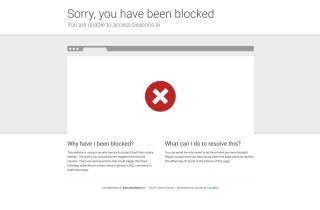
 20.7M
20.7M 28.76%
28.76%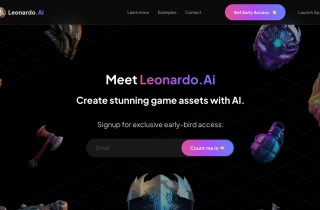
 16.0M
16.0M 11.97%
11.97%








