WhatsAid
Jetzt verwenden



Einführung:Hinzugefügt:Monatliche Besucher:
AI assistant enhancing WhatsApp communication.Dec-12,2024 22
22
 22
22
Produktinformationen
What is WhatsAid ai chrome extension?
WhatsAid is the ultimate Chrome extension for WhatsApp users. It serves as a conversation-savvy AI assistant, analyzing messages to provide tailored suggestions and enhance communication efficiency.
How to use WhatsAid ai chrome extension?
1. Install the WhatsAid Chrome extension. 2. Securely connect it to your WhatsApp account. 3. Let WhatsAid analyze messages and offer suggestions. 4. Select and send responses effortlessly.
WhatsAid ai chrome extension's Core Features
Smart Message Analysis
Quick Replies
Enhanced Productivity
Personalized Responses
Privacy and Security
Always Up-to-Date
WhatsAid ai chrome extension's Use Cases
Enhancing work messages
Improving social chats
Boosting communication efficiency
Verwandte Ressourcen

Gemini 291.6M
291.6M 18.76%Hinzugefügt : Dec-12 2024
18.76%Hinzugefügt : Dec-12 2024
 291.6M
291.6M 18.76%
18.76%
Course Hero 21.4M
21.4M 46.24%Hinzugefügt : Dec-12 2024
46.24%Hinzugefügt : Dec-12 2024
 21.4M
21.4M 46.24%
46.24%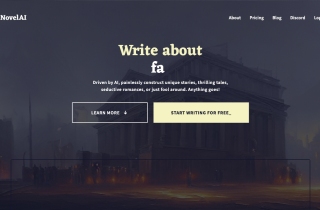
NovelAI - The AI Storyteller 3.8M
3.8M 34.23%Hinzugefügt : Dec-12 2024
34.23%Hinzugefügt : Dec-12 2024
 3.8M
3.8M 34.23%
34.23%
Heißer Artikel
Ich habe Chatgpt verwendet, um ein benutzerdefiniertes Budget zu erstellen, und es hat funktioniert (bis zu einem gewissen Punkt)
1 Wochen vorByDDD
Ich habe ChatGPT Plus- und Perplexity Pro-Abonnements: Hier erfahren Sie, warum ich beide verwende
1 Monate vorByDDD
ChatGPT-Tutorial für geplante Aufgaben: Sie können ChatGPT jetzt so einstellen, dass es Aufgaben erledigt, und so verwenden Sie es richtig
1 Monate vorByDDD








