Voice Transcription
Jetzt verwenden



Einführung:Hinzugefügt:Monatliche Besucher:
Effortless voice message transcriptionDec-12,2024 12
12
 12
12
Produktinformationen
What is Voice Transcription ai chrome extension?
Voice Transcription is a user-friendly Chrome extension designed to help you effortlessly record short voice messages and obtain high-quality transcriptions in seconds.
How to use Voice Transcription ai chrome extension?
To use Voice Transcription, simply click to start recording your voice and click again to stop. The transcription will be available almost instantly.
Voice Transcription ai chrome extension's Core Features
Simple voice recording to transcription
Instant transcriptions
High accuracy through speech-to-text technology
Scrollable and copyable text
Secure processing
Voice Transcription ai chrome extension's Use Cases
For students to transcribe lectures
For professionals to transcribe meetings
For journalists to transcribe interviews
Verwandte Ressourcen

Otter.ai 6.8M
6.8M 58.74%Hinzugefügt : Dec-12 2024
58.74%Hinzugefügt : Dec-12 2024
 6.8M
6.8M 58.74%
58.74%
Adobe Podcast 5.1M
5.1M 14.86%Hinzugefügt : Dec-12 2024
14.86%Hinzugefügt : Dec-12 2024
 5.1M
5.1M 14.86%
14.86%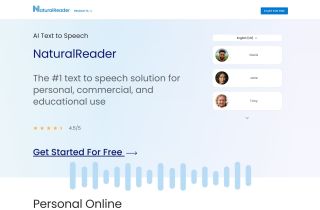
NaturalReader 4.4M
4.4M 37.94%Hinzugefügt : Dec-12 2024
37.94%Hinzugefügt : Dec-12 2024
 4.4M
4.4M 37.94%
37.94%
Heißer Artikel
Ich habe Chatgpt verwendet, um ein benutzerdefiniertes Budget zu erstellen, und es hat funktioniert (bis zu einem gewissen Punkt)
1 Wochen vorByDDD
Ich habe ChatGPT Plus- und Perplexity Pro-Abonnements: Hier erfahren Sie, warum ich beide verwende
1 Monate vorByDDD
ChatGPT-Tutorial für geplante Aufgaben: Sie können ChatGPT jetzt so einstellen, dass es Aufgaben erledigt, und so verwenden Sie es richtig
1 Monate vorByDDD








