TubeAide
Jetzt verwenden



Einführung:Hinzugefügt:Monatliche Besucher:
AI tool for YouTube optimizationDec-12,2024 556
556
 556
556Browser ExtensionAI YouTube Assistent
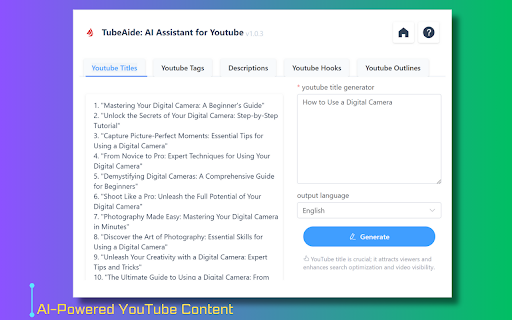
Produktinformationen
What is TubeAide ai chrome extension?
TubeAide is a free AI YouTube video title generator designed to optimize YouTube content for better reach. It offers AI-driven content generation for YouTube creators, suggesting compelling video titles, tags, descriptions, hooks, and outlines effortlessly. TubeAide is available as a Chrome extension, providing comprehensive assistance for improving YouTube channel growth and visibility.
How to use TubeAide ai chrome extension?
1. Install TubeAide from the Chrome Web Store. 2. Navigate to your YouTube channel or video editor. 3. Activate TubeAide to generate content suggestions. 4. Apply the suggestions and watch your reach grow!
TubeAide ai chrome extension's Core Features
AI-Driven Content Generation
Multilingual Support
SEO-Enhanced
TubeAide ai chrome extension's Use Cases
Generate compelling YouTube video titles
Improve video SEO with relevant tags
Create engaging descriptions and hooks
Verwandte Ressourcen

vidIQ 4.2M
4.2M 21.21%Hinzugefügt : Dec-12 2024
21.21%Hinzugefügt : Dec-12 2024
 4.2M
4.2M 21.21%
21.21%
ChatGPT for Chrome & YouTube Summary 100.0KHinzugefügt : Dec-12 2024
100.0KHinzugefügt : Dec-12 2024
 100.0K
100.0K
Heißer Artikel
Ich habe Chatgpt verwendet, um ein benutzerdefiniertes Budget zu erstellen, und es hat funktioniert (bis zu einem gewissen Punkt)
1 Wochen vorByDDD
Ich habe ChatGPT Plus- und Perplexity Pro-Abonnements: Hier erfahren Sie, warum ich beide verwende
1 Monate vorByDDD
Dies ist die am meisten unterschätzte Funktion von ChatGPT, und ich hätte früher damit beginnen sollen
1 Monate vorByDDD









