TextMagic
Jetzt verwenden



Einführung:Hinzugefügt:Monatliche Besucher:
KI -Schreibwerkzeug mit über 40 VorlagenDec-12,2024 130
130
 130
130
Produktinformationen
Was ist eine textmagische AI -Chrome -Erweiterung?
Ein KI-angetriebenes Schreibwerkzeug mit über 40 Vorlagen für verschiedene Plattformen wie Xiaohongshu, kurze Videos, Wechat, Momente und Gemeinschaften. Es ermöglicht eine schnelle Textänderung, -übersetzung und Zusammenfassung.
Wie benutze ich eine textmagische AI -Chrome -Erweiterung?
Wählen Sie Text aus und klicken Sie mit der rechten Maustaste, um den Ton zu ändern, übersetzen, zusammenfassen und die Bildverarbeitungsfunktionen der SD verwenden.
Kernfunktionen der Textmagic AI Chrome Extension von's
KI-betriebene Schreibvorlagen
Text -Ton -Änderung
Übersetzung und Zusammenfassung
SD -Bildverarbeitungswerkzeuge
Anwendungsfälle von Textmagic AI Chrome Extension
Ändern Sie den Textton für Social -Media -Beiträge
Artikel übersetzen und zusammenfassen
Verbessern Sie die Bilder über die Funktionen von SD
Verwandte Ressourcen
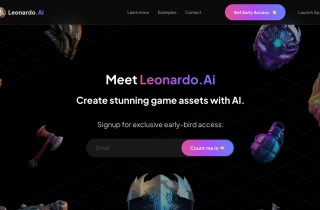
Leonardo.ai 16.0M
16.0M 11.97%Hinzugefügt : Dec-12 2024
11.97%Hinzugefügt : Dec-12 2024
 16.0M
16.0M 11.97%
11.97%
CrushOn.AI 14.6M
14.6M 32.49%Hinzugefügt : Dec-12 2024
32.49%Hinzugefügt : Dec-12 2024
 14.6M
14.6M 32.49%
32.49%
Pixlr 13.4M
13.4M 24.33%Hinzugefügt : Dec-12 2024
24.33%Hinzugefügt : Dec-12 2024
 13.4M
13.4M 24.33%
24.33%
Heißer Artikel
Replit Agent: Ein Leitfaden mit praktischen Beispielen
1 Monate vorBy尊渡假赌尊渡假赌尊渡假赌
Was ist das Modellkontextprotokoll (MCP)?
2 Monate vorBy尊渡假赌尊渡假赌尊渡假赌
So verwenden Sie Dall-E 3: Tipps, Beispiele und Funktionen
1 Monate vorBy尊渡假赌尊渡假赌尊渡假赌
Ich habe versucht, die Vibe -Codierung mit Cursor AI und es ist erstaunlich!
1 Monate vorBy尊渡假赌尊渡假赌尊渡假赌









