Talkingvet® Chrome Extension
Jetzt verwenden



Einführung:Hinzugefügt:Monatliche Besucher:
Efficient speech recognition for veterinary notes with voice commands.Dec-12,2024 127
127
 127
127
Produktinformationen
What is Talkingvet® Chrome Extension ai chrome extension?
The Talkingvet® Chrome Extension enables users to utilize the advanced veterinary speech recognition engine from nVoq to create notes quickly and efficiently. It supports voice commands for inserting predefined text into webpages and performing basic commands hands-free.
How to use Talkingvet® Chrome Extension ai chrome extension?
Use your smartphone, Philips SpeechMike Premium, or any quality microphone for dictation. Insert predefined text, open custom templates, and automate workflows with voice commands.
Talkingvet® Chrome Extension ai chrome extension's Core Features
Advanced veterinary speech recognition engine
Voice commands for hands-free operation
Support for custom templates
Automation of workflow with chain commands
Talkingvet® Chrome Extension ai chrome extension's Use Cases
Creating veterinary notes quickly and efficiently
Inserting predefined text into webpages
Automating workflow processes
Verwandte Ressourcen

Otter.ai 6.8M
6.8M 58.74%Hinzugefügt : Dec-12 2024
58.74%Hinzugefügt : Dec-12 2024
 6.8M
6.8M 58.74%
58.74%
Adobe Podcast 5.1M
5.1M 14.86%Hinzugefügt : Dec-12 2024
14.86%Hinzugefügt : Dec-12 2024
 5.1M
5.1M 14.86%
14.86%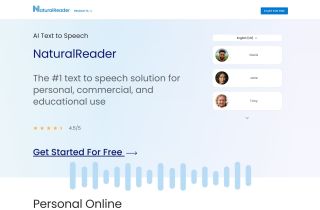
NaturalReader 4.4M
4.4M 37.94%Hinzugefügt : Dec-12 2024
37.94%Hinzugefügt : Dec-12 2024
 4.4M
4.4M 37.94%
37.94%
Heißer Artikel
Ich habe Chatgpt verwendet, um ein benutzerdefiniertes Budget zu erstellen, und es hat funktioniert (bis zu einem gewissen Punkt)
1 Wochen vorByDDD
Ich habe ChatGPT Plus- und Perplexity Pro-Abonnements: Hier erfahren Sie, warum ich beide verwende
1 Monate vorByDDD
ChatGPT-Tutorial für geplante Aufgaben: Sie können ChatGPT jetzt so einstellen, dass es Aufgaben erledigt, und so verwenden Sie es richtig
1 Monate vorByDDD








