Tagging Box
Jetzt verwenden



Einführung:Hinzugefügt:Monatliche Besucher:
Revolutionierung der Browserfahrung, indem Sie Tags für wichtige Inhalte sofort durch einfache Drag-and-Drop-Aktionen empfehlen.Dec-12,2024 149
149
 149
149
Produktinformationen
Was ist die AI -Chrome -Erweiterung von Tagging Box?
Bauen Sie professionelles Wikipedia mit dem einfachsten Ansatz problemlos auf.
Wie verwendete ich die AI -Chrome -Erweiterung von Tagging Box?
Installieren Sie die Webbox -Webbrowser -Erweiterung des Tagging -Box auf Google Chrome und ziehen Sie einen Satz, um sofort zugehörige Tag -Vorschläge zu empfangen.
Markierkasten -Kernfunktionen der AI -Chrome -Erweiterung
Satz Drag für Tagempfehlungen
Erweitertes KI -Tag -Empfehlungssystem
Mehrsprachige Unterstützung
Datenschutzschutz
Markierkasten AI Chrome Extensions Anwendungsfälle
Erstellen Sie benutzerdefinierte Wörterbücher in Echtzeit aus Webinhalten
Effizient organisieren Inhalte mit Tags
Verwandte Ressourcen
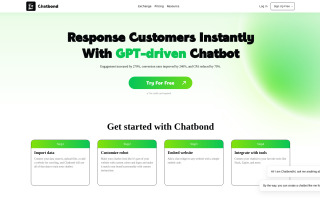
Chatbond - AI Chatbot Builder 19.1M
19.1M 83.26%Hinzugefügt : Dec-12 2024
83.26%Hinzugefügt : Dec-12 2024
 19.1M
19.1M 83.26%
83.26%
Sider 5.8M
5.8M 8.41%Hinzugefügt : Dec-12 2024
8.41%Hinzugefügt : Dec-12 2024
 5.8M
5.8M 8.41%
8.41%
Scribe Chrome Extension 1.0MHinzugefügt : Dec-12 2024
1.0MHinzugefügt : Dec-12 2024
 1.0M
1.0M
Heißer Artikel
Erste Schritte mit Meta Lama 3.2 - Analytics Vidhya
1 Monate vorBy尊渡假赌尊渡假赌尊渡假赌
Ich habe versucht, die Vibe -Codierung mit Cursor AI und es ist erstaunlich!
1 Monate vorBy尊渡假赌尊渡假赌尊渡假赌
Top 5 Genai Starts vom Februar 2025: GPT-4,5, GROK-3 & MEHR!
1 Monate vorBy尊渡假赌尊渡假赌尊渡假赌








