Inkdrop
Jetzt verwenden



Einführung:Hinzugefügt:Monatliche Besucher:
Boost meeting productivity with AI automation.Dec-12,2024 407
407
 407
407
Produktinformationen
What is Inkdrop ai chrome extension?
Inkdrop is an AI-powered platform that enhances meeting productivity by providing automatic meeting minutes, searchable records, and effortless transcription and recording.
How to use Inkdrop ai chrome extension?
Simply schedule a meeting on the platform and let Inkdrop handle the rest. Access and manage meeting records easily for seamless collaboration.
Inkdrop ai chrome extension's Core Features
Automatic meeting minutes and next steps
Searchable meeting records
Free unlimited audio and transcript download
Effortless meeting transcription and recording without a bot
Share automatically with Slack channels and participants
Inkdrop ai chrome extension's Use Cases
Automated meeting note-taking
Efficient meeting record retrieval
Verwandte Ressourcen

Otter.ai 6.8M
6.8M 58.74%Hinzugefügt : Dec-12 2024
58.74%Hinzugefügt : Dec-12 2024
 6.8M
6.8M 58.74%
58.74%
Adobe Podcast 5.1M
5.1M 14.86%Hinzugefügt : Dec-12 2024
14.86%Hinzugefügt : Dec-12 2024
 5.1M
5.1M 14.86%
14.86%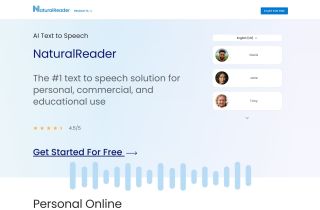
NaturalReader 4.4M
4.4M 37.94%Hinzugefügt : Dec-12 2024
37.94%Hinzugefügt : Dec-12 2024
 4.4M
4.4M 37.94%
37.94%
Heißer Artikel
Ich habe Chatgpt verwendet, um ein benutzerdefiniertes Budget zu erstellen, und es hat funktioniert (bis zu einem gewissen Punkt)
1 Wochen vorByDDD
Ich habe ChatGPT Plus- und Perplexity Pro-Abonnements: Hier erfahren Sie, warum ich beide verwende
1 Monate vorByDDD
ChatGPT-Tutorial für geplante Aufgaben: Sie können ChatGPT jetzt so einstellen, dass es Aufgaben erledigt, und so verwenden Sie es richtig
1 Monate vorByDDD








