Fusebase Clarity
Jetzt verwenden




Einführung:Hinzugefügt:Monatliche Besucher:
Automated screen recording with guide creation and AI editing.Dec-12,2024 4.0K
4.0K
 4.0K
4.0K
Produktinformationen
What is Fusebase Clarity ai chrome extension?
Fusebase Clarity is a tool that allows users to record processes on their screens and automatically generates guides with screenshots and descriptions. It incorporates an AI assistant for editing descriptions and features a powerful editor for adding tips, tables, files, and more. The platform also facilitates easy sharing of guides and building a knowledge base.
How to use Fusebase Clarity ai chrome extension?
To use Fusebase Clarity, start by recording a process on your screen. The tool will generate a guide filled with screenshots and actions. You can then edit the descriptions using the AI assistant and enhance the guide with additional elements.
Fusebase Clarity ai chrome extension's Core Features
Automatic guide creation with screenshots
AI-assisted description editing
Powerful editor for adding additional content
Easy sharing of guides
Fusebase Clarity ai chrome extension's Use Cases
Create documentation for onboarding new team members
Develop knowledge bases for internal processes
Share guides with colleagues for collaborative work
Verwandte Ressourcen
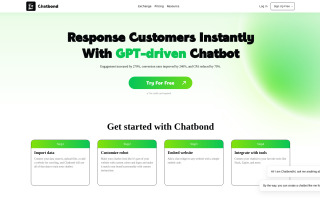
Chatbond - AI Chatbot Builder 19.1M
19.1M 83.26%Hinzugefügt : Dec-12 2024
83.26%Hinzugefügt : Dec-12 2024
 19.1M
19.1M 83.26%
83.26%
Sider 5.8M
5.8M 8.41%Hinzugefügt : Dec-12 2024
8.41%Hinzugefügt : Dec-12 2024
 5.8M
5.8M 8.41%
8.41%
Heißer Artikel
Ich habe Chatgpt verwendet, um ein benutzerdefiniertes Budget zu erstellen, und es hat funktioniert (bis zu einem gewissen Punkt)
1 Wochen vorByDDD
Ich habe ChatGPT Plus- und Perplexity Pro-Abonnements: Hier erfahren Sie, warum ich beide verwende
1 Monate vorByDDD
ChatGPT-Tutorial für geplante Aufgaben: Sie können ChatGPT jetzt so einstellen, dass es Aufgaben erledigt, und so verwenden Sie es richtig
1 Monate vorByDDD










