



Einführung:Hinzugefügt:Monatliche Besucher:
A web summarization and translation tool.Dec-12,2024 342
342
 342
342Browser ExtensionKI-Suchmaschine

Produktinformationen
What is Eva ai chrome extension?
Eva is a web summarization and language translation tool
How to use Eva ai chrome extension?
1. Install Eva on your browser 2. Activate Eva with one click 3. Eva will summarize webpages in 30 seconds and translate new vocabularies 4. Eva will actively recommend relevant information to aid your search
Eva ai chrome extension's Core Features
Webpage summarization in 30 seconds
Instant language translation
Active recommendation for search enhancement
Eva ai chrome extension's Use Cases
Quickly understand the main points of long articles
Effortlessly translate foreign language webpages
Discover additional relevant information during online searches
Verwandte Ressourcen
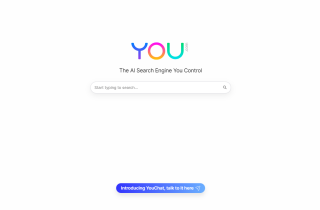
The Search Control 6.9M
6.9M 18.92%Hinzugefügt : Dec-13 2024
18.92%Hinzugefügt : Dec-13 2024
 6.9M
6.9M 18.92%
18.92%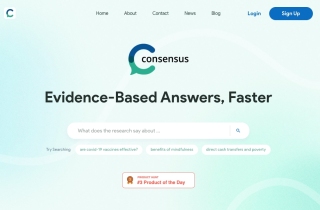
Consensus 3.0M
3.0M 10.68%Hinzugefügt : Dec-13 2024
10.68%Hinzugefügt : Dec-13 2024
 3.0M
3.0M 10.68%
10.68%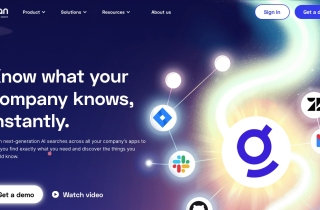
Glean 1.2M
1.2M 51.07%Hinzugefügt : Dec-13 2024
51.07%Hinzugefügt : Dec-13 2024
 1.2M
1.2M 51.07%
51.07%
Heißer Artikel
Ich habe Chatgpt verwendet, um ein benutzerdefiniertes Budget zu erstellen, und es hat funktioniert (bis zu einem gewissen Punkt)
1 Wochen vorByDDD
Ich habe ChatGPT Plus- und Perplexity Pro-Abonnements: Hier erfahren Sie, warum ich beide verwende
1 Monate vorByDDD
ChatGPT-Tutorial für geplante Aufgaben: Sie können ChatGPT jetzt so einstellen, dass es Aufgaben erledigt, und so verwenden Sie es richtig
1 Monate vorByDDD








