 Article Tags
Article Tags
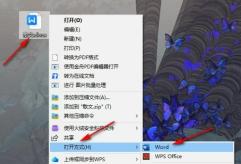
How to set up printing pages in reverse order in Word document How to set up printing pages in reverse order in Word
When editing a text document using the Word program, if you want to set the document to be printed in reverse order, you need to enter the options page of the Word program, then find the option to print pages in reverse order, and check this option. In order to help you solve the problem quickly, this tutorial will share with you the specific setting method. Setting steps 1. Open the text document, then click the Open with option in the menu list, and then select the Word option in the submenu list. 2. After entering the Word editing page, click the Open File option in the upper left corner of the page. 3. First click the Open option in the list on the left. 4. First click to open the advanced options in the list on the left. 5. In the advanced settings page, we find and check the option to print pages in reverse order, and finally click OK.
Sep 02, 2024 am 11:03 AM
How to use Fatkun picture batch downloading How to use Fatkun picture batch downloading
Recently, many friends have asked the editor how to use Fatkun image batch downloading. Next, let us learn how to use Fatkun image batch downloading. I hope it can help everyone. How to use Fatkun image batch download? How to use Fatkun picture batch download 1. First, drag the downloaded Fatkun picture batch download into the browser (this step can also double-click with the mouse and choose to use the browser to open), click [Add] to complete the installation, as shown in the figure below Show. 2. Then it will be displayed in the extension bar. After opening the tab, click the button to select the tab to download, as shown in the figure below. 3. In the extension management, click [Options] to set it, as shown below
Sep 02, 2024 am 11:03 AM
What is Disc Burning Master? How does Disc Burning Master burn videos?
Disc Burning Master is a comprehensive and easy-to-use burning software. Disc Burning Master integrates many basic functions such as data burning, disc backup and copying, video disc production, and music disc production. It is also equipped with advanced media processing such as audio and video format conversion, audio and video editing, and CD/DVD audio and video extraction. Function. How to burn videos with Disc Burning Master? How to burn videos with Disc Burning Master: 1. Start the Disc Burning Master software and select the "Create Movie and TV Disc" function. This option will allow you to create your favorite video files into VCD, SVCD or DVD discs that can be played on a video player, or choose to save them as disc image files on your hard drive. 2. Please select the type of disc you want to create according to your needs, such as D
Sep 02, 2024 am 11:02 AM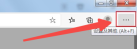
How to delete cache files in Edge browser How to delete cache files in Edge browser
How to delete cache files in Edge browser? The edge browser is a very good browsing tool, but every time we browse the web, there will be data cache residue. How should we delete the system cached files with one click? In order to help everyone solve the problem, the editor has specially brought it below. The latest how-to. Method step 1. Double-click to enter the software and click the... button on the page. 2. Then select the Clear browsing data option in the history from the menu options below. 3. In the pop-up window, check the cached images and files. 4. Then select the option box below the upper time range, select it as all times, and finally click Clear Now.
Sep 02, 2024 am 11:02 AM
What is icloud? How to batch download photos from iCloud to local computer
iCloud is a cloud service provided by Apple and has become an indispensable part of Apple users' daily lives. It is widely praised for its efficient data synchronization and convenient file management functions. This article will introduce the core functions of iCloud and guide users how to batch download photos to their local computer. How to batch download photos from iCloud to local computer? Steps to batch download iCloud photos to local computer: 1. Start iCloud software: Download and open iCloud software, enter your account number and password to log in. 2. Access photo options: In the iCloud software interface, click the [Options] button behind the photo bar. 3. Select synchronization settings: In the pop-up window, check the required synchronization options and complete
Sep 02, 2024 am 11:02 AM
How to enable reading mode in Google Chrome How to enable reading mode in Google Chrome
Many friends don’t know where to turn on the reading mode in Google Chrome, so the editor below will share how to turn on the reading mode in Google Chrome. Let’s take a look with the editor. I believe it will be helpful to everyone. Where to enable reading mode in Google Chrome? How to enable reading mode in Google Chrome 1. First open Google Chrome and then enter "chrome://flags/" in the address bar. Press the Enter key and you will enter an English page. This page has many experimental features about the Chrome browser, including turning on the reading mode, as shown in the figure below. 2. Then find [Reading Mode] on the page, or search directly in the search box at the top, as shown in the figure below. 3. Then click D on the right
Sep 02, 2024 am 11:02 AM
What is PP Video? How to cancel automatic renewal of PP Video?
With its huge number of global user installations, PP Video provides users with an unparalleled film and television experience. PP Video not only supports real-time live broadcast of major domestic and foreign sports events, ensuring that you can enjoy exciting games 24 hours a day, but also integrates a large amount of high-definition film and television content, covering movies, TV series, animation, variety shows, sports live broadcasts, game competitions, etc. category. PP Video is committed to bringing diversified entertainment choices to users, and most of the resources are provided free of charge, allowing you to enjoy a worry-free viewing time and experience a wonderful audio-visual feast with PP Video! PP Video Cancel Automatic Renewal Cancel Automatic Renewal Through Alipay Open the Alipay app, click "My" in the lower right corner, and enter "Settings". On the settings page, select "Payment Settings" and find "Free
Sep 02, 2024 am 11:01 AM
How to enable the real-time search function for Everything How to enable the real-time search function for Everything
Many novice friends still don’t know where to enable the real-time search function in Everything, so the editor below will bring you how to enable the real-time search function in Everything. Friends who need it, please take a look. Where can I enable the real-time search function on Everything? How to enable the real-time search function in Everything 1. First open the Everything software and click "Tools" in the menu bar above (as shown in the picture below). 2. Then click "Options" in the list below (as shown in the picture below). 3. In the window interface that opens, click "General" on the left, and then find the & on the right
Sep 02, 2024 am 11:01 AM
What should I do if the Nvidia graphics card driver cannot be opened? What should I do if the Nvidia graphics card driver cannot be opened?
Some users will install the Nvidia graphics driver in their computers, but recently some users have reported that they cannot open the Nvidia graphics driver after installing it. They don’t know what happened. There are many reasons for this situation. In this regard, this article summarizes I have found some solutions and share them with you. Interested users can continue reading. I hope it will be helpful to you. What should I do if the Nvidia graphics card driver cannot be opened? 1. Please confirm whether the Nvidia graphics card driver has been installed correctly. You can use Device Manager--Display Adapter--Nvidia Graphics Card Device--right-click--Properties to confirm the driver version, or uninstall the display driver, and then re-download the corresponding one from the official website. Model graphics card driver installation. 2. Please confirm whether the integrated graphics card is disabled
Sep 02, 2024 am 11:01 AM
Feishu sets how only administrators can create reporting rules
Feishu is very rich in functions and supports users to make various personalized settings on Feishu. In order to prevent the rules of weekly and daily reports from being arbitrarily changed, you can choose to enter Feishu's reporting page, click on the permission settings page to select the option that only administrators can create reporting rules. Detailed steps are shared below. Method step 1. First open the Feishu software on your computer, and then click the Open Workbench option in the list on the left. 2. You can find daily and weekly report options on this page, or you can open the search box. 3. After opening the search box, we enter the report in the box, and then open the report application in the results page. 4. Click to open the settings button in the upper right corner of the page. 5. First open the permission setting option, and then click Only administrators can
Sep 02, 2024 am 11:01 AM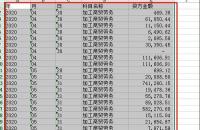
How to set the print area of an excel spreadsheet How to set the print area of a spreadsheet
We usually record a large amount of data in excel tables, but when printing, we do not need to print all of it, only a small part is enough. At this time, we need to set the printing area. Many computer novices do not know the specific Setting steps, then today the editor of PHP Chinese website will share the specific operation steps with you, hoping to help more people. Next, let us take a look at the complete steps. How to set the printing area of an excel table: 1. First, use the mouse box to select the area you want to print. 2. Then click the print area under the page layout and click Set Print Area 3. After clicking, the print page will automatically pop up. 4. We can confirm whether the printing area is correct on the right. 5. After confirmation is completed, click on the left
Sep 02, 2024 am 11:01 AM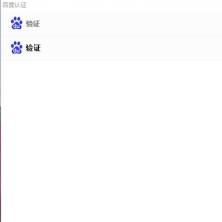
How to solve the problem that Baidu Netdisk login security verification displays a blank page
I wonder if you have ever encountered a blank page for identity verification when you log in to the Baidu Netdisk Windows client for the first time? I've tried many methods but can't solve it, what should I do? The editor consulted a lot of information on the Internet and finally compiled an effective method. Come and try it! Solution: First, find the IE browser in the Start Menu—Windows Accessories. Open Baidu in IE browser and click to log in. After successfully logging in, open the network disk client and log in. At this time, you can log in directly without verifying your identity. Although it treats the symptoms rather than the root cause, it finally got on board. What should I do if the IE browser security verification is still blank? If you encounter this situation, don’t panic. Change to a Google-based browser such as: 360, e
Sep 02, 2024 am 11:00 AM
What is the one-click ghost hard disk version? Tutorial on how to use the one-click ghost hard disk version
One-click Ghost Hard Disk Edition is a PC software with excellent functions, designed to provide users with comprehensive services such as system upgrades, data backup and recovery, and PC migration. It uses hard disk cloning technology to ensure that users avoid accidental data loss or damage when performing system upgrades or data recovery. In addition, the one-click Ghost hard disk version also has an intuitive and easy-to-use operation interface, allowing users to easily perform routine backup operations on the entire hard disk or specific partitions. What is the one-click ghost hard disk version? One-click GHOST hard disk version usage tutorial: 1. Configuration options Global configuration: Set global parameters for system operation. Boot media settings: Select a CD or USB flash drive as the boot device. Hard disk configuration: adjust the working mode of the hard disk. Transmission rate
Sep 02, 2024 am 11:00 AM
How to change the power-on password in the micro-pe toolbox. How to change the power-on password in the micro-pe toolbox.
Micro PE Toolbox is a powerful tool that can be used to maintain and repair computer systems. Some friends asked what should be done if you need to use the micro PE toolbox to change the power-on password? Below, the editor will share with you how to use the micro PE toolbox to change the power-on password. Friends in need should not miss it! Modification method 1. Click the Windows password modification option. 2. Click the Open button. 3. Select the user who has forgotten the password in the user list and click Change Password. 4. Enter the new password and click Confirm. 5. Click Save changes. 6. Click to exit. 7. Click Restart and unplug the USB flash drive after the computer screen turns off.
Sep 02, 2024 am 10:41 AM
Hot tools Tags

Undresser.AI Undress
AI-powered app for creating realistic nude photos

AI Clothes Remover
Online AI tool for removing clothes from photos.

Undress AI Tool
Undress images for free

Clothoff.io
AI clothes remover

Video Face Swap
Swap faces in any video effortlessly with our completely free AI face swap tool!

Hot Article
What's New in Windows 11 KB5054979 & How to Fix Update Issues
How to fix KB5055523 fails to install in Windows 11?
InZoi: How To Apply To School And University
How to fix KB5055518 fails to install in Windows 10?
Where to find the Site Office Key in Atomfall

Hot Tools

vc9-vc14 (32+64 bit) runtime library collection (link below)
Download the collection of runtime libraries required for phpStudy installation

VC9 32-bit
VC9 32-bit phpstudy integrated installation environment runtime library

PHP programmer toolbox full version
Programmer Toolbox v1.0 PHP Integrated Environment

VC11 32-bit
VC11 32-bit phpstudy integrated installation environment runtime library

SublimeText3 Chinese version
Chinese version, very easy to use







