 Article Tags
Article Tags

How does Excel not replace data containing 0 such as 10 when replacing 0?
Why does Excel not replace data containing 0 such as 10 when replacing 0? Recently, a user asked this question. Excel is a powerful data table processing software. When using it, you want to replace 0 with nothing. Is there any way to prevent the replacement of numbers containing 0 such as 10, 20, 101, etc.? In response to this problem, this article brings a detailed tutorial to share with everyone. Why does Excel not replace data containing 0 such as 10 when replacing 0? Open an Excel file with 0 values. After selecting the data, select Find and Select under Start at the top. Select Replace. Enter 0 in the Find what box and click Options. Check the matching cells and click Replace All. Just click OK. The effect is as follows.
Aug 29, 2024 pm 02:40 PM
What to do if Google Chrome prompts ERR_PROXY_CONNECTION_FAILED error
What should I do if Google Chrome prompts ERR_PROXY_CONNECTION_FAILED error? Recently, some friends have encountered the ERR_PROXY_CONNECTION_FAILED error message during use. Faced with this problem, I don’t know how to deal with it. Next, I will share the detailed solution. I hope the content of this tutorial can be helpful to everyone. . The solution is as follows: 1. Open the software, click the three dots icon in the upper right corner, and select Settings in the option list below to enter. 2. After entering the new interface, click to open the proxy settings option below the system column. 3. In the pop-up window, click the Connection tab at the top, and then click the LAN Settings button at the bottom. 4. Finally
Aug 29, 2024 pm 02:39 PM
How to adjust the pronunciation speed of Google Translate Tutorial on adjusting the pronunciation speed of Google Translate
How to adjust the pronunciation speed of Google Translate? Recently, a user asked this question. Many users use Google Chrome. The software has a built-in translation function. When using it, they want to adjust the pronunciation speed of Google Translate. How should they set it? In response to this problem, this article brings a detailed solution to share with everyone, let’s take a look. Tutorial on adjusting the pronunciation speed of Google Translate: 1. Click on the three bars in the upper left corner of the Google Translator homepage to enter. 2. Then click Settings. 3. After entering the settings, click Language. 4. Finally, you can choose the pronunciation speed.
Aug 29, 2024 pm 02:39 PM
What should I do if Word pictures cannot be displayed completely? What should I do if Word pictures cannot be displayed completely?
Word is a very commonly used office software and is loved by many users. Many people use the software to edit documents and add pictures to the content, but these pictures cannot be fully displayed. Faced with this problem, many people I don’t know what to do, so today’s tutorial will share the solution with you, let’s find out together. Solution to the problem that all Word pictures cannot be displayed: 1. First create a new word document, and then insert the picture. At this time, you will find that only a small part of the inserted picture is displayed. 2. Then place the cursor at the end of the picture and right-click the mouse to enter the paragraph options. 3. Then you need to switch to the Indents and Spacing tab. 4. In this tab, set the line spacing to single spacing, click Save and
Aug 29, 2024 pm 02:39 PM
How to change the gesture to drag in ToDesk Tutorial on changing the gesture to drag in ToDesk
How to change ToDesk gesture to drag? Recently, a user asked this question. ToDesk is an easy-to-use remote control software that can help users perform remote file transfer. So how to change the gesture to drag? In response to this problem, this article brings a detailed tutorial with simple operation. Let’s share it with everyone. Let’s take a look. Tutorial on changing ToDesk gestures to dragging: The first step is to open ToDesk on your phone and select My to enter the personal center. The second step is to find the gesture settings. The third step is to move the button in the picture below to the right, and then set the gesture to drag and you are done.
Aug 29, 2024 pm 02:39 PM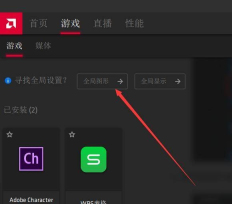
How to set high performance mode for AMD graphics card How to turn on amd high performance mode
How to set high performance mode for AMD graphics card? I believe there are still users who don’t know how to adjust the high-performance mode if they want to achieve better performance when playing games? In fact, the method is very simple. To solve this problem, this article brings a detailed solution to share with you. The steps are simple. Let’s take a look together. How to set high performance mode for AMD graphics card? 1. Start AMD settings in your program bar, enter settings, and click the game tab. 2. After clicking Advanced Options, select Use Application Settings for Anti-Aliasing and select Super Sampling for Method. 3. Turn on the morphological anti-aliasing and anisotropic filtering switches. Level selection 16X. 4. For texture filtering quality, remember to select: Performance. 5. Open surface format optimization, select AM for mosaic
Aug 29, 2024 pm 02:39 PM
Can office2019 and office2010 be installed and used at the same time?
Office is an office software under the software. This application has multiple versions that can be downloaded and used. So some users want to know whether office2019 and office2010 can be installed and used at the same time? Regarding this question, the editor of this software tutorial will answer it for everyone. Friends who want to know are welcome to check it out and get the answer. Can office 2019 and office 2010 be installed and used at the same time? Editor's words: For two different versions of office to be installed and used on one computer at the same time, the editor thinks it is possible to do this, but it is not recommended. Because doing so can easily lead to association failures, unstable software usage, troublesome registry cleaning, etc. If you must install it, remember to install it
Aug 29, 2024 pm 02:38 PM
What should I do if ToDesk cannot be controlled remotely? What should I do if ToDesk cannot be controlled after being connected?
What should I do if ToDesk remote control cannot click? Recently, a user asked this question. When using ToDesk software for remote operation, they found that the connection did not respond and the remote control could not be clicked. What happened? In response to this problem, this article brings a detailed introduction to the method and shares it with everyone. Let’s take a look. Solution to the problem of being unable to control ToDesk after it is connected: 1. Uninstall and reinstall 1. Find todesk in Settings→Applications→Applications and Functions. 2. Click Uninstall. 3. Download again from the website. 2. Log in again 1. Log out of the current account. 2. Log in to the account again. 3. Account blocked 1. Your account has been blocked by the platform.
Aug 29, 2024 pm 02:38 PM
Why can't Master Lu open the hardware parameters? How to solve the problem that Master Lu can't read the hardware information?
Why can’t Master Lu open the hardware parameters? Recently, a user asked this question. When using Master Lu software, they found that the hardware information could not be detected. After restarting the software, the situation was still the same. I don’t know how to deal with it. To solve this problem, this article brings a detailed solution. Share it with everyone, let’s take a look. Master Lu cannot read the hardware information. Solution: First download the "ComputerZ_HardwareDll.dll" file and save it. Use the mouse to right-click the Master Lu icon to pop up the menu and click "Properties". Open the properties menu, as shown in the figure, and click "Open File Location". Enter the Master Lu installation directory, as shown in the figure. Copy the "ComputerZ_HardwareDll.dl" you just downloaded
Aug 29, 2024 pm 02:38 PM
How to set Bandizip to automatically extract to a specified folder
Bandizip is a very high-quality decompression software. Many users need to manually select the folder directory to answer every time when using it. So some friends want to know how to set up Bandizip to automatically decompress to a specified folder? In response to this problem, this software tutorial will share with you the detailed setting method, let’s learn about it together. The setting method is as follows: 1. Find [Bandizip] and open it. 2. Then we can enter the window and click [Options]. 3. At this time, scroll down to see [Settings]. 4. At this time, you can find the [Context Menu] on the left in the pop-up window. 5. At this moment we can see the [Automatically extract to specified folder] property in the window and click it. 6. Finally, we click and press
Aug 29, 2024 pm 02:38 PM
What should I do if Edge browser keeps opening web pages repeatedly?
What should I do if the Edge browser keeps opening web pages repeatedly? Recently, many users have encountered the problem of repeatedly opening web pages when using browsers. They have used other methods but have not been effectively solved. So how to solve this problem? Today's software tutorial content editor will Come and share the solution with the majority of users, let’s learn about it together. Solution to the problem that the Edge browser keeps opening web pages repeatedly: 1. Enter the Edge browser and click the three dots in the upper right corner. 2. Click Settings in the taskbar. 3. Find the Microsoft edge opening method. 4. Click the drop-down menu and select the start page. 5. Restart the browser after completion to solve the problem.
Aug 29, 2024 pm 02:37 PM
What should I do if the Firefox browser fails to install the plug-in and prompts that this add-on cannot be installed?
What should I do if the Firefox browser fails to install the plug-in and prompts that this add-on cannot be installed? Recently, a user asked this question. Firefox is a browser software that many users like very much. When installing the plug-in, it prompts that the installation failed. Why can't this add-on be installed? In response to this problem, this article brings a detailed solution to share with everyone. What should I do if the Firefox browser fails to install the plug-in and prompts that this add-on cannot be installed? 1. Open the software, enter about:config in the address bar above and press the Enter key. 2. After entering the new interface, click the Accept Risk and Continue button. 3. After entering the advanced preferences interface, enter xpinstall.signatures.requi in the search box above
Aug 29, 2024 pm 02:37 PM
What to do if Logitech driver installation keeps initializing? Solution to Logitech driver installation initialization
Logitech has a lot of external products, so these external devices need to install Logitech drivers to operate normally. However, many users find that the driver keeps initializing during installation and the installation is never successful. So how to solve this problem? This issue’s software tutorial Let’s share the detailed solution with everyone, let’s learn about it together. The solution is as follows: 1. Right-click the date and time area on the right side of the taskbar and select Adjust Date/Time in the option list above. 2. After entering the new interface, click the date, time and regional format setting options below the relevant settings in the upper right corner. 3. Then click on the area to open it. 4. In the window that opens, click the Management tab at the top and select the Change System Regional Settings button at the bottom. 5. Finally, click B in the lower left corner of the window
Aug 29, 2024 pm 02:37 PM
How to reset the Edge browser settings Tutorial on how to use the reset function of the Edge browser
Many friends have changed a lot of settings in the process of using the Edge browser. Over time, some problems have appeared, making it uncomfortable to use. So the best way is to reset the browser settings. So how do you do it? Reinstall. To solve this problem, this software tutorial will share the operation method. Let’s take a look at the detailed steps. The Edge browser reset method is as follows: 1. Open the Microsoft Edge browser. 2. Click the three-dot icon in the upper right corner of the browser window. 3. In the drop-down menu that appears, select Settings. 4. Then click Reset settings. 5. Under Reset settings, click to restore the settings to their default values. 6. When prompted, click the reset button.
Aug 29, 2024 pm 02:36 PM
Hot tools Tags

Undresser.AI Undress
AI-powered app for creating realistic nude photos

AI Clothes Remover
Online AI tool for removing clothes from photos.

Undress AI Tool
Undress images for free

Clothoff.io
AI clothes remover

Video Face Swap
Swap faces in any video effortlessly with our completely free AI face swap tool!

Hot Article
Assassin's Creed Shadows: Seashell Riddle Solution
What's New in Windows 11 KB5054979 & How to Fix Update Issues
Where to find the Crane Control Keycard in Atomfall
How to fix KB5055523 fails to install in Windows 11?
InZoi: How To Apply To School And University

Hot Tools

vc9-vc14 (32+64 bit) runtime library collection (link below)
Download the collection of runtime libraries required for phpStudy installation

VC9 32-bit
VC9 32-bit phpstudy integrated installation environment runtime library

PHP programmer toolbox full version
Programmer Toolbox v1.0 PHP Integrated Environment

VC11 32-bit
VC11 32-bit phpstudy integrated installation environment runtime library

SublimeText3 Chinese version
Chinese version, very easy to use







