Bootstrap extra large screen
This chapter will explain another feature supported by Bootstrap, Jumbotron. As the name suggests, this component increases the size of the title and adds more margin to the landing page content. The steps to use Jumbotron are as follows:
Create a container <div> with class .jumbotron.
In addition to the larger <h1>, the font-weight font-weight is reduced to 200px.
The following example demonstrates this:
Example
<!DOCTYPE html> <html> <head> <title>Bootstrap 实例 - 超大屏幕(Jumbotron)</title> <link href="http://libs.baidu.com/bootstrap/3.0.3/css/bootstrap.min.css" rel="stylesheet"> <script src="http://libs.baidu.com/jquery/2.0.0/jquery.min.js"></script> <script src="http://libs.baidu.com/bootstrap/3.0.3/js/bootstrap.min.js"></script> </head> <body> <div class="container"> <div class="jumbotron"> <h1>欢迎登陆页面!</h1> <p>这是一个超大屏幕(Jumbotron)的实例。</p> <p><a class="btn btn-primary btn-lg" role="button"> 学习更多</a> </p> </div> </div> </body> </html>
Running Example»
Click the "Run Example" button to view the online example
Running results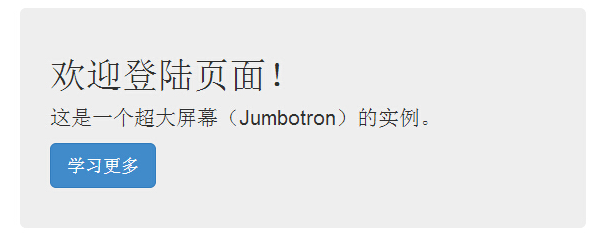
In order to obtain the full width without rounded corners For jumbo screens, please use the .jumbotron class outside all .container classes, as shown in the following example:
Instance
<!DOCTYPE html> <html> <head> <title>Bootstrap 实例 - 超大屏幕(Jumbotron)</title> <link href="http://libs.baidu.com/bootstrap/3.0.3/css/bootstrap.min.css" rel="stylesheet"> <script src="http://libs.baidu.com/jquery/2.0.0/jquery.min.js"></script> <script src="http://libs.baidu.com/bootstrap/3.0.3/js/bootstrap.min.js"></script> </head> <body> <div class="jumbotron"> <div class="container"> <h1>欢迎登陆页面!</h1> <p>这是一个超大屏幕(Jumbotron)的实例。</p> <p><a class="btn btn-primary btn-lg" role="button"> 学习更多</a> </p> </div> </div> </body> </html>
Run Instance»
Click the "Run Instance" button to view the online instance








