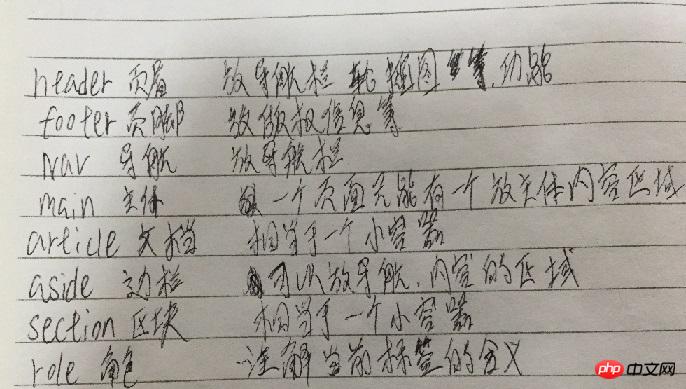根据昨晚所学的知识进行布局的实战操作。
以下是我的代码。
实例
<!DOCTYPE html>
<html lang="en">
<head>
<meta charset="UTF-8">
<title>文档管理</title>
<style>
table, th, td {
border: 1px solid black;
}
table {
width: 650px;
margin: auto;
border-collapse: collapse;
text-align: center;
}
td {
padding: 10px;
}
a {
text-decoration-line: none;
color: black;
}
a:hover {
color: #a58722;
text-decoration-line: underline;
}
tr:first-child {
margin-top: 20px;
background-color: steelblue;
}
table caption {
font-size: 1.5rem;
font-weight: bolder;
margin-bottom: 20px;
}
p {
text-align: center;
}
p a:first-child {
width: 56px;
}
p a:last-child {
width: 56px;
}
p a {
display: inline-block;
width: 28px;
height: 24px;
border: 1px solid black;
margin-left:2px;
line-height: 24px;
}
.active {
background-color: black;
color: white;
}
.more {
border: none;
}
</style>
</head>
<body>
<table>
<caption>文档管理</caption>
<tr>
<td>ID</td>
<td>标题图片</td>
<td>文档标题</td>
<td>所属分类</td>
<td>操作</td>
</tr>
<tr>
<td>1</td>
<td><img src="./static/images/1.jpg" alt="" width="50"></td>
<td><a href="">这是苹果的简介</a></td>
<td>苹果</td>
<td><a href="">编辑</a> | <a href="">删除</a></td>
</tr>
<tr>
<td>2</td>
<td><img src="./static/images/2.jpg" alt="" width="50"></td>
<td><a href="">这是葡萄的简介</a></td>
<td>葡萄</td>
<td><a href="">编辑</a> | <a href="">删除</a></td>
</tr>
<tr>
<td>3</td>
<td><img src="./static/images/3.jpg" alt="" width="50"></td>
<td><a href="">这是香蕉的简介</a></td>
<td>香蕉</td>
<td><a href="">编辑</a> | <a href="">删除</a></td>
</tr>
<tr>
<td>4</td>
<td><img src="./static/images/4.jpg" alt="" width="50"></td>
<td><a href="">这是一个西瓜的简介</a></td>
<td>西瓜</td>
<td><a href="">编辑</a> | <a href="">删除</a></td>
</tr>
</table>
<p>
<a href="">首页</a>
<a href="" class="active">1</a>
<a href="">2</a>
<a href="">3</a>
<a href="">4</a>
<a href="" class="more">...</a>
<a href="">尾页</a>
</p>
</body>
</html>运行实例 »
点击 "运行实例" 按钮查看在线实例
在附上我对html5的新增语义标签的手抄理解
以下是图片。