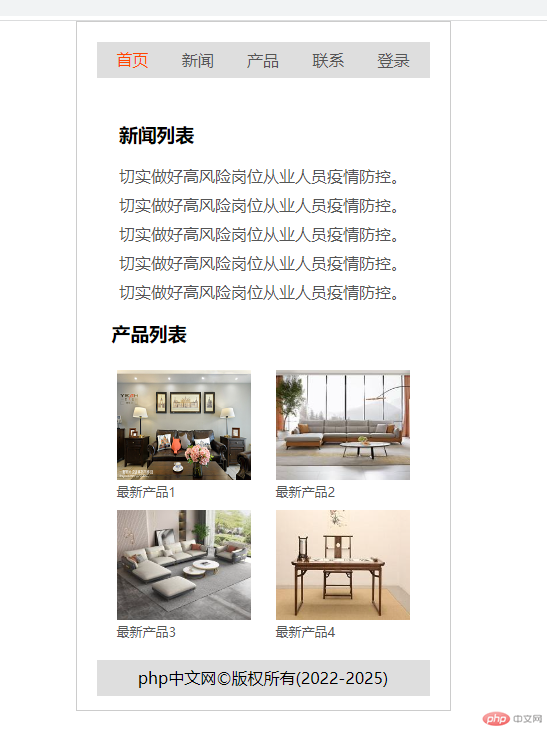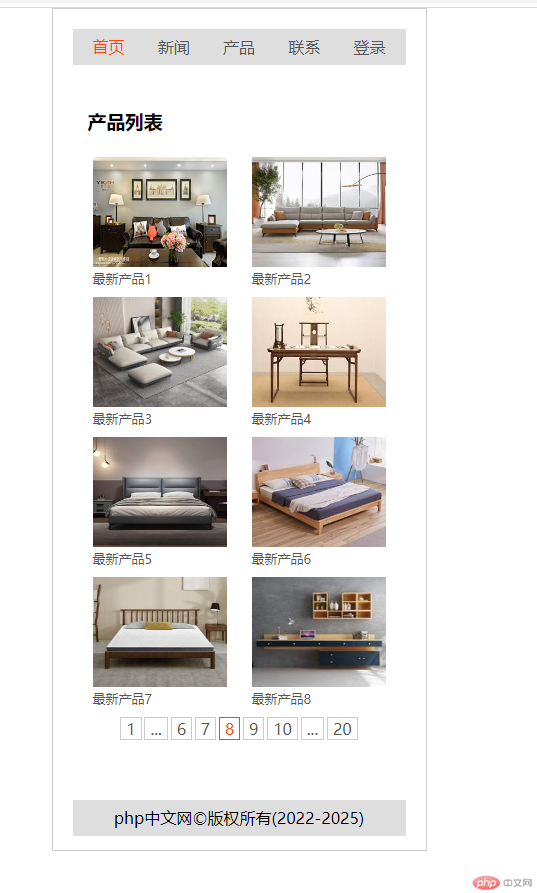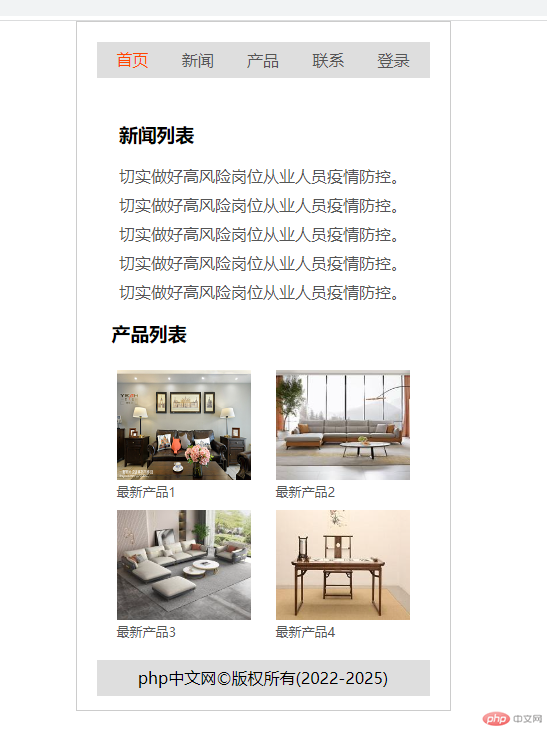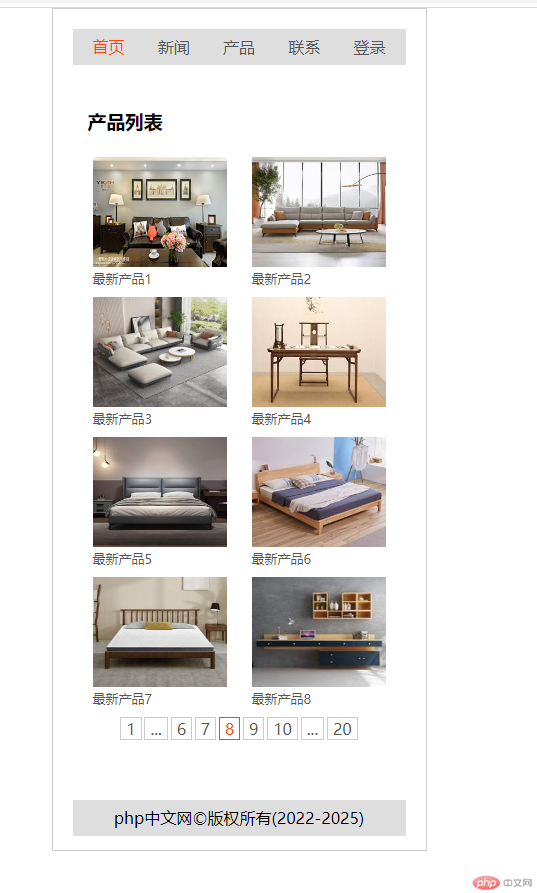cp.php
<?phpreturn [ [ 'id' => 1, 'title' => '最新产品1', 'img' => 'static/images/item1.jpeg', 'url'=>'https://www.php.cn' ], [ 'id' => 2, 'title' => '最新产品2', 'img' => 'static/images/item2.jpeg', 'url'=>'https://www.php.cn' ], [ 'id' => 3, 'title' => '最新产品3', 'img' => 'static/images/item3.jpeg', 'url'=>'https://www.php.cn' ], [ 'id' => 4, 'title' => '最新产品4', 'img' => 'static/images/item4.jpeg', 'url'=>'https://www.php.cn' ], [ 'id' => 5, 'title' => '最新产品5', 'img' => 'static/images/item5.jpeg', 'url'=>'https://www.php.cn' ], [ 'id' => 6, 'title' => '最新产品6', 'img' => 'static/images/item6.jpeg', 'url'=>'https://www.php.cn' ], [ 'id' => 7, 'title' => '最新产品7', 'img' => 'static/images/item7.jpeg', 'url'=>'https://www.php.cn' ], [ 'id' => 8, 'title' => '最新产品8', 'img' => 'static/images/item8.jpeg', 'url'=>'https://www.php.cn' ], ];
index.php
<?php// 加载外部文件// include 'template/public/header.php'require 'template/public/header.php';$news = require 'data/news.php';$cp = require 'data/cp.php';?><!-- 主体 --><main> <!-- 新闻列表 --> <div class="news"> <h3>新闻列表</h3> <div class="list"> <?php foreach ($news as $k => $v) : ?> <?php if ($k == 5) { break; } ?> <a href="<?=$v['url'] ?>"><?=$v['title'] ?></a> <?php endforeach ?> </div> </div> <!-- 产品列表 --> <div class="items"> <h3>产品列表</h3> <div class="list"> <?php foreach ($cp as $k => $v) : ?> <?php if ($k == 4) { break; } ?> <div class="item"> <img src="<?= $v['img'] ?>" alt="" /> <a href="<?= $v['url'] ?>"><?= $v['title'] ?></a> </div> <?php endforeach ?> </div> </div> </div></main><?php// 加载外部文件include 'template/public/footer.php';?>
items.php
<?php// 加载外部文件require 'template/public/header.php';$cp = require 'data/cp.php';?><!-- 主体 --><main> <!-- 产品列表 --> <div class="items"> <h3>产品列表</h3> <div class="list"> <?php foreach ($cp as $k => $v) : ?> <div class="item"> <img src="<?= $v['img'] ?>" alt="" /> <a href="<?= $v['url'] ?>"><?= $v['title'] ?></a> </div> <?php endforeach ?> </div> </div> <!-- 分页条 --> <p class="pagebar"> <a href="">1</a> <a href="">...</a> <a href="">6</a> <a href="">7</a> <a href="" class="active">8</a> <a href="">9</a> <a href="">10</a> <a href="">...</a> <a href="">20</a> </p></main><!-- 页脚 --><?php// 加载外部文件include 'template/public/footer.php';?>
运行图