首先使用ngrok:
在本地项目 目录下输入:
把ngrok.exe放在项目根目录下,然后:
1.ngrok authtoken 验证码(如果你关闭了ngrok,这个验证码就会变)
2.ngrok http 80然后在项目里写入连接代码:
在模型里的代码:
<?php
namespace app\index\model;
use think\Model;
use think\facade\Cache;
use think\Db;
class Weixin extends Model{
// 签名校验
public function valid(){
$signature = input('get.signature');
$timestamp = input('get.timestamp');
$nonce = input('get.nonce');
$token = config('app.weixintoken');
$tmpArr = array($timestamp,$nonce,$token);
sort($tmpArr, SORT_STRING);
$str = implode($tmpArr);
if(sha1($str) != $signature){
return false;
}
return true;
}
public function access_token($iscache = true){
$key = 'access_token';
if(!$iscache){
Cache::rm($key);
}
$data = Cache::get($key);
if($data && $iscache){
return $data;
}
$appid = config('app.appid');
$appsecret = config('app.appsecret');
$url = 'https://api.weixin.qq.com/cgi-bin/token?grant_type=client_credential&appid='.$appid.'&secret='.$appsecret;
$res = http_get($url);
$res = json_decode($res,true);
if(!isset($res['access_token'])){
return false;
}
Cache::set($key,$res['access_token'],($res['expires_in']-100));
return $res['access_token'];
}
}在控制器中的代码:
<?php
namespace app\index\controller;
use think\Controller;
use think\facade\Cache;
class Weixin extends Controller{
public function __construct(){
parent::__construct();
$this->model = model('Weixin');
}
// 微信推送事件
public function index(){
// 校验数据来源
$valid = $this->model->valid();
if(!$valid){
exit('signature error');
}
exit(input('get.echostr'));
}
}然后再微信里进行配置:
先在基本配置里进行配置:
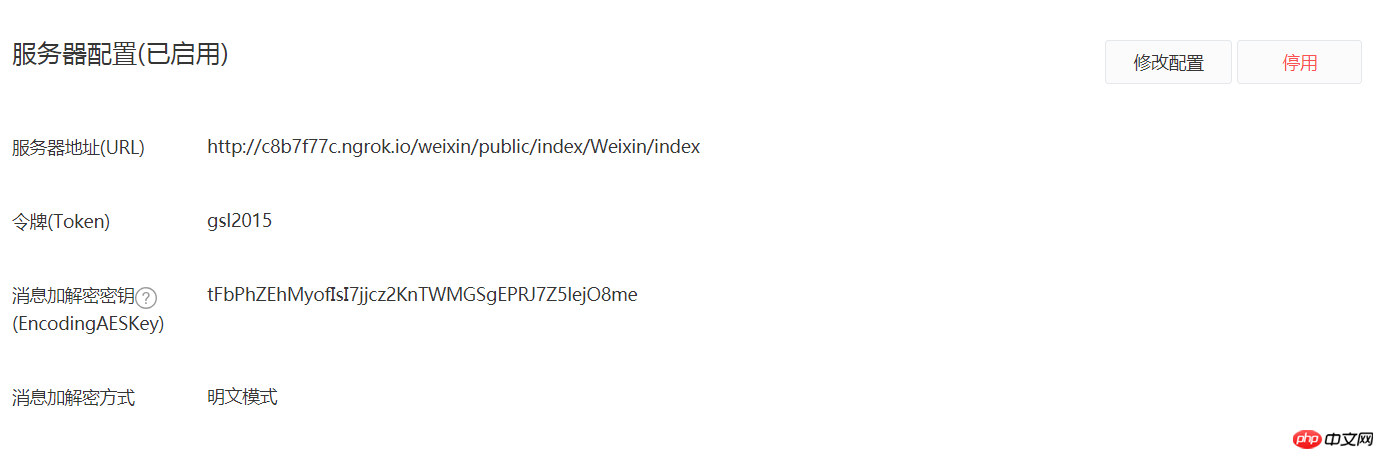
然后在开发者工具里选择公众平台测试账号里配置:
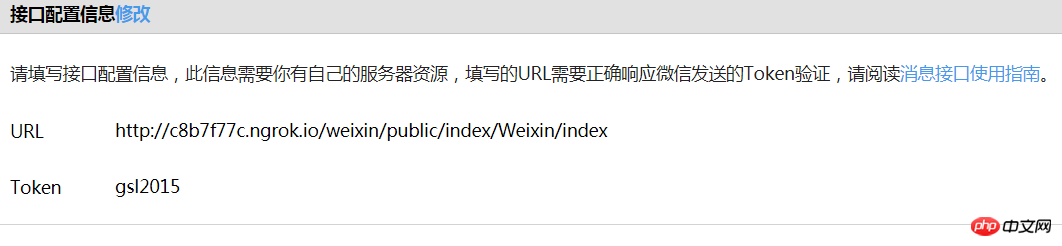
博客列表 >写出对接微信服务器时 需要的数字签名程序,即生成signature-2018年5月31日
写出对接微信服务器时 需要的数字签名程序,即生成signature-2018年5月31日
- 往昔流逝的博客原创转载
- 2018年06月01日 14:38:101248浏览
上一条:假链接下一条:HTML的base标签小知识
声明:本文内容转载自脚本之家,由网友自发贡献,版权归原作者所有,如您发现涉嫌抄袭侵权,请联系admin@php.cn 核实处理。
全部评论
文明上网理性发言,请遵守新闻评论服务协议

