主题:
分别使用cookie和session方式验证用户登录信息。
实现效果:
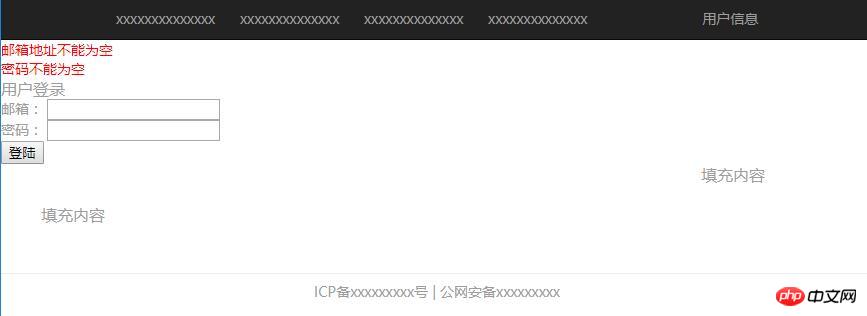
公共头部文件(header.php):
<!DOCTYPE html> <html lang="en"> <head> <meta charset="UTF-8"> <meta name="viewport" content="width=device-width, user-scalable=no, initial-scale=1.0, maximum-scale=1.0, minimum-scale=1.0"> <meta http-equiv="X-UA-Compatible" content="ie=edge"> <title> <?php //设置当前的页面标题 echo isset($page_title) ? $page_title :'默认标题'; ?> </title> <link rel="stylesheet" href="css/reset.css"> <link rel="stylesheet" href="css/common.css"> <!-- <link rel="stylesheet" href="css/login.css"> --> </head> <body> <!-- 公共导航 --> <div class="nav"> <a href="">xxxxxxxxxxxxxx</a> <a href="">xxxxxxxxxxxxxx</a> <a href="">xxxxxxxxxxxxxx</a> <a href="">xxxxxxxxxxxxxx</a> <a href="">用户信息</a> </div>
运行实例 »
点击 "运行实例" 按钮查看在线实例
公共底部文件(footer.php):
<div class="footerbox"> <div class="footer clear"> <div class="footleft"> 填充内容 </div> <div class="footright"> 填充内容 </div> </div> <hr> <div class="footerbottom"> <p><a href="">ICP备xxxxxxxxx号</a> | 公网安备xxxxxxxxx</p> </div> </div> </body> </html>
运行实例 »
点击 "运行实例" 按钮查看在线实例
公共数据库连接文件(connect.php):
<?php
//创建连接参数: 因为连接参数不会经常变化,所以推荐使用常量
define ('DB_HOST', 'localhost');//数据库主机名
define ('DB_USER', 'root');//数据库用户名
define ('DB_PASS', 'root');//数据库密码
define ('DB_NAME', 'php');//数据库名称
define ('DB_CHAR', 'utf8');//数据库字符编码
// 连接数据库
$dbc = @mysqli_connect(DB_HOST, DB_USER, DB_PASS, DB_NAME);
//连接失败一定会返回错误编号,可以根据编号判断,也可用 $db是否为false进行判断
if (mysqli_connect_errno($dbc)) {
echo '连接失败'.mysqli_connect_error($dbc);
}
mysqli_select_db($dbc, DB_NAME); //选择要操作的数据库
mysqli_set_charset($dbc, DB_CHAR); //设置客户端默认字符编码集运行实例 »
点击 "运行实例" 按钮查看在线实例
公共函数库文件(function.php):
<?php
//登录公共函数库
/医院
* 用户自定义跳转地址
* @param string $page
*/
function redirect_user($page = 'index.php')
{
//默认url格式
$url = 'http://'.$_SERVER['HTTP_HOST'].dirname($_SERVER['PHP_SELF']);
//如果有,去掉url右侧的斜线
$url = rtrim($url, '/\\');
//添加上当前的脚本名称,默认为:index.php
$url .= '/'.$page;
//跳转到指定目标地址
header('Location:'. $url);
//退出当前函数,这是一个好习惯,否则后面代码仍会执行,仅仅不会在当前页面输出罢了
exit();
}
/医院
* 验证用户登录
* @param $dbc
* @param string $email
* @param string $password
*/
function check_login($dbc, $email='', $password='')
{
//初始化错误信息数组
$errors = [];
//验证邮箱
if (empty($email)) {
$errors[] = '邮箱地址不能为空';
} else {
//mysqli_real_escape_string():转义字符串的特殊字符
$e = mysqli_real_escape_string($dbc, trim($email));
}
//验证密码
if (empty($password)) {
$errors[] = '密码不能为空';
} else {
$p = mysqli_real_escape_string($dbc, trim($password));
}
//非空验证通过,即$error数组为空
if (empty($errors)) {
//根据邮箱与密码来查询用户id与用户名
// 注意这里的数据库查询语句中的``不是''
$sql = "SELECT `user_id`,`user_name` FROM `user` WHERE `email`='$e' AND `password`=sha1('$p') ";
//执行查询
$res = mysqli_query($dbc, $sql);
//查询成功应该返回唯一一条记录
if (mysqli_num_rows($res) == 1) {
//将查询结果解析到数组中
$row = mysqli_fetch_array($res, MYSQLI_ASSOC);
//返回查询结果
// print_r($row);exit();
return [true, $row];
} else { //查询失败
$errors[] = '邮箱或密码不正确,请重新输入';
}
}
return [false, $errors];
}运行实例 »
点击 "运行实例" 按钮查看在线实例
COOKIE方式:
主页(index.php):
<?php
// 设置文档字符编码
header("Content-type: text/html; charset=utf-8");
// 设置标题
$page_title = '首页';
// 加载头部文件
include('inc/header.php');
// 登陆检测
if ((isset($_COOKIE['user_id'])) && basename($_SERVER['PHP_SELF']) != 'logout.php') {
echo '<a href="logout.php">退出</a>';
} else {
echo '<a href="login.php">登陆</a>';
}
// 加载底部文件
include('inc/footer.php');运行实例 »
点击 "运行实例" 按钮查看在线实例
登陆页面(login_page.php):
<?php
/*用户登录页面*/
// 设置文档字符编码
header("Content-type: text/html; charset=utf-8");
// 设置标题
$page_title = '登陆页面';
// 加载头部文件
include('inc/header.php');
// 打印错误信息
?>
<form action="login.php" method="post">
<caption>用户登录</caption>
<p>
<label for="email">邮箱:</label>
<input type="text" id="email" name="email">
</p>
<p>
<label for="password">密码:</label>
<input type="password" id="password" name="password">
</p>
<p>
<button type="submit" id="submit" name="submit">登陆</button>
</p>
</form>
<?php
// 加载底部文件
include('inc/footer.php');
?>运行实例 »
点击 "运行实例" 按钮查看在线实例
验证登录信息(login.php):
<?php
if ($_SERVER['REQUEST_METHOD'] == 'POST') {
// 加载公共函数库
require('inc/function.php');
// 加载连接数据库文件
require('db/connect.php');
// 验证登陆
list($check, $data) = check_login($dbc, $_POST['email'], $_POST['password']);
// 验证通过
if ($check) {
// 设置cookie
setcookie('user_id', $data['user_id']);
setcookie('user_name', $data['user_name']);
// 跳转页面
redirect_user('loggedin.php');
} else {
$errors = $data;
}
// 关闭连接
mysqli_close($dbc);
}
// 跳转到表单
include('login_page.php');运行实例 »
点击 "运行实例" 按钮查看在线实例
登录成功页面(loggedin.php):
<?php
// 设置文档字符编码
header("Content-type: text/html; charset=utf-8");
// 用户没有登录的验证
if (!isset($_COOKIE['user_id'])) {
// 加载函数库
require('inc/function.php');
// 不跳转
redirect_user();
}
// 设置标题
$page_title = '已登录';
// 加载头部文件
include('inc/header.php');
// 欢迎信息
echo <<< "WELCOME"
<h2 style="color:red">登录成功</h2>
<p>欢迎您:{$_COOKIE['user_name']}</p>
<p><a href="logout.php">退出</a></p>
WELCOME;
// 加载底部文件
include('inc/footer.php');运行实例 »
点击 "运行实例" 按钮查看在线实例
退出登录页面(logout.php):
<?php
// 用户没有登录的验证
if (!isset($_COOKIE['user_id'])) {
// 加载函数库
require('inc/function.php');
// 不跳转
redirect_user();
} else {
setcookie('user_id', '', time()-3600);
setcookie('user_name', '', time()-3600);
}
// 设置标题
$page_title = '未登录';
// 加载头部文件
include('inc/header.php');
// 欢迎信息
echo <<< "WELCOME"
<h2 style="color:red">退出成功</h2>
<p><a href="login.php">登陆</a></p>
WELCOME;
// 加载底部文件
include('inc/footer.php');运行实例 »
点击 "运行实例" 按钮查看在线实例
session方式:将index.php,login.php,loggedin.php,logout.php中的cookie方式修改为session方式即可。
总结:
两种验证方式比较相似,注意session方式每个服务器后台文件都需要开启会话才能生效。

