一、学习心得
1,元素添加及移动方法学习。
2,该方法主要是移动或添加元素到目标节点。
3,使用好处,能实现链式操作,减少代码冗余,更清晰整洁。
二、演示截图
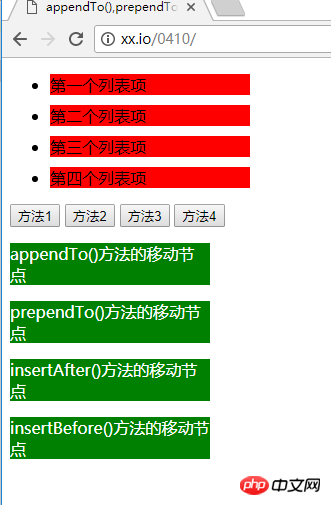
三、代码部分(每种方法详细说明)
实例
<!DOCTYPE html>
<html lang="en">
<head>
<meta charset="UTF-8">
<title>appendTo(),prependTo(),insertAfter(),insertBefore()方法说明</title>
</head>
<style type="text/css">
li{
background-color: red;
width: 200px;
margin-bottom: 10px;
}
</style>
<body>
<ul>
<li>第一个列表项</li>
<li>第二个列表项</li>
<li>第三个列表项</li>
<li>第四个列表项</li>
</ul>
<button>方法1</button>
<!-- appendTo() -->
<button>方法2</button>
<!-- prependTo() -->
<button>方法3</button>
<!-- insertAfter() -->
<button>方法4</button>
<!-- insertBefore() -->
<p style="background-color: green;width: 200px ;color: white" >appendTo()方法的移动节点</p>
<p style="background-color: green;width: 200px ;color: white">prependTo()方法的移动节点</p>
<p style="background-color: green;width: 200px ;color: white">insertAfter()方法的移动节点</p>
<p style="background-color: green;width: 200px ;color: white">insertBefore()方法的移动节点</p>
</body>
<script type="text/javascript" src="http://apps.bdimg.com/libs/jquery/2.1.4/jquery.min.js"></script>
<script type="text/javascript">
$('button').eq(0).on('click',function(){
// appendTo()方法的添加节点
var li=$('<li>').text('添加的标签1').css('background-color','blue')
li.appendTo($('ul'))
// appendTo()方法移动节点
$('p:first').appendTo($('ul'))
}
);
$('button').eq(1).on('click',function(){
// prependTo()方法的添加节点
var li=$('<li>').text('添加的标签2').css('background-color','blue')
li.prependTo($('ul'))
// prependTo()方法移动节点
$('p:eq(1)').prependTo($('ul'))
}
);
$('button').eq(2).on('click',function(){
// insertAfter()方法的添加节点
var li=$('<li>').text('添加的标签3').css('background-color','blue')
li.insertAfter($('ul'))
// insertAfter()方法移动节点
$('p:eq(2)').insertAfter($('ul'))
}
);
$('button').eq(3).on('click',function(){
// insertBefore()方法的添加节点
var li=$('<li>').text('添加的标签4').css('background-color','blue')
li.insertBefore($('ul'))
// insertBefore()方法移动节点
$('p:eq(3)').insertBefore($('ul'))
}
);
</script>
</html>运行实例 »
点击 "运行实例" 按钮查看在线实例

