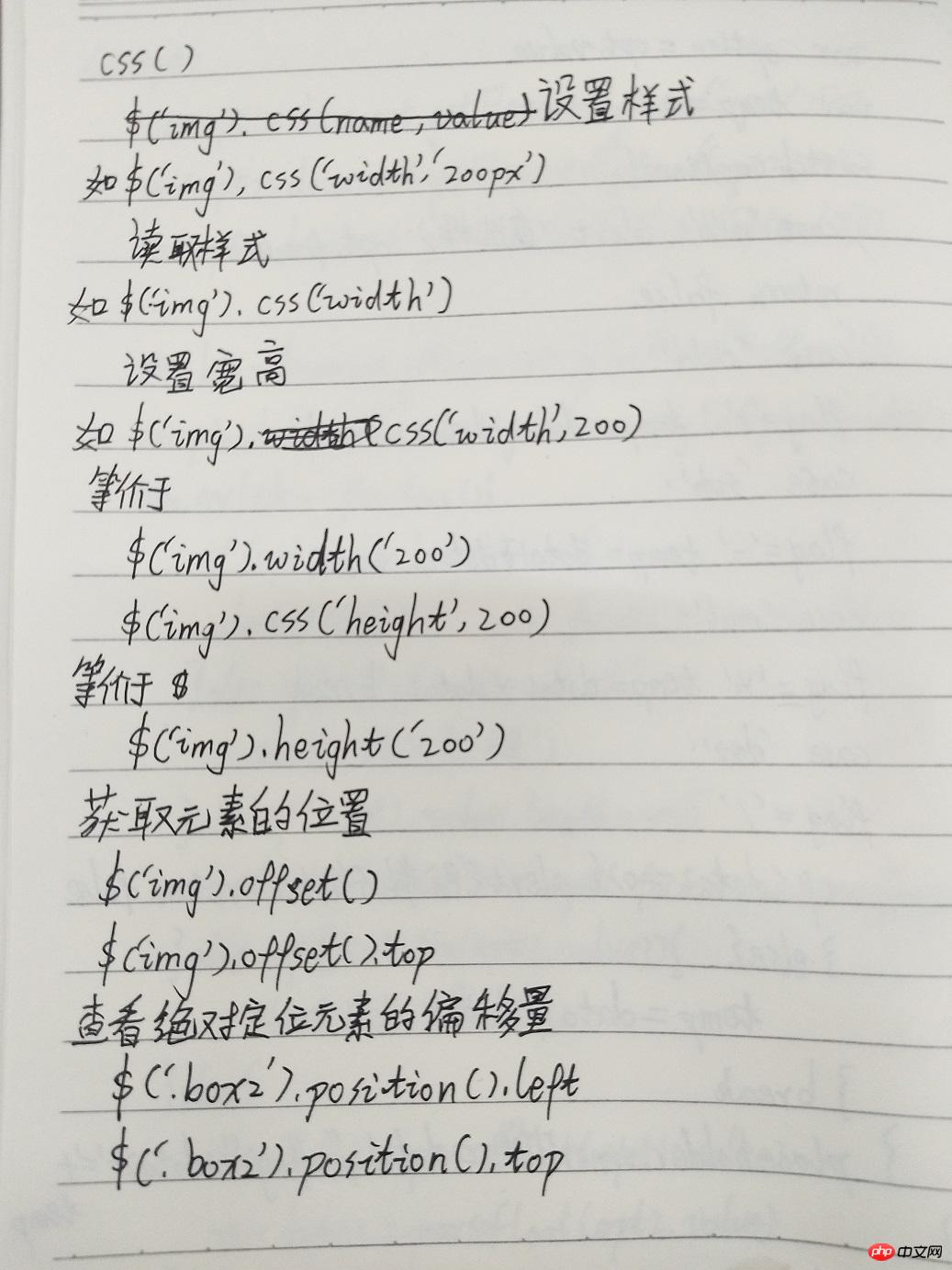
实例
<!DOCTYPE html>
<!--
To change this license header, choose License Headers in Project Properties.
To change this template file, choose Tools | Templates
and open the template in the editor.
-->
<html>
<head>
<meta charset="UTF-8">
<title></title>
<style type="text/css">
.box1 {
width: 300px;
height: 300px;
background-color: wheat;
position: relative;
}
.box2 {
width: 100px;
height: 100px;
background-color: coral;
position: absolute;
top: 50px;
left: 100px;
}
</style>
<script src="js/jquery-1.8.0.min.js" type="text/javascript"></script>
</head>
<body>
<img src="images/fbb.jpg" alt="美女" title="明星" id="im" data-nation="中国" >
<div class="box1">
<div class="box2"></div>
</div>
</body>
<script>
// var res = $('img').attr()
// $('#im').attr('src', 'images/ym.png');
// $('#im').attr('style', 'border-radius:50%');
// $('#im').attr('width', function () {
// return 100 + 50
// })
$('#im').removeAttr('style')
$('img').css('width', '200px')
$('img').css('border-radius', '10%')
$('img').css('box-shadow', '3px 3px 3px #888')
$('img').css({
'width': '200',
'border-radius': '10%',
'box-shadow': '3px 3px 3px #888'
})
// 设置宽高
// $('img').width('300px')
// $('img').height('300px')
$('img').css('width', 300)
$('img').css('height', 300)
// 获取元素位置offset
$('img').offset()
$('img').offset().left
$('img').offset().top
// 查看绝对定位元素的偏移量: position()
$('.box2').position().left
$('.box2').position().top
</script>
</html>运行实例 »
点击 "运行实例" 按钮查看在线实例

