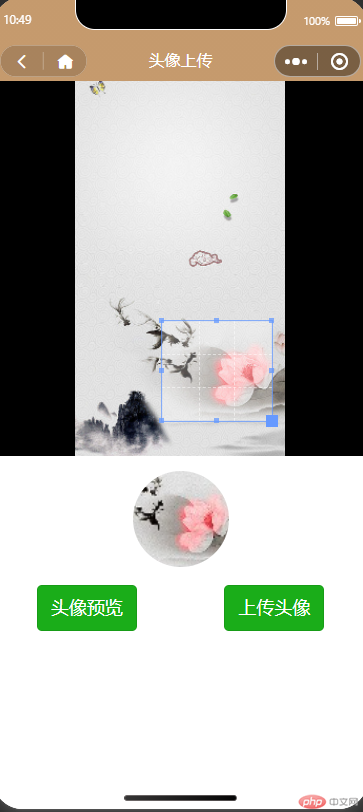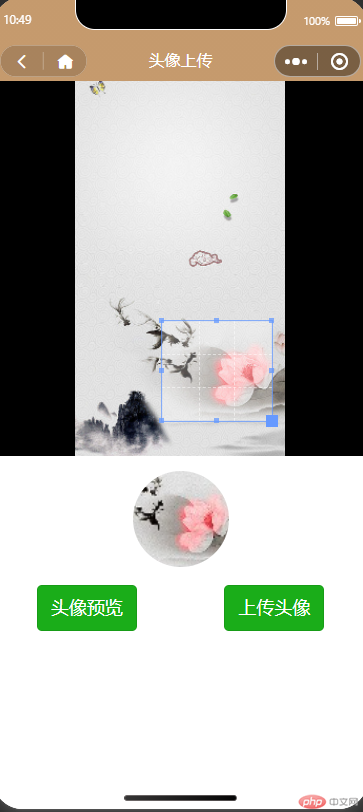
wxml
<view class="wx-content-info" wx:if="{{imageSrc}}"> <view wx:if="{{isShowImg}}" class="wx-corpper" style="width:{{cropperInitW}}rpx;height:{{cropperInitH}}rpx;background:#000"> <view class="wx-corpper-content" style="width:{{cropperW}}rpx;height:{{cropperH}}rpx;left:{{cropperL}}rpx;top:{{cropperT}}rpx"> <image src="{{imageSrc}}" style="width:{{cropperW}}rpx;height:{{cropperH}}rpx"></image> <view class="wx-corpper-crop-box" bindtouchstart="contentStartMove" bindtouchmove="contentMoveing" style="width:{{cutW}}rpx;height:{{cutH}}rpx;left:{{cutL}}rpx;top:{{cutT}}rpx"> <view class="wx-cropper-view-box"> <view class="wx-cropper-dashed-h"></view> <view class="wx-cropper-dashed-v"></view> <view class="wx-cropper-line-t" data-drag="top" catchtouchstart="dragStart" catchtouchmove="dragMove"></view> <view class="wx-cropper-line-r" data-drag="right" catchtouchstart="dragStart" catchtouchmove="dragMove"></view> <view class="wx-cropper-line-b" data-drag="bottom" catchtouchstart="dragStart" catchtouchmove="dragMove"></view> <view class="wx-cropper-line-l" data-drag="left" catchtouchstart="dragStart" catchtouchmove="dragMove"></view> <view class="wx-cropper-point point-t" data-drag="top" catchtouchstart="dragStart" catchtouchmove="dragMove"></view> <view class="wx-cropper-point point-tr" data-drag="topTight"></view> <view class="wx-cropper-point point-r" data-drag="right" catchtouchstart="dragStart" catchtouchmove="dragMove"></view> <view class="wx-cropper-point point-rb" data-drag="rightBottom" catchtouchstart="dragStart" catchtouchmove="dragMove"></view> <view class="wx-cropper-point point-b" data-drag="bottom" catchtouchstart="dragStart" catchtouchmove="dragMove"></view> <view class="wx-cropper-point point-bl" data-drag="bottomLeft"></view> <view class="wx-cropper-point point-l" data-drag="left" catchtouchstart="dragStart" catchtouchmove="dragMove"></view> <view class="wx-cropper-point point-lt" data-drag="leftTop"></view> </view> </view> </view> </view> <canvas canvas-id="myCanvas" style="position:absolute;border: 1px solid red; width:{{imageW}}rpx;height:{{imageH}}rpx;top:-9999px;left:-9999px;"></canvas> <view style="text-align: center;"><image style="width: 192rpx;height: 192rpx;border-radius: 500rpx !important;overflow: hidden; margin-top: 30rpx;margin-bottom: 30rpx;" src="{{returnImage}}"></image></view> <view style="display: flex;"> <button type="primary" bindtap="getImageInfo">头像预览</button> <button type="primary" bindtap="upload" loading="{{isdisabled}}" disabled="{{isdisabled}}">上传头像</button> </view> </view>
js
const app = getApp();// 手机的宽度var windowWRPX = 750// 拖动时候的 pageXvar pageX = 0// 拖动时候的 pageYvar pageY = 0var pixelRatio = wx.getSystemInfoSync().pixelRatio// 调整大小时候的 pageXvar sizeConfPageX = 0// 调整大小时候的 pageYvar sizeConfPageY = 0var initDragCutW = 0var initDragCutL = 0var initDragCutH = 0var initDragCutT = 0// 移动时 手势位移与 实际元素位移的比var dragScaleP = 2Page({ /** * 页面的初始数据 */ data: { topLabel: '头像上传', //顶部栏input isIphoneX: app.globalStore.globalData.isIphoneX, //是否Iphonx windowHeight: app.globalStore.globalData.windowHeight, windowWidth: app.globalStore.globalData.windowWidth, triggered: false, //模块是否刷新中 isdisabled: false, //是否提交 showmodel: false, //是否编辑模式 imageSrc: '', returnImage: '', isShowImg: false, // 初始化的宽高 cropperInitW: windowWRPX, cropperInitH: windowWRPX, // 动态的宽高 cropperW: windowWRPX, cropperH: windowWRPX, // 动态的left top值 cropperL: 0, cropperT: 0, // 图片缩放值 scaleP: 0, imageW: 0, imageH: 0, // 裁剪框 宽高 cutW: 0, cutH: 0, cutL: 0, cutT: 0, }, upload(e) { //头像上传 wx.showLoading({ title: '头像上传中...', }) this.setData({isdisabled:true}) const userinfo = wx.getStorageSync('userinfo') let encryptor = new Encrypt.JSEncrypt() encryptor.setPublicKey(publicKey); let requestkey = encryptor.encrypt(userinfo.YHBH + ',' + userinfo.OPENID + ',' + userinfo.BH + ',' + new Date().getTime()) // 加密 // 将图片写入画布 const ctx = wx.createCanvasContext('myCanvas') ctx.drawImage(this.data.imageSrc) ctx.draw(true, () => { // 获取画布要裁剪的位置和宽度 均为百分比 * 画布中图片的宽度 保证了在微信小程序中裁剪的图片模糊 位置不对的问题 let canvasW = (this.data.cutW / this.data.cropperW) * (this.data.imageW / pixelRatio) let canvasH = (this.data.cutH / this.data.cropperH) * (this.data.imageH / pixelRatio) let canvasL = (this.data.cutL / this.data.cropperW) * (this.data.imageW / pixelRatio) let canvasT = (this.data.cutT / this.data.cropperH) * (this.data.imageH / pixelRatio) setTimeout(() => { wx.canvasToTempFilePath({ x: canvasL, y: canvasT, width: canvasW, height: canvasH, destWidth: canvasW * 0.35,//设置压缩百分比,如果写100就是分辨率 destHeight: canvasH * 0.35,//设置压缩百分比,如果写100就是分辨率 canvasId: 'myCanvas', fileType: 'jpg', success: res => { wx.uploadFile({ url: App.uploads + '/weixin/upload/img/upload/cover', filePath: res.tempFilePath, name: 'file', header: { token: requestkey }, formData: { BH: wx.getStorageSync('userinfo').BH }, success:res=>{ res.data = JSON.parse(res.data) let pages = getCurrentPages(); let previousPage = pages[pages.length - 2]; //上一个页面 previousPage.setData({ avatarUrl: res.data.data.filePath }) const userinfo = wx.getStorageSync('userinfo') userinfo.TX = res.data.data.filePath wx.setStorageSync('userinfo', userinfo) wx.hideLoading() wx.showToast({ title: '上传成功', icon: "succes", duration: 1500 }) this.setData({isdisabled:false}) }, fail:res=>{ this.setData({isdisabled:false}) wx.hideLoading() wx.showToast({ title: '上传失败', icon: "error", duration: 1500 }) } }) } }) }, 500); }) }, // 拖动时候触发的touchStart事件 contentStartMove(e) { pageX = e.touches[0].pageX pageY = e.touches[0].pageY }, // 拖动时候触发的touchMove事件 contentMoveing(e) { // this.data.cutL + (e.touches[0].pageX - pageX) // console.log(e.touches[0].pageX) // console.log(e.touches[0].pageX - pageX) var dragLengthX = (pageX - e.touches[0].pageX) * dragScaleP var dragLengthY = (pageY - e.touches[0].pageY) * dragScaleP var minX = Math.max(this.data.cutL - (dragLengthX), 0) var minY = Math.max(this.data.cutT - (dragLengthY), 0) var maxX = this.data.cropperW - this.data.cutW var maxY = this.data.cropperH - this.data.cutH this.setData({ cutL: Math.min(maxX, minX), cutT: Math.min(maxY, minY), }) // console.log(`${maxX} ----- ${minX}`) pageX = e.touches[0].pageX pageY = e.touches[0].pageY }, // 获取图片 getImageInfo() { wx.showLoading({ title: '图片生成中...', }) wx.downloadFile({ url: this.data.imageSrc, //仅为示例,并非真实的资源 success: res=>{ // 将图片写入画布 const ctx = wx.createCanvasContext('myCanvas') ctx.drawImage(res.tempFilePath) ctx.draw(true, () => { // 获取画布要裁剪的位置和宽度 均为百分比 * 画布中图片的宽度 保证了在微信小程序中裁剪的图片模糊 位置不对的问题 let canvasW = (this.data.cutW / this.data.cropperW) * (this.data.imageW / pixelRatio) let canvasH = (this.data.cutH / this.data.cropperH) * (this.data.imageH / pixelRatio) let canvasL = (this.data.cutL / this.data.cropperW) * (this.data.imageW / pixelRatio) let canvasT = (this.data.cutT / this.data.cropperH) * (this.data.imageH / pixelRatio) setTimeout(() => { wx.canvasToTempFilePath({ x: canvasL, y: canvasT, width: canvasW, height: canvasH, destWidth: canvasW * 0.35,//设置压缩百分比,如果写100就是分辨率 destHeight: canvasH * 0.35,//设置压缩百分比,如果写100就是分辨率 canvasId: 'myCanvas', fileType: 'jpg', success: res=>{ wx.hideLoading() // wx.getImageInfo({ // src: res.tempFilePath, // success (res) { // console.log(res.width)//图片宽 // console.log(res.height)//图片高 // } // }) // 成功获得地址的地方 wx.previewImage({ current: '', // 当前显示图片的http链接 urls: [res.tempFilePath] // 需要预览的图片http链接列表 }) this.setData({ returnImage:res.tempFilePath }) } }) }, 200); }) } }) }, // 设置大小的时候触发的touchStart事件 dragStart(e) { sizeConfPageX = e.touches[0].pageX sizeConfPageY = e.touches[0].pageY initDragCutW = this.data.cutW initDragCutL = this.data.cutL initDragCutT = this.data.cutT initDragCutH = this.data.cutH }, // 设置大小的时候触发的touchMove事件 dragMove(e) { var dragType = e.target.dataset.drag switch (dragType) { case 'right': var dragLength = (sizeConfPageX - e.touches[0].pageX) * dragScaleP if (initDragCutW >= dragLength) { // 如果 移动小于0 说明是在往下啦 放大裁剪的高度 这样一来 图片的高度 最大 等于 图片的top值加 当前图片的高度 否则就说明超出界限 if (dragLength < 0 && this.data.cropperW > initDragCutL + this.data.cutW) { this.setData({ cutW: initDragCutW - dragLength }) } // 如果是移动 大于0 说明在缩小 只需要缩小的距离小于原本裁剪的高度就ok if (dragLength > 0) { this.setData({ cutW: initDragCutW - dragLength }) } else { return } } else { return } break; case 'left': var dragLength = (dragLength = sizeConfPageX - e.touches[0].pageX) * dragScaleP console.log(dragLength) if (initDragCutW >= dragLength && initDragCutL > dragLength) { if (dragLength < 0 && Math.abs(dragLength) >= initDragCutW) return this.setData({ cutL: initDragCutL - dragLength, cutW: initDragCutW + dragLength }) } else { return; } break; case 'top': var dragLength = (sizeConfPageY - e.touches[0].pageY) * dragScaleP if (initDragCutH >= dragLength && initDragCutT > dragLength) { if (dragLength < 0 && Math.abs(dragLength) >= initDragCutH) return this.setData({ cutT: initDragCutT - dragLength, cutH: initDragCutH + dragLength }) } else { return; } break; case 'bottom': var dragLength = (sizeConfPageY - e.touches[0].pageY) * dragScaleP // console.log(this.data.cropperH > this.data.cutT + this.data.cutH) // console.log(dragLength) // console.log(initDragCutH >= dragLength) // console.log(this.data.cropperH > initDragCutT + this.data.cutH) // 必须是 dragLength 向上缩小的时候必须小于原本的高度 if (initDragCutH >= dragLength) { // 如果 移动小于0 说明是在往下啦 放大裁剪的高度 这样一来 图片的高度 最大 等于 图片的top值加 当前图片的高度 否则就说明超出界限 if (dragLength < 0 && this.data.cropperH > initDragCutT + this.data.cutH) { this.setData({ cutH: initDragCutH - dragLength }) } // 如果是移动 大于0 说明在缩小 只需要缩小的距离小于原本裁剪的高度就ok if (dragLength > 0) { this.setData({ cutH: initDragCutH - dragLength }) } else { return } } else { return } break; case 'rightBottom': var dragLengthX = (sizeConfPageX - e.touches[0].pageX) * dragScaleP var dragLengthY = (sizeConfPageY - e.touches[0].pageY) * dragScaleP if (initDragCutH >= dragLengthY && initDragCutW >= dragLengthX) { // bottom 方向的变化 if ((dragLengthY < 0 && this.data.cropperH > initDragCutT + this.data.cutH) || (dragLengthY > 0)) { this.setData({ cutH: initDragCutH - dragLengthY }) } // right 方向的变化 if ((dragLengthX < 0 && this.data.cropperW > initDragCutL + this.data.cutW) || (dragLengthX > 0)) { this.setData({ cutW: initDragCutW - dragLengthX }) } else { return } } else { return } break; default: break; } }, /** * 生命周期函数--监听页面加载 */ onLoad: function (options) { this.setData({ imageSrc: 'https://wx3.sinaimg.cn/orj360/6b03f0e6gy1h6c1mivf4lj20u01400wu.jpg' }) }, /** * 生命周期函数--监听页面初次渲染完成 */ onReady: function () { wx.showLoading({ title: '图片加载中...', }) wx.getImageInfo({ src: this.data.imageSrc, success: res=>{ var innerAspectRadio = res.width / res.height; // 根据图片的宽高显示不同的效果 保证图片可以正常显示 if (innerAspectRadio >= 1) { this.setData({ cropperW: windowWRPX, cropperH: windowWRPX / innerAspectRadio, // 初始化left right cropperL: Math.ceil((windowWRPX - windowWRPX) / 2), cropperT: Math.ceil((windowWRPX - windowWRPX / innerAspectRadio) / 2), // 裁剪框 宽高 cutW: windowWRPX - 200, cutH: windowWRPX / innerAspectRadio - 200, cutL: Math.ceil((windowWRPX - windowWRPX + 200) / 2), cutT: Math.ceil((windowWRPX / innerAspectRadio - (windowWRPX / innerAspectRadio - 200)) / 2), // 图片缩放值 scaleP: res.width * pixelRatio / windowWRPX, // 图片原始宽度 rpx imageW: res.width * pixelRatio, imageH: res.height * pixelRatio }) } else { this.setData({ cropperW: windowWRPX * innerAspectRadio, cropperH: windowWRPX, // 初始化left right cropperL: Math.ceil((windowWRPX - windowWRPX * innerAspectRadio) / 2), cropperT: Math.ceil((windowWRPX - windowWRPX) / 2), // 裁剪框的宽高 cutW: windowWRPX * innerAspectRadio - 200, cutH: 200, cutL: Math.ceil((windowWRPX * innerAspectRadio - (windowWRPX * innerAspectRadio - 50)) / 2), cutT: Math.ceil((windowWRPX - 200) / 2), // 图片缩放值 scaleP: res.width * pixelRatio / windowWRPX, // 图片原始宽度 rpx imageW: res.width * pixelRatio, imageH: res.height * pixelRatio }) } this.setData({ isShowImg: true }) wx.hideLoading() } }) }, /** * 生命周期函数--监听页面显示 */ onShow: function () { }, /** * 生命周期函数--监听页面隐藏 */ onHide: function () { }, /** * 生命周期函数--监听页面卸载 */ onUnload: function () { }, /** * 页面相关事件处理函数--监听用户下拉动作 */ onPullDownRefresh: function () { }, /** * 页面上拉触底事件的处理函数 */ onReachBottom: function () { }, /** * 用户点击右上角分享 */ onShareAppMessage: function () { }})
css
.wx-corpper{ position: relative; overflow: hidden; -webkit-user-select: none; -moz-user-select: none; -ms-user-select: none; user-select: none; -webkit-tap-highlight-color: transparent; -webkit-touch-callout: none; box-sizing: border-box;}.wx-corpper-content{ position: absolute; top: 0; right: 0; bottom: 0; left: 0;}.wx-corpper-content image { display: block; width: 100%; min-width: 0 !important; max-width: none !important; height: 100%; min-height: 0 !important; max-height: none !important; image-orientation: 0deg !important; margin: 0 auto;}/* 移动图片效果 */.wx-cropper-drag-box{ position: absolute; top: 0; right: 0; bottom: 0; left: 0; cursor: move; background: rgba(0,0,0,0.6); z-index: 1;}/* 内部的信息 */.wx-corpper-crop-box{ position: absolute; width: 500rpx; height: 500rpx; background: rgba(255,255,255,0.3); z-index: 2;}.wx-corpper-crop-box .wx-cropper-view-box { position: relative; display: block; width: 100%; height: 100%; overflow: visible; outline: 1px solid #69f; outline-color: rgba(102, 153, 255, .75)}/* 横向虚线 */.wx-cropper-dashed-h{ position: absolute; top: 33.33333333%; left: 0; width: 100%; height: 33.33333333%; border-top: 1px dashed rgba(255,255,255,0.5); border-bottom: 1px dashed rgba(255,255,255,0.5);}/* 纵向虚线 */.wx-cropper-dashed-v{ position: absolute; left: 33.33333333%; top: 0; width: 33.33333333%; height: 100%; border-left: 1px dashed rgba(255,255,255,0.5); border-right: 1px dashed rgba(255,255,255,0.5);}/* 四个方向的线 为了之后的拖动事件*/.wx-cropper-line-t{ position: absolute; display: block; width: 100%; background-color: #69f; top: 0; left: 0; height: 1px; opacity: 0.1; cursor: n-resize;}.wx-cropper-line-t::before{ content: ''; position: absolute; top: 50%; right: 0rpx; width: 100%; -webkit-transform: translate3d(0,-50%,0); transform: translate3d(0,-50%,0); bottom: 0; height: 41rpx; background: transparent; z-index: 11;}.wx-cropper-line-r{ position: absolute; display: block; background-color: #69f; top: 0; right: 0px; width: 1px; opacity: 0.1; height: 100%; cursor: e-resize;}.wx-cropper-line-r::before{ content: ''; position: absolute; top: 0; left: 50%; width: 41rpx; -webkit-transform: translate3d(-50%,0,0); transform: translate3d(-50%,0,0); bottom: 0; height: 100%; background: transparent; z-index: 11;}.wx-cropper-line-b{ position: absolute; display: block; width: 100%; background-color: #69f; bottom: 0; left: 0; height: 1px; opacity: 0.1; cursor: s-resize;}.wx-cropper-line-b::before{ content: ''; position: absolute; top: 50%; right: 0rpx; width: 100%; -webkit-transform: translate3d(0,-50%,0); transform: translate3d(0,-50%,0); bottom: 0; height: 41rpx; background: transparent; z-index: 11;}.wx-cropper-line-l{ position: absolute; display: block; background-color: #69f; top: 0; left: 0; width: 1px; opacity: 0.1; height: 100%; cursor: w-resize;}.wx-cropper-line-l::before{ content: ''; position: absolute; top: 0; left: 50%; width: 41rpx; -webkit-transform: translate3d(-50%,0,0); transform: translate3d(-50%,0,0); bottom: 0; height: 100%; background: transparent; z-index: 11;}.wx-cropper-point{ width: 5px; height: 5px; background-color: #69f; opacity: .75; position: absolute; z-index: 3;}.point-t{ top: -3px; left: 50%; margin-left: -3px; cursor: n-resize;}.point-tr{ top: -3px; left: 100%; margin-left: -3px; cursor: n-resize;}.point-r{ top: 50%; left:100%; margin-left: -3px; margin-top: -3px; cursor: n-resize;}.point-rb{ left: 100%; top: 100%; -webkit-transform: translate3d(-50%,-50%,0); transform: translate3d(-50%,-50%,0); cursor: n-resize; width: 24rpx; height: 24rpx; background-color: #69f; position: absolute; z-index: 1112; opacity: 1;}.point-b{ left:50%; top: 100%; margin-left: -3px; margin-top: -3px; cursor: n-resize;}.point-bl{ left:0%; top: 100%; margin-left: -3px; margin-top: -3px; cursor: n-resize;}.point-l{ left:0%; top: 50%; margin-left: -3px; margin-top: -3px; cursor: n-resize;}.point-lt{ left:0%; top: 0%; margin-left: -3px; margin-top: -3px; cursor: n-resize;}/* 裁剪框预览内容 */.wx-cropper-viewer{ position: relative; width: 100%; height: 100%; overflow: hidden;}.wx-cropper-viewer image{ position: absolute; z-index: 2;}