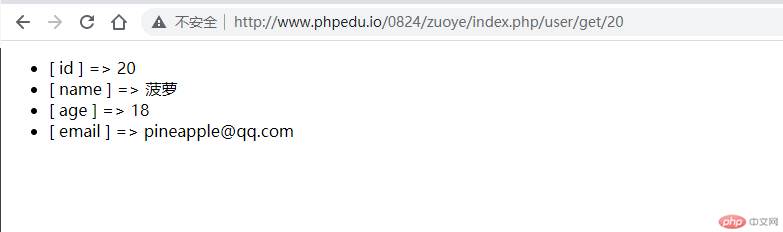php开发简易的mvc框架
mvc工作原理
Model:模型类,数据库操作
View:视图类,展示到客户端
Controller:控制器,协调模型与视图
基本架构如下
实际开发效果演示效果
基本框架目录解构
通过入口文件index.php来处理打开对应页面
index.php
<?php// 带路由解析功能的框架的入口文件namespace mvc3;use controller\UserController;use core\Router;use model\UserModel;use core\View;// 1. 类的自动加载器require __DIR__ . '/core/autoload.php';$model = new UserModel('mysql:dbname=phpedu', 'root', 'root');$view = new View();// 2. 路由解析$request = Router::parse();// echo '<pre>'. print_r($request, true) . '</pre>';// 2. 实例化控制器$controller = array_shift($request);$method = array_shift($request);$params = array_shift($request);$controller = 'controller\\'.ucfirst($controller) . 'Controller';$user = new $controller($model, $view);// 3. 执行控制器默认方法call_user_func_array([$user,$method], $params);
Model:模型类,数据库操作(core文件夹)
<?phpnamespace core;use PDO;// 模型类// 抽象类, 必须通过子类才可访问abstract class Model{// 1. 连接对象protected $db = null;// 2. 实例化时自动连接数据库public function __construct($dsn, $username, $password){$this->db = new PDO($dsn, $username, $password);}// 3. 内置常用操作// 如select : 获取所有数据列表,默认10条public function select($num =10){$stmt = $this->db->prepare('SELECT * FROM `user` LIMIT ?');$stmt->bindParam(1, $num, PDO::PARAM_INT);$stmt->execute();return $stmt->fetchAll(PDO::FETCH_ASSOC);}// 某取单条记录public function getOne($id){$sql = 'SELECT * FROM `user` WHERE `id` = ?';$stmt = $this->db->prepare($sql);$stmt->bindParam(1, $id, PDO::PARAM_INT);$stmt->execute();return $stmt->fetch(PDO::FETCH_ASSOC);}}
View:视图类,展示到客户端(core文件夹)
<?phpnamespace core;// 视图类class View{// 1. 模板变量容器protected array $data = [];// 2. 模板赋值public function assign(string $key, $value){$this->data[$key] = $value;}// 3. 模板渲染public function render(string $path, array $data = []){// 支持模型赋值与模板渲染同步进行// 如果传入了第二个参数,模板变量,则先执行赋值if ($data) {foreach ($data as $key=>$value) {// 调用本类的assign()$this->assign($key, $value);}}// 将模板变量解析到当前作用域中extract($this->data);// 加载模板file_exists($path) ? include $path : die('模板不存在');}}
Controller:控制器,协调模型与视图
<?phpnamespace core;(core文件夹)// 抽象类, 必须通过子类才可访问abstract class Controller{// 1. 模型对象protected $model;// 2. 视图对象protected $view;// 3. 实例化,初始化模型与视图对象public function __construct($model, $view){$this->model = $model;$this->view = $view;}}
用户开发页面在controller,model,view这三个文件里面进行写对应的方法,模型,视图操作
controller (UserController.php)
<?php// 用户管理控制器namespace controller;use core\Controller;// 继承控制器基类class UserController extends Controller{public function __construct($model, $view){parent::__construct($model, $view);}// 获取指定id的用户信息public function get($id){// 1. 模型: 获取数据$user = $this->model->get($id);// 2. 视图: 渲染模板$this->view->render('view/user/get.php', ['user'=>$user]);}public function select($num){// 1. 模型: 获取数据$users = $this->model->getSelect($num);// 2. 视图: 渲染模板$this->view->render('view/user/select.php', ['users'=>$users]);}}
model (UserModel.php)
<?php// 自定义模型类: 用户表user操作namespace model;use core\Model;// 继承模型基类class UserModel extends Model{public function __construct($dsn, $usename, $password){parent::__construct($dsn, $usename, $password);}// 获取某个数据public function get($id){// 调用基类的getOne($id)return $this->getOne($id);}//获取10条数据public function getSelect($num){return $this->select($num);}}
view (select.php)
<!DOCTYPE html><html lang="zh-CN"><head><meta charset="UTF-8"><meta http-equiv="X-UA-Compatible" content="IE=edge"><meta name="viewport" content="width=device-width, initial-scale=1.0"><title>员工列表</title></head><body><h3>员工列表</h3><ul><?php foreach ($users as $staff) : extract($staff) ?><li><?=$id?> : <?=$name?>, <?=$age?> (<?=$email?> )</li><?php endforeach ?></ul></body></html>
view (get.php)
<!DOCTYPE html><html lang="zh-CN"><head><meta charset="UTF-8"><meta http-equiv="X-UA-Compatible" content="IE=edge"><meta name="viewport" content="width=device-width, initial-scale=1.0"><title>Document</title></head><body><ul><?php foreach ($user as $key => $value) : ?><li>[ <?=$key?> ] => <?=$value?></li><?php endforeach ?></ul></body></html>
最终输出效果
select方法输出结果
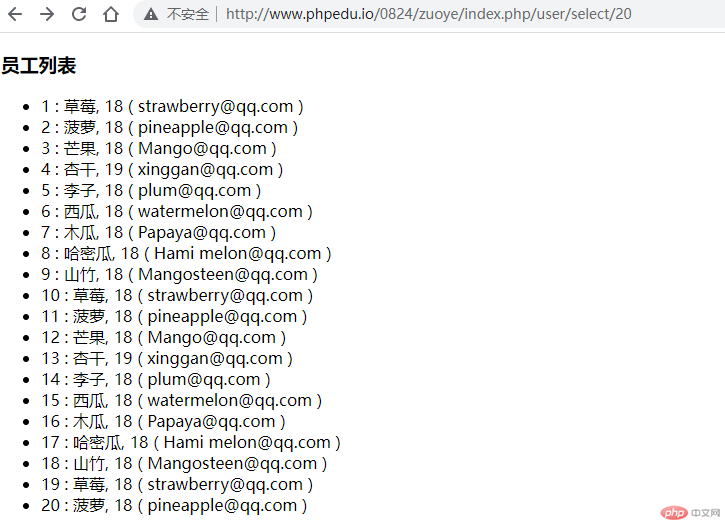
get方法时输出结果