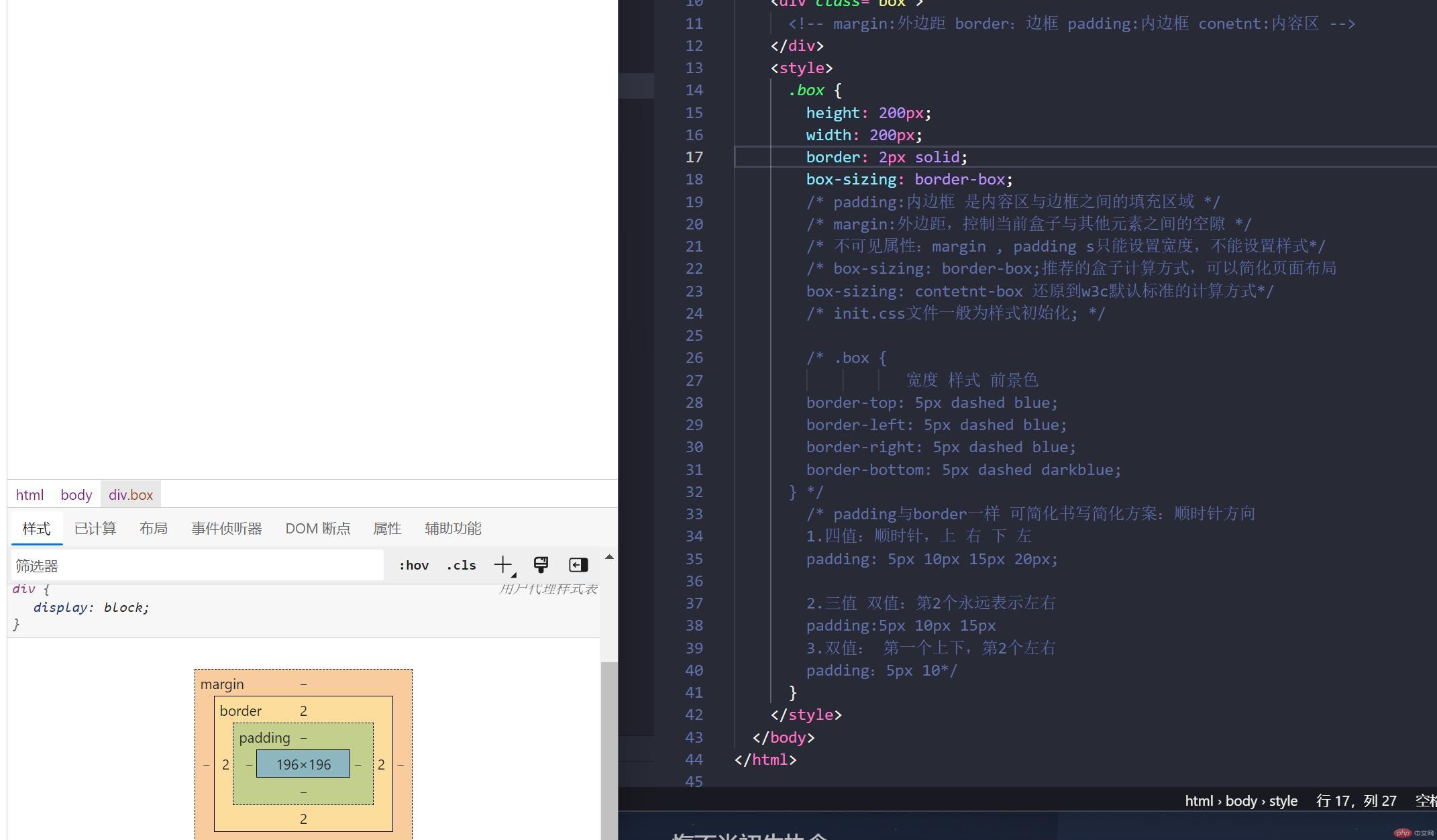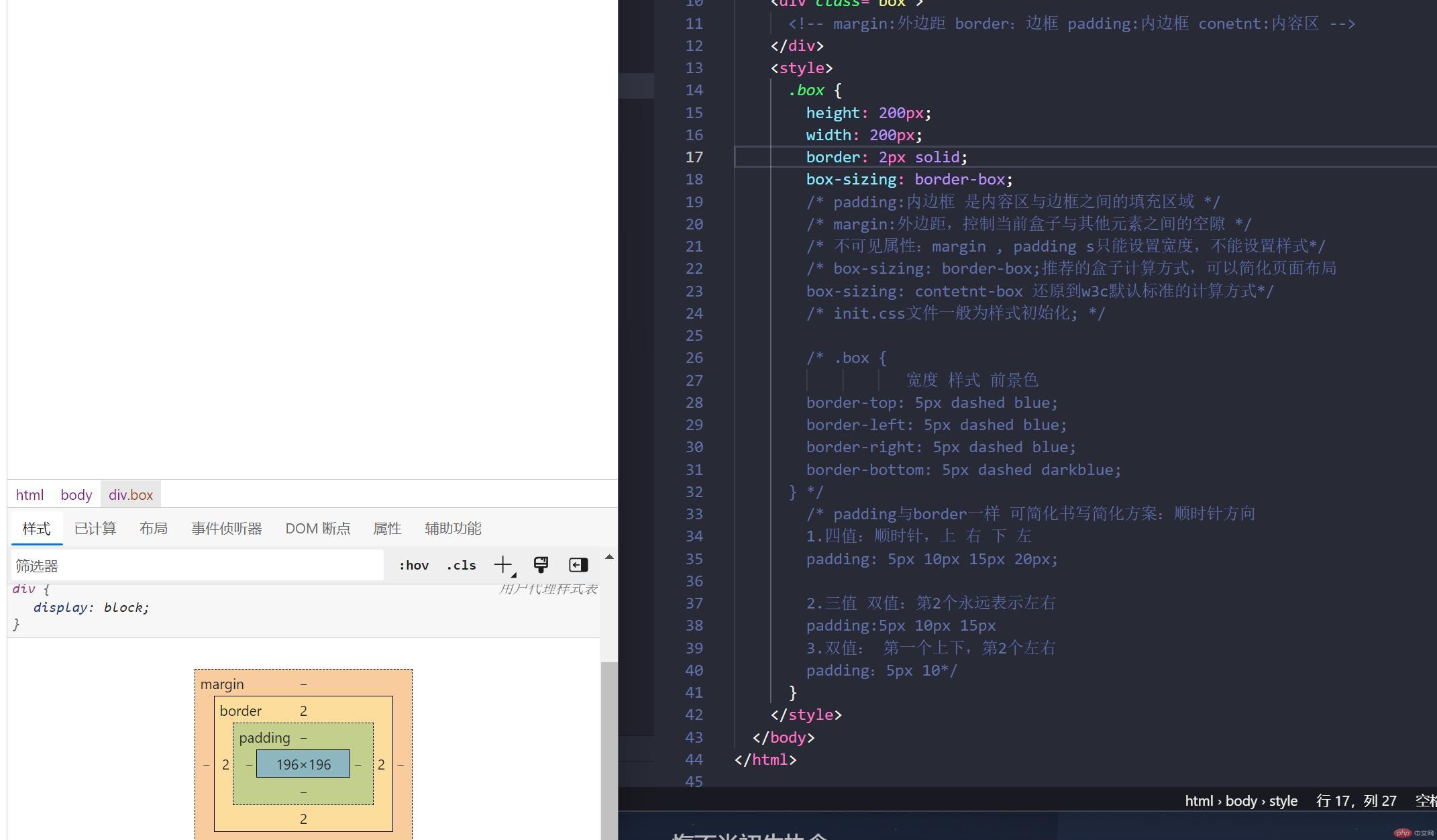结构伪类选择器
/* 结论:a = 0: 选中单个匹配。a = 1: 正向,向下匹配。a = -1:反向,向上匹配。a = 2:获取奇偶(2n = 偶数 2n-1等于奇数) *//* 语法糖:even=偶数 odd=奇数 last=最后一个 属性名 + of-type=选中一个 *//* .list > li.first { background-color: bisque;} *//* 当前是获取的第一个子元素 后代选择器写法 *//* .list > li:nth-of-type(1) { background-color: blue;} *//* 当前是获取第一个子元素,伪类选择器的写法 *//* 伪类选择器 nth-of-type *//* .list li:nth-of-type(4) { background-color: rgb(123, 62, 62);} *//* nth-ofo-type(an+b)1.a:系数,[0,1,2,3,4...]2.n:参数,[0,1,2,3,4...]3.b:偏移量,从0开始注意:计算出来的索引,必须是有效的,而且必须从1开始*//* 选择元素有两种情况:1.选择一个2.选择一组 *//* 匹配一个:a = 0 完整语法 : a=0是选一个 .list li:nth-of-type(0n + 1) { background-color: rgb(60, 27, 27);}/* 计算方式an+b为计算结果匹配第因为a=0 0*任何数都等于0 例如0n+1=0+1=1 所以可以不写 直接写b(即可).list li:nth-of-type(1) { background-color: rgb(196, 118, 118);} *//* 匹配一组 a = 1 *//* b不写就从0开始递增 *//* 1n=从0开始选中全部 *//* .list li:nth-of-type(1n) { background-color: aqua; }*//* 1乘以任何不变,那么b开始递增1. 1*n + 0 = 02. 1*n + 1 = 13. 1*n + 2 = 24. 1*n + 3 = 3。。。最终得到一个索引顺序 1,2,3,4,5,6,7,8*//* 1n+0 :从0开始匹配, 1n = 1n+0 1n+3:从第3个开始匹配 1n+6:从第6个开始匹配 *//* .list li:nth-of-type(1n + 5) { background-color: rgb(82, 115, 10);}/* a = -1:反向匹配 *//* .list li:nth-of-type(-n + 2) { background-color: rgb(227, 29, 197);} *//* :nth-last-of-type(1n+1)从倒数第一个开始选中 last倒序 *//* .list li:nth-last-of-type(1n + 3) { background-color: rgb(125, 91, 91);} *//* 2n-1选中奇数 *//* .list li:nth-of-type(2n-1) { background-color: rgb(129, 37, 37);} *//* 2n-2选中偶数 *//* .list li:nth-of-type(2n-2) { background-color: rgb(129, 37, 37);} */
状态伪类
<!DOCTYPE html><html lang="en"> <head> <meta charset="UTF-8" /> <meta http-equiv="X-UA-Compatible" content="IE=edge" /> <meta name="viewport" content="width=device-width, initial-scale=1.0" /> <title>伪类选择器:状态伪类</title> </head> <body> <form action="reds.php"> <!-- 表单分组 --> <fieldset> <legend>用户注册</legend> <label for="uname">用户名</label> <input type="text" id="uname" placeholder="用户名不能为空" name="username" /> <br /> <!-- 提示 --> <label for="tips" aria-disabled="false">警告:</label> <input type="text" id="tips" value="注册后禁止注销" disabled style="border: none" /> <div class="gender"> <label for="m">性别</label> <input type="radio" name="sex" id="m" value="0" checked /> <label for="m">男</label> <input type="radio" name="sex" id="f" value="1" /> <label for="f">女</label> <br /> <button>提交</button> </div> </fieldset> </form> <style> /* 获取被禁用的元素 */ input:disabled { color: blue; } /* 获取到被默认选中的单选按钮 */ input:checked + label { color: blue; } /* 获取焦点的变化 */ button:hover { cursor: pointer; background-color: rgb(102, 102, 131); } </style> </body></html>
盒模型
<title>盒模型、框模型</title> </head> <body> <div class="box"> <!-- margin:外边距 border:边框 padding:内边框 conetnt:内容区 --> </div> <style> .box { height: 200px; width: 200px; border: 2px solid; /* padding:内边框 是内容区与边框之间的填充区域 */ /* margin:外边距,控制当前盒子与其他元素之间的空隙 */ /* 不可见属性:margin , padding s只能设置宽度,不能设置样式*/ /* box-sizing: border-box;推荐的盒子计算方式,可以简化页面布局 box-sizing: contetnt-box 还原到w3c默认标准的计算方式*/ /* init.css文件一般为样式初始化; */ /* .box { 宽度 样式 前景色 border-top: 5px dashed blue; border-left: 5px dashed blue; border-right: 5px dashed blue; border-bottom: 5px dashed darkblue; } */ /* padding与border一样 可简化书写简化方案:顺时针方向 1.四值:顺时针,上 右 下 左 padding: 5px 10px 15px 20px; 2.三值 双值:第2个永远表示左右 padding:5px 10px 15px 3.双值: 第一个上下,第2个左右 padding:5px 10*/ }