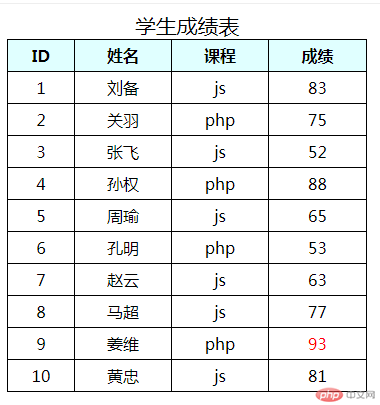代码如下:
<?php// 用二维数组来模拟数据表查询结果集$stus = [['id' => 1, 'name' => '刘备', 'course' => 'js', 'score' => 83],['id' => 2, 'name' => '关羽', 'course' => 'php', 'score' => 75],['id' => 3, 'name' => '张飞', 'course' => 'js', 'score' => 52],['id' => 4, 'name' => '孙权', 'course' => 'php', 'score' => 88],['id' => 5, 'name' => '周瑜', 'course' => 'js', 'score' => 65],['id' => 6, 'name' => '孔明', 'course' => 'php', 'score' => 53],['id' => 7, 'name' => '赵云', 'course' => 'js', 'score' => 63],['id' => 8, 'name' => '马超', 'course' => 'js', 'score' => 77],['id' => 9, 'name' => '姜维', 'course' => 'php', 'score' => 93],['id' => 10, 'name' => '黄忠', 'course' => 'js', 'score' => 81],]?><!DOCTYPE html><html lang="zh-CN"><head><meta charset="UTF-8"><meta http-equiv="X-UA-Compatible" content="IE=edge"><meta name="viewport" content="width=device-width, initial-scale=1.0"><title>php流程控制的模板语法/替代语法</title><style>table {border-collapse: collapse;width: 360px;text-align: center;}table th,table td {border: 1px solid #000;padding: 5px;}table caption {font-size: 1.3em;}table thead {background-color: lightcyan;}.active {color: red;}</style></head><body><table><caption>学生成绩表</caption><thead><tr><th>ID</th><th>姓名</th><th>课程</th><th>成绩</th></tr></thead><tbody><!-- php模板语法的目标: html与php代码分离 --><?php foreach ($stus as $stu) : ?><!-- "{" => 冒号加php结束标记 --><!-- 当前已离开了php环境,处于html中 --><!-- 使用短标签进行简化: 只打印一个变量 --><!-- <tr><td><?php echo $stu['id'] ?></td><td><?php echo $stu['name'] ?></td><td><?= $stu['course'] ?></td><td><?= $stu['score'] ?></td></tr> --><!-- 只输出成绩大于70分 --><!-- <?php if ($stu['score'] > 70) : ?><tr><td><?php echo $stu['id'] ?></td><td><?php echo $stu['name'] ?></td><td><?= $stu['course'] ?></td><td class="active"><?= $stu['score'] ?></td></tr><?php endif ?> --><!-- 输出全部,并将超过90分的成绩描红 --><tr><td><?php echo $stu['id'] ?></td><td><?php echo $stu['name'] ?></td><td><?= $stu['course'] ?></td><?php $active = $stu['score'] > 90 ? "active" : '' ?><td class=<?= $active ?>><?= $stu['score'] ?></td></tr><!-- 动态设置样式的方法 --><?php endforeach ?></tbody></table></body></html>
运行后