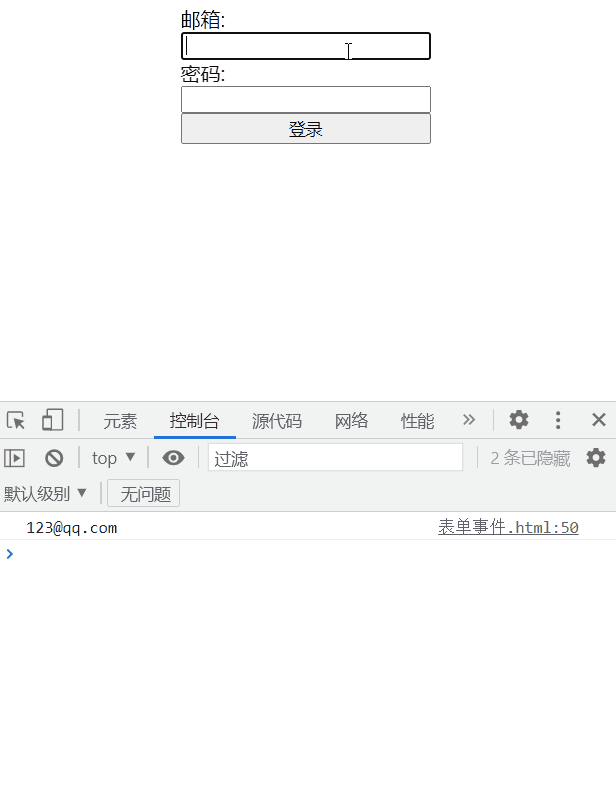classList 对象实例演示,使用 blur 进行非空验证
一.classList 对象实例演示
const box = document.querySelector(".box");//parseInt()字符串转换为数字,window.getComputedStyle()全局方法获取计算样式let borderWidth = parseInt(window.getComputedStyle(box).borderWidth) + 5;box.style.borderWidth = borderWidth + "px";//添加box.classList.add("backgroundColor");//判断console.log(box.classList.contains("backgroundColor"));//移除box.classList.remove("backgroundColor");//替换('旧值','新值')box.classList.replace("box", "borderChange");//切换,类名有则移除,没有则添加box.classList.toggle("colorChange");box.classList.toggle("borderChange");
二.使用 blur 进行非空验证
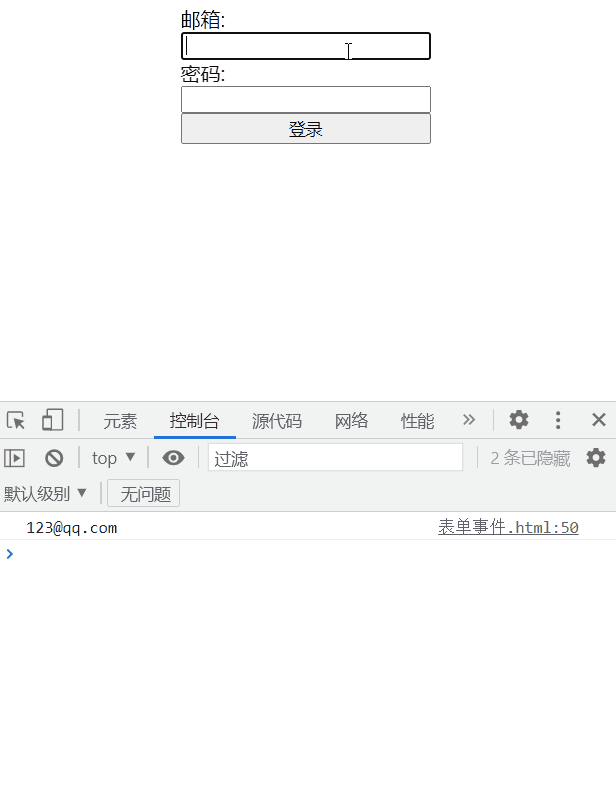
function check(element) { //禁用默认行为 event.preventDefault(); //阻止冒泡 event.stopPropagation(); console.log(element.form); let email = element.form.email; let password = element.form.password; if (email.value.length === 0) { alert("邮箱为空"); email.focus(); return false; } else if (password.value.length === 0) { alert("密码为空"); password.focus(); return false; } else { return true; }}//focus获取焦点时触发document.forms.login.email.onfocus = function () { email.value.length === 0 ? false : console.log(document.forms.login.email.value);};document.forms.login.password.onfocus = function () { password.value.length === 0 ? false : console.log(document.forms.login.password.value);};//blur失去焦点时触发document.forms.login.email.onblur = function () { if (this.value.length === 0) { alert("邮箱不能为空"); return false; }};document.forms.login.password.onblur = function () { if (this.value.length === 0) { alert("密码不能为空"); return false; }};//change值发生改变且失去焦点时触发document.forms.login.password.onchange = function () { console.log("密码已改变");};//input值发生改变时触发document.forms.login.password.oninput = function () { console.log(this.value);};