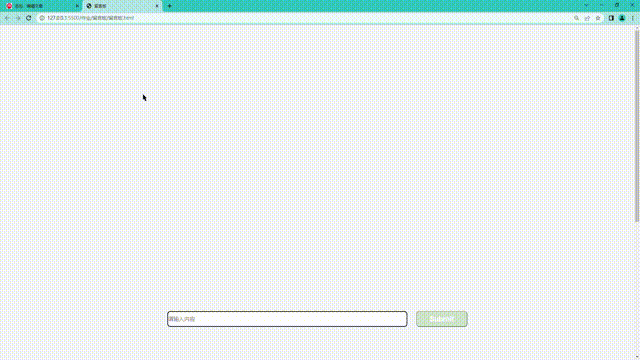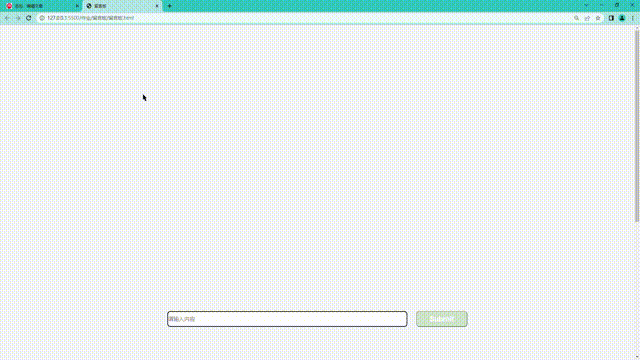JS实现留言板功能
功能1:可以实现留言的显示
功能2:可以实现用户输入‘你好’、‘你吃了吗’这两句话,后台会自动回复
功能3:双击留言可以实现删除留言共呢个
功能4:实现enter键和‘Submit’键经行留言提交
html代码
<!DOCTYPE html><html lang="en"><head> <meta charset="UTF-8"> <meta http-equiv="X-UA-Compatible" content="IE=edge"> <meta name="viewport" content="width=device-width, initial-scale=1.0"> <title>留言板</title> <link rel="stylesheet" href="留言板.css"> <script src="留言板.js"></script></head><body> <div class="containt"> <ul class="list"></ul> <div class="shurukaung"> <input type="text" class="search" onkeydown="addMsg(this)" placeholder="请输入内容" autofocus /> <button class="submit" onclick="submit()">Submit</button> </div> </div></body></html>
CSS代码
* { /* 页面初始化 */ margin: 0; padding: 0; box-sizing: border-box;}/* a标签初始化 */a { text-decoration: none; /* 去掉下划线 */ color: #555;}body { background-color: rgb(243,245,247);}li { list-style:circle; /* 去掉无序列表前的小圆点 */}.containt { /* background-color: red; */ width: 1000px; height:900px; margin: auto; display: grid; grid-template-rows:800px 100px; gap:40px; margin-top: 80px;}.shurukaung { width: 1000px; height:900px; margin: auto; display: grid; grid-template-columns: 800px 170px; gap: 10px ; place-content: space-between; /* background-color: red; */ /* position:fixed; */ /* margin-top:1000px; */ /* position: relative; top:800px */}.shurukaung input { width: 800px; height: 50px; font-size: large; border-radius: 10px; border: 3px solid black; position: relative;}.shurukaung .submit { border-radius: 10px; background-color: #D0e1ca; font-size:x-large; font-weight:bolder; color:white;}input:focus{ border-color: #66afe9; outline: 0; -webkit-box-shadow: inset 0 1px 1px rgba(0,0,0,.075),0 0 8px rgba(102,175,233,.6); box-shadow: inset 0 1px 1px rgba(0,0,0,.075),0 0 8px rgba(102,175,233,.6)}.shurukaung button:focus{ border-color:#66afe9 ; outline: 0; -webkit-box-shadow: inset 0 1px 1px rgba(0,0,0,.075),0 0 8px rgba(102,175,233,.6); box-shadow: inset 0 1px 1px rgba(0,0,0,.075),0 0 8px rgba(102,175,233,.6)}/* .containt { background-color:red; height: 100px;} */.containt .list .item1,.containt .list .item { /* color:#00c5bd; */ font-size:25px; font-weight: bold; display: grid; /* grid-auto-rows: 40px 100px; */}.containt .list .userName{ width: 300px; background-color: #D0e1ca; color: black; font-size: smaller; border-radius: 10px 10px 0 0; padding: 5px; overflow: hidden; text-overflow: ellipsis; white-space: nowrap;}.containt .list .context { width: 300px; background-color: #d0d0d0; margin-bottom: 20px; border-radius: 0 0 10px 10px; padding-left: 10px;}.containt .list { overflow: auto ;}.containt .list .context1 { width: 300px; background-color: #d0d0d0; margin-bottom: 20px; border-radius: 0 0 10px 10px; padding-left: 10px;}.containt .list .item1 { place-content: end;}
js代码
let i = 0;function addMsg(ele){ if (event.key === 'Enter'){ // console.log(ele); // 获取元素 const ul = document.querySelector('.list'); // 判断是否为空 // 方法trim为去掉空格 if (ele.value.trim().length === 0){ alert('留言不能为空'); ele.focus(); return false; } else if (ele.value.trim().length >= 20){ alert('不能超过20个字符'); return false; } // 添加新留言 const li = document.createElement('li'); // li.style.color='red'; li.innerHTML = `<div class="userName">用户${++i}: ${ele.value}</div> <div class="context">${ele.value}</div>`; li.className = 'item'; li.ondblclick = function(){ return confirm('是否删除') ? li.parentNode.removeChild(li) : false; }; // 将输入值转为html文字值 ul.insertAdjacentElement('afterBegin',li); ele.value = null; ele.focus(); // return ele; time(); }}function submit(){ const ul = document.querySelector('.list'); const text = document.querySelector('.search'); // console.log(typeof(text.value)); if (text.value.trim().length === 0){ alert('留言不能为空'); text.focus(); return false; } else if (text.value.trim().length >= 10){ alert('不能超过三十个字符'); return false; } const li = document.createElement('li'); // // li.style.color='red'; li.innerHTML = `<div class="userName">用户${++i}: ${text.value}</div> <div class="context">${text.value}</div>`; li.className = 'item'; li.ondblclick = function(){ return confirm('是否删除') ? li.parentNode.removeChild(li) : false; }; // // 将输入值转为html文字值 ul.insertAdjacentElement('afterBegin',li); text.value = null; text.focus();}function time(){ let x = true; if (x){ setTimeout(function(){ const ul = document.querySelector('.list'); let ele1 = document.querySelector('.context').innerHTML; if (ele1.trim()==='你好'){ const li = document.createElement('li'); li.innerHTML=`<div class="userName">客服:</div> <div class="context1">你好</div>`; li.className = 'item1'; ul.insertAdjacentElement('afterBegin',li); } else if (ele1.trim()==='你吃了吗'){ const li = document.createElement('li'); li.innerHTML=`<div class="userName">客服:</div> <div class="context1">我没吃</div>`; li.className = 'item1'; ul.insertAdjacentElement('afterBegin',li); } return x=false; },1000) }}
效果演示: