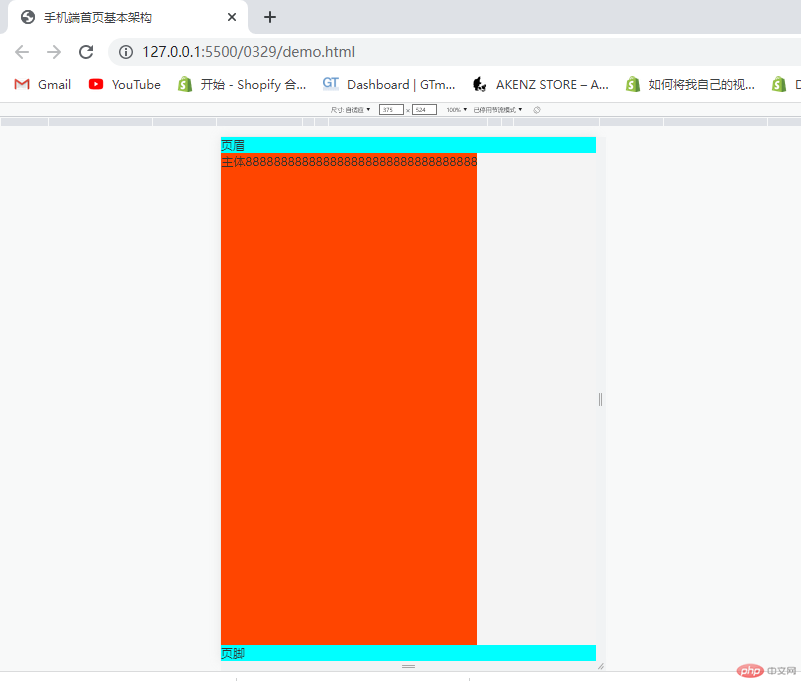移动端布局基本思路
修改布局视图等于视觉视图:width=device-width.理想视图等于视觉视图(初始化时布局视图比视觉视图等于一):initial-scale=1.0px不能使用,因为px与设备相关:用rem+vw实现自适应布局:font-size:cacl(100vw/3.75)
实战手机页面的基本整体架构
图片
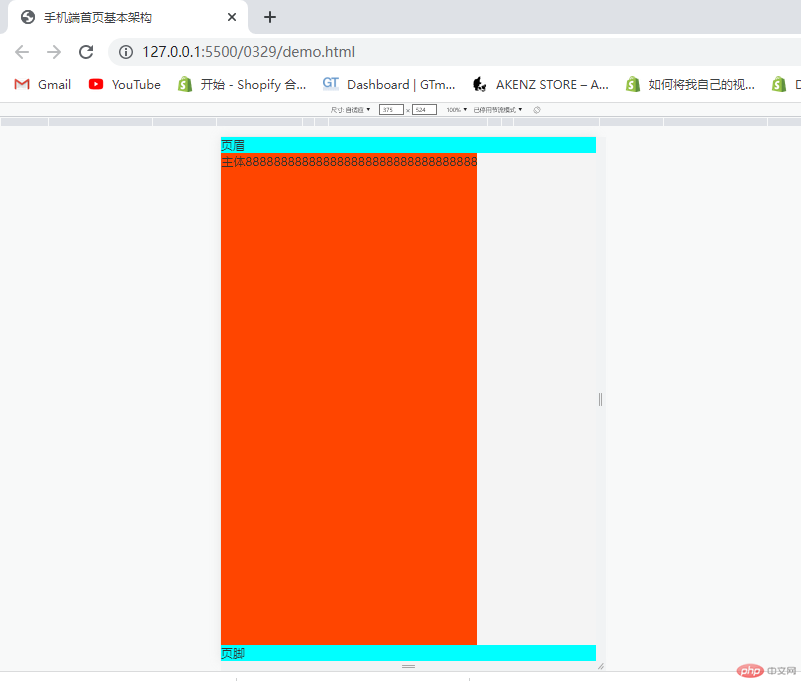
代码
<!DOCTYPE html><html lang="en"><head> <meta charset="UTF-8"> <meta http-equiv="X-UA-Compatible" content="IE=edge"> <meta name="viewport" content="width=device-width, initial-scale=1.0"> <title>手机端首页基本架构</title></head><body> <!-- 页眉 --> <header> <div class="top">页眉</div> </header> <!-- 主体 --> <main> <div class="navs" style="height: 1800px;"> 主体888888888888888888888888888888888 </div> </main> <!-- 页脚 --> <footer> <div class="footer">页脚</div> </footer><style> * { margin: 0; padding: 0; box-sizing: border-box;}/* 链接 */a { text-decoration: none; color: #555;}/* 列表 */li { list-style: none;}:root { font-size: calc(100vw / 3.75);}body { font-size: 0.12rem; color: #333; /* max-width: 750px; min-width: 320px; */ margin: auto; background-color: #f4f4f4;} @media screen and (max-width:320px) { :root{ font-size: 85px; } } @media screen and (min-width:640px) { :root{ font-size: 170px; } } header .top{ width: 100vw; position: fixed; background-color: aqua; top: 0; left: 0; right: 0; z-index: 99; } footer .footer{ width: 100vw; position: fixed; background-color: aqua; bottom: 0; left: 0; right: 0; z-index: 99; } main .navs{ background-color: orangered; position: absolute; top: .16rem; height:auto; } </style></body></html>