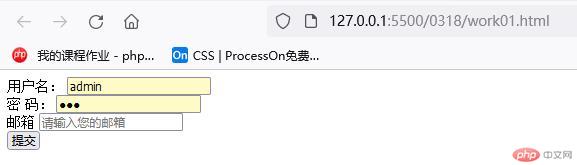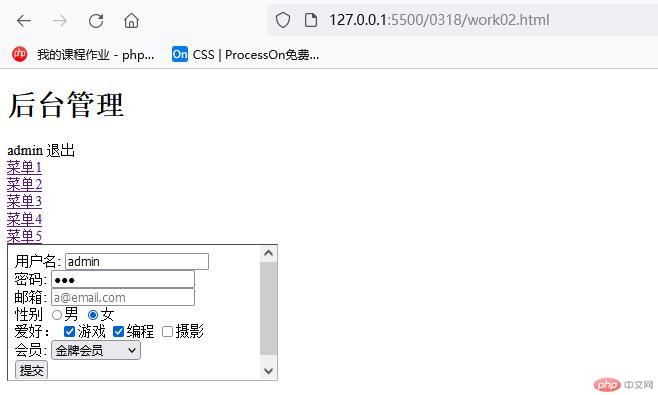登录表单
效果
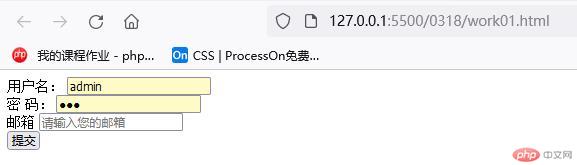
代码
<!DOCTYPE html><html lang="en"><head> <meta charset="UTF-8"> <meta http-equiv="X-UA-Compatible" content="IE=edge"> <meta name="viewport" content="width=device-width, initial-scale=1.0"> <title>系统登录</title></head><body> <form action="" method="post"> <div> <label for="username">用户名:</label> <input type="text" id="username" name="user_name" value="admin" placeholder="请输入用户名称" autofocus required> </div> <div> <label for="pwd">密 码:</label> <input type="password" name="password" id="pwd" value="" placeholder="请输入密码" required> </div> <div> <label for="email">邮箱</label> <input type="email" name="email" id="email" value="" placeholder="请输入您的邮箱" required> </div> <div> <button>提交</button> </div> </form></body></html>
ifream写的简单的后台管理
效果
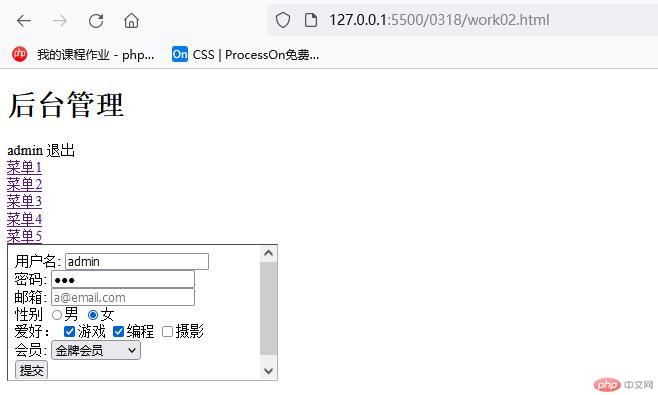
代码
<!DOCTYPE html><html lang="en"><head> <meta charset="UTF-8"> <meta http-equiv="X-UA-Compatible" content="IE=edge"> <meta name="viewport" content="width=device-width, initial-scale=1.0"> <title>后台管理</title></head><body> <!-- 后台顶部 --> <div class="header"> <H1>后台管理</H1> <div> <span>admin</span> <a href=""></a>退出 </div> </div> <!-- 左侧导航栏 --> <url class="nav"> <li><a href="demo1.html" target="content">菜单1</a></li> <li><a href="demo2.html" target="content">菜单2</a></li> <li><a href="demo3.html" target="content">菜单3</a></li> <li><a href="demo4.html" target="content">菜单4</a></li> <li><a href="demo5.html" target="content">菜单5</a></li> </url> <!-- 右侧内容区 --> <iframe src="" frameborder="2" name="content"></iframe></body></html>