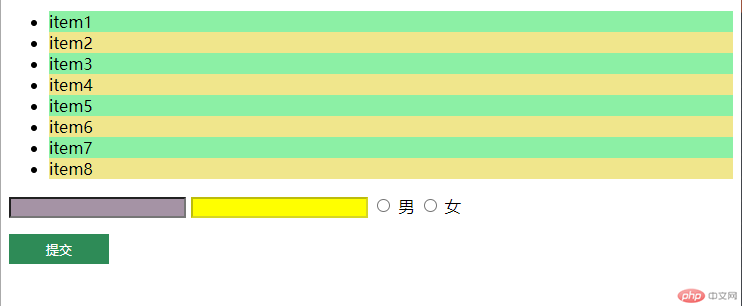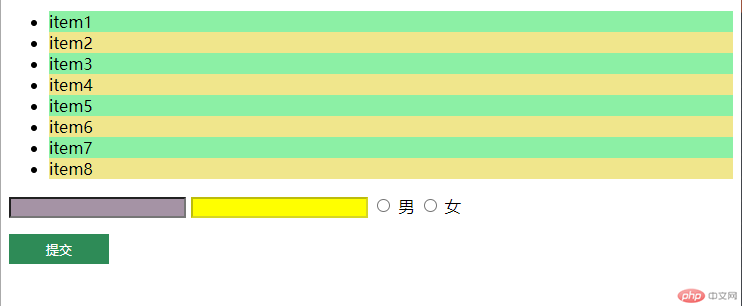<!DOCTYPE html><html lang="en"><head> <meta charset="UTF-8" /> <meta http-equiv="X-UA-Compatible" content="IE=edge" /> <meta name="viewport" content="width=device-width, initial-scale=1.0" /> <title>伪类参数的选择</title></head><body> <ul class="list"> <li>item1</li> <li>item2</li> <li class="three">item3</li> <li>item4</li> <li>item5</li> <li>item6</li> <li>item7</li> <li>item8</li> </ul> <style> /* :nth-of-type(an+b) 1、a:系数,[0.1.2....] 单个还是一组 2、n:系数,[0.1.2.3....] 3、b:偏移量 选择的情况:选择一个,选择一组 */ /* 1.匹配单个,a=0 0n可以缩写 */ /* .list> :nth-of-type(0n + 3) { background-color: greenyellow; } */ /* 2.匹配一组 a=1*/ /* .list> :nth-of-type(n) { background-color: hotpink; } */ /* 实际开发过程中,使用n+b(偏移量)来匹配元素 */ /* 任务:匹配第3个元素后面的所有兄弟元素 */ /* .list.three, .list .three~* { background-color: hotpink; } */ /* an+n=1n+3 n+3,从第三个开始 */ /* .list> :nth-of-type(n + 3) { background-color: rgb(0, 130, 33); } */ /* n:从0开始,n+3匹配全过程 1. n=0 n+3=3 2. n=1 n+3=4 .... 6. n=5 n+3=8 匹配第八个 7. n=6 n+6=9 索引失败,匹配失败 */ /* a=-1试试看,和a=1是一样的,但是反向取 */ /* .list> :nth-of-type(-n + 3) { background-color: rgb(0, 130, 33); } */ /* -1 -2 -3 -4 以此往下计算 */ /* 如果匹配最后三个 */ /* .list> :nth-last-of-type(-n + 3) { background-color: rgb(0, 130, 33); } */ /* 2.3 a=2:匹配奇偶位置的元素 */ .list> :nth-of-type(2n) { background-color: khaki; } .list> :nth-of-type(2n + 1) { background-color: rgb(140, 240, 165); } /* 2n:even 2n+1:odd */ .list> :nth-of-type(even):hover { /* 鼠标悬停偶数行,红色背景 */ background-color: #ee1010; } </style> <!-- 表单伪类 --> <input type="" name="" value="" /> <input type="text" name="" disabled /> <input type="radio" name="sex" value="0" id="m" /> <label for="m">男</label> <input type="radio" name="sex" value="1" id="" /> <label for="">女</label> <br /> <p></p> <button>提交</button> <style> input:disabled { background-color: yellow; } input:enabled { background-color: rgb(165, 147, 165); } input:checked+label { color: red; } button { width: 100px; height: 30px; border: none; outline: none; background-color: seagreen; color: white; } button:hover { background-color: yellow; } input:focus { background-color: tomato; } </style></body></html>

<!DOCTYPE html><html lang="en"><head> <meta charset="UTF-8" /> <meta http-equiv="X-UA-Compatible" content="IE=edge" /> <meta name="viewport" content="width=device-width, initial-scale=1.0" /> <title>选择器3:伪类</title></head><body> <!-- 伪类:伪,表示假的,类,权重,class级别 --> <!-- 伪类 1.结构伪类:根据元素位置获取元素 2.状态伪类:根据状态来获取元素 --> <!-- 重点学习结构伪类 --> <!-- ul.list>li*8{item$} --> <ul class="list"> <li class="first">item1</li> <li>item2</li> <li>item3</li> <li>item4</li> <li>item5</li> <li>item6</li> <li>item7</li> <li>item8</li> <p>aaa</p> <p>bbb</p> <p>ccc</p> </ul> <style> /* 结构伪类:主要是为了选择子元素的,要给予一个选择的起点 */ /* .list> :first-child { background-color: yellow; } */ /* 分组结构伪类:以后只用这个 */ .list .first { background-color: turquoise; } .list>li:nth-of-type(1) { background-color: tomato; } .list>li:nth-last-of-type(1) { background-color: tomato; } .list>li :first-of-type { background-color: greenyellow; } </style></body></html>