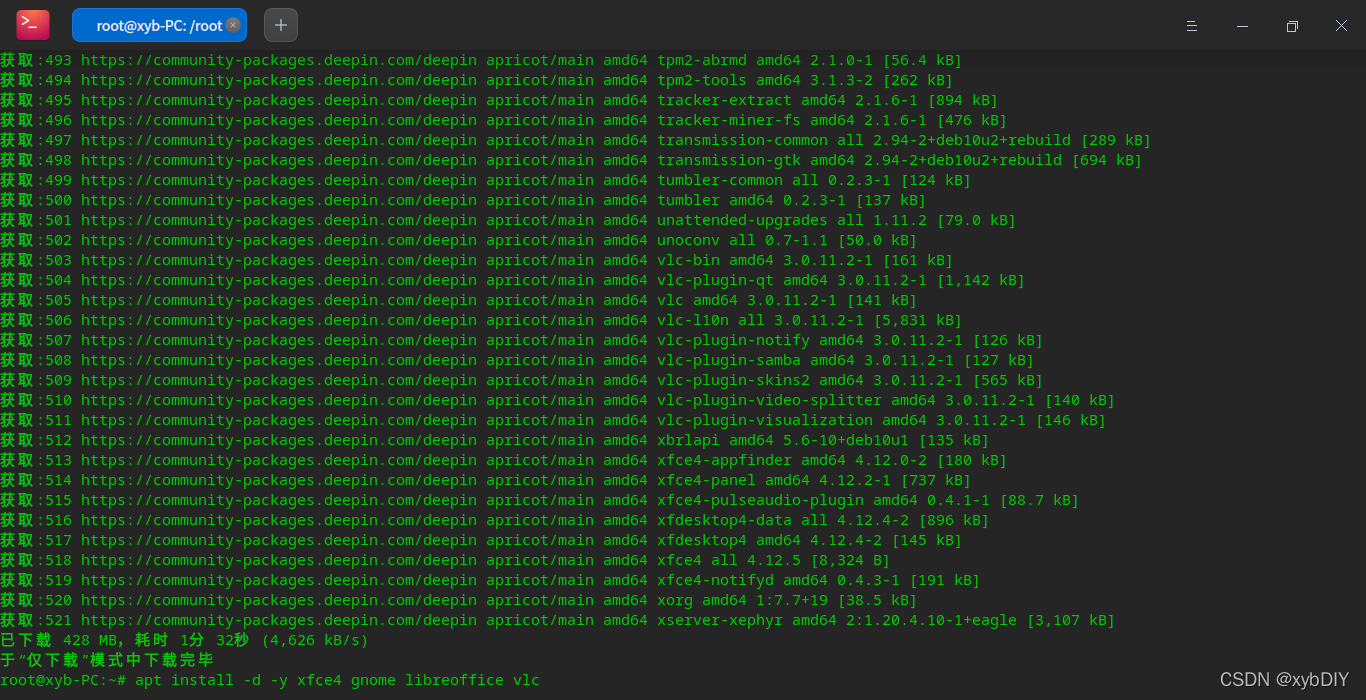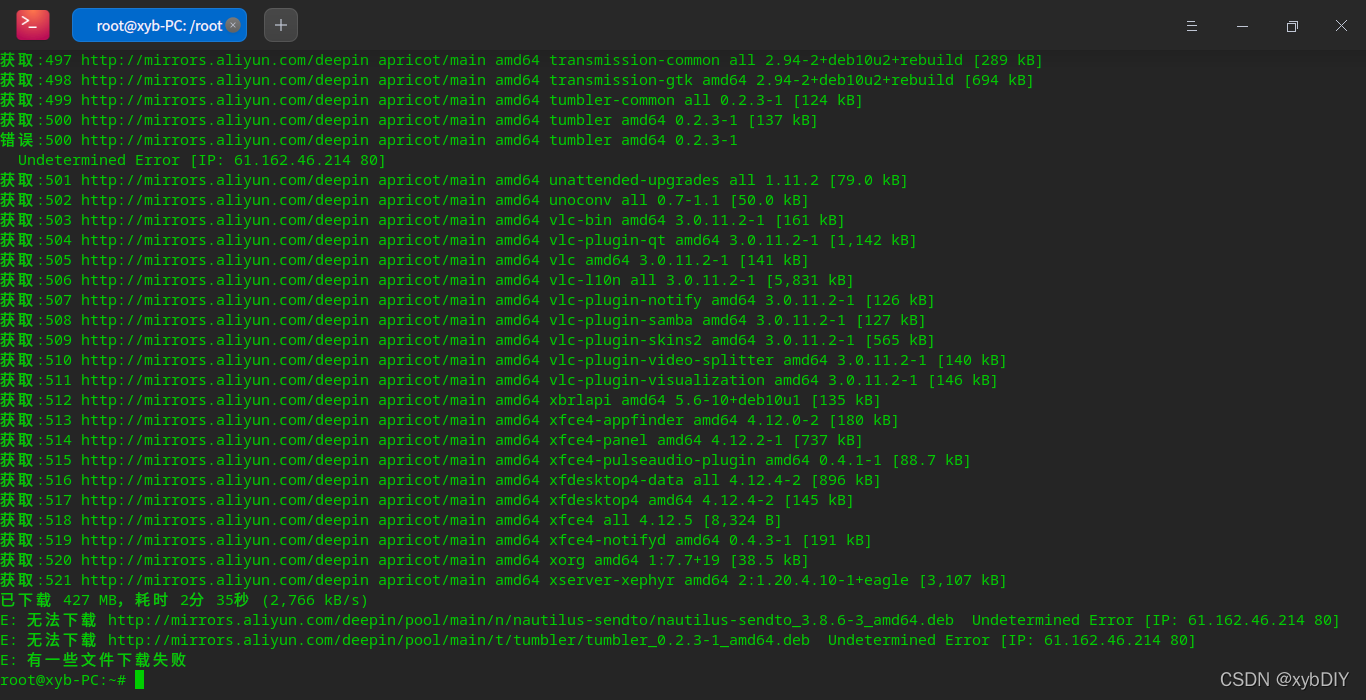![]() 一、参考链接
一、参考链接
阿里巴巴开源镜像站:阿里巴巴开源镜像站
阿里镜像站—Deepin 镜像:Deepin镜像
![]() 二、Deepin简介
二、Deepin简介
深度操作系统 Deepin,是一个基于 Linux 内核,以桌面应用为主的开源 NU/Linux 操作系统,支持笔记本、台式机和一体机。
下载地址: https://mirrors.aliyun.com/deepin/
![]() 三、更换阿里Deepin镜像源
三、更换阿里Deepin镜像源
![]() 1、登录Deepin操作系统
1、登录Deepin操作系统
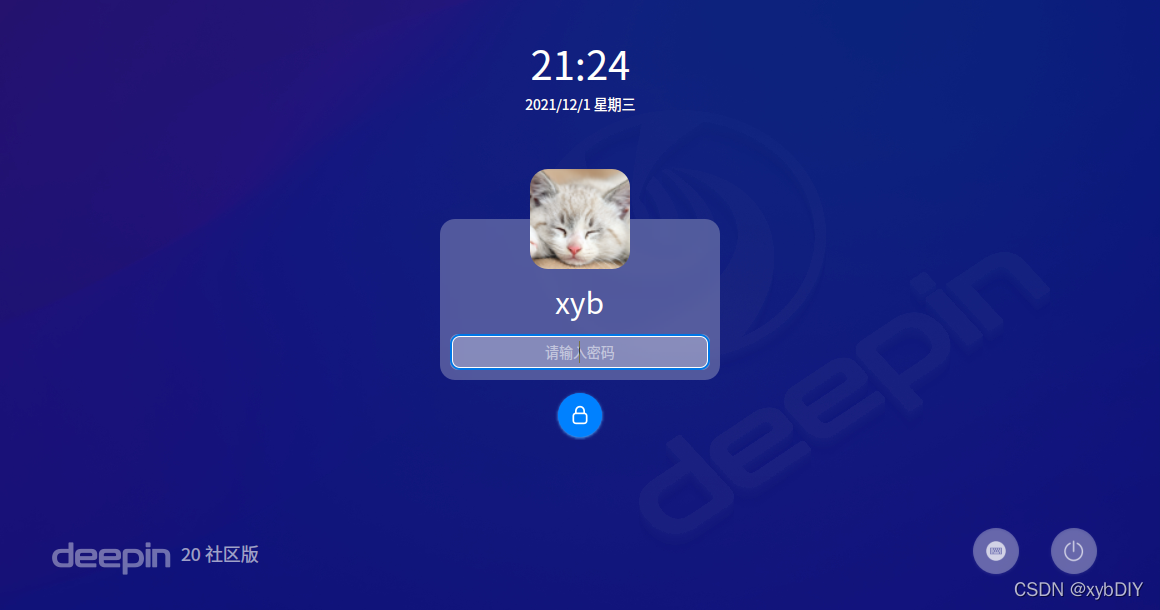
![]() 2、打开终端窗口
2、打开终端窗口

![]() 3、测试网络连通性
3、测试网络连通性
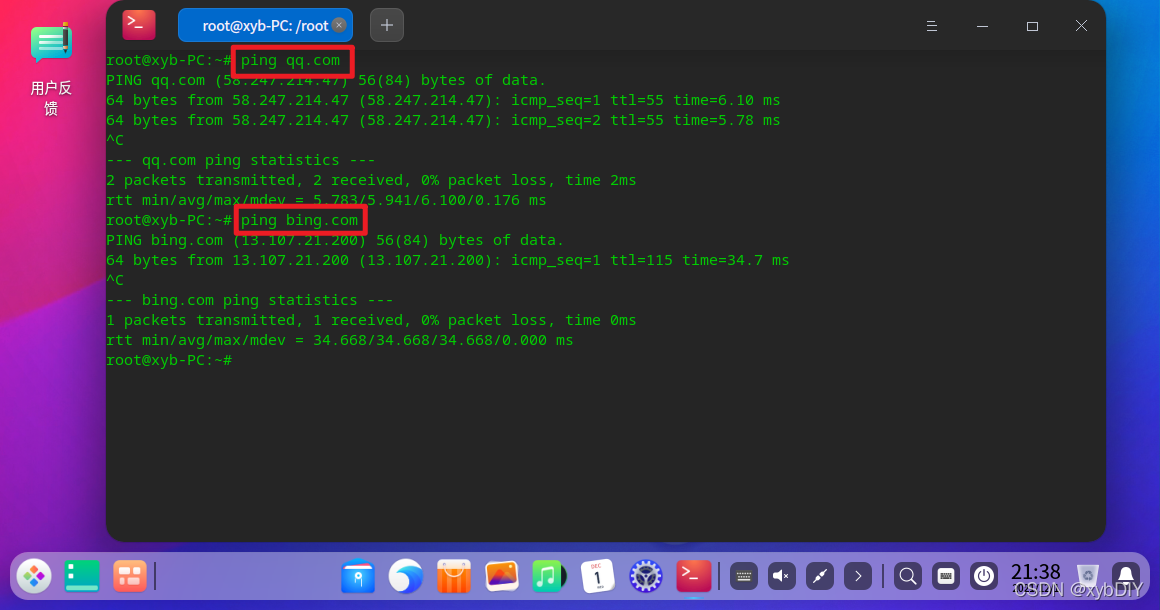
![]() 4、备份系统源镜像文件
4、备份系统源镜像文件
cp sources.list sources.list.backup
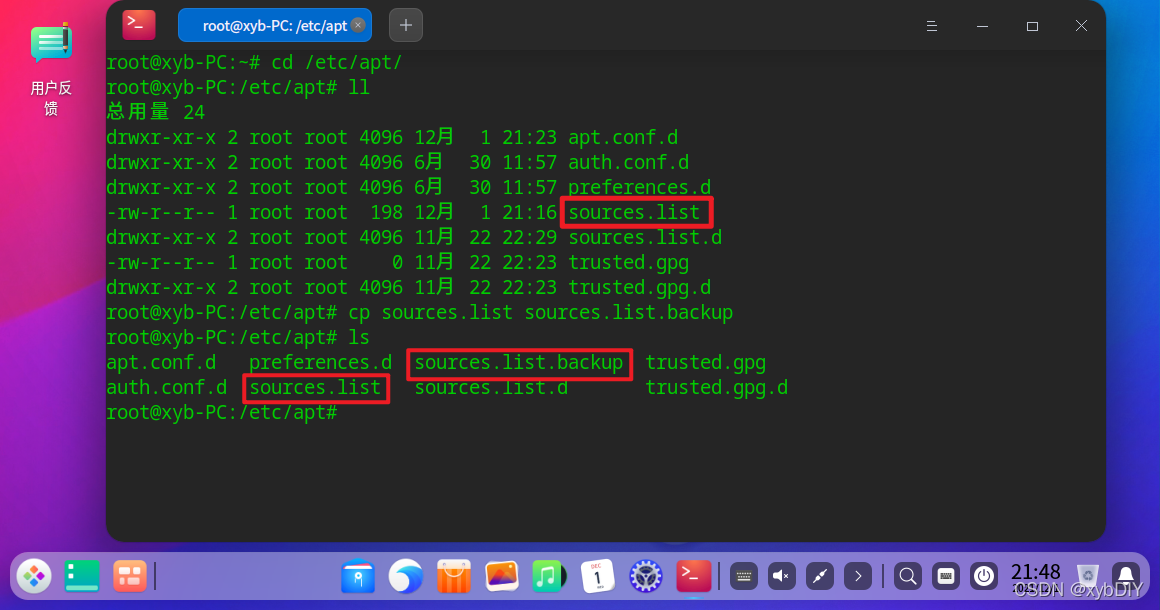
![]() 5、编辑source.list配置文件
5、编辑source.list配置文件
deb [by-hash=force] http://mirrors.aliyun.com/deepin apricot main contrib non-free
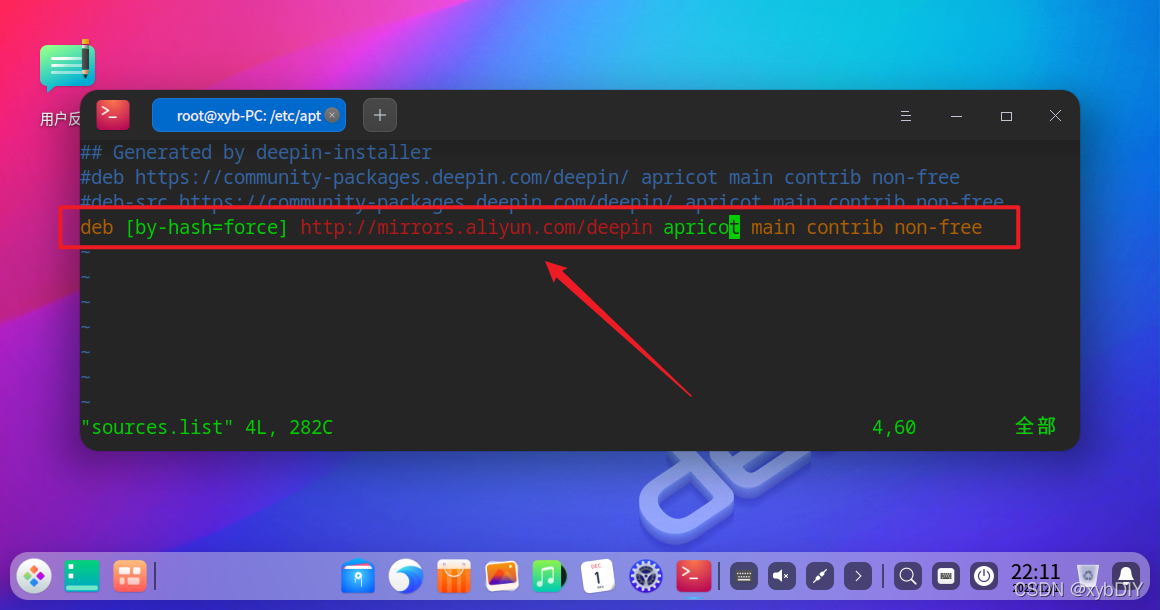
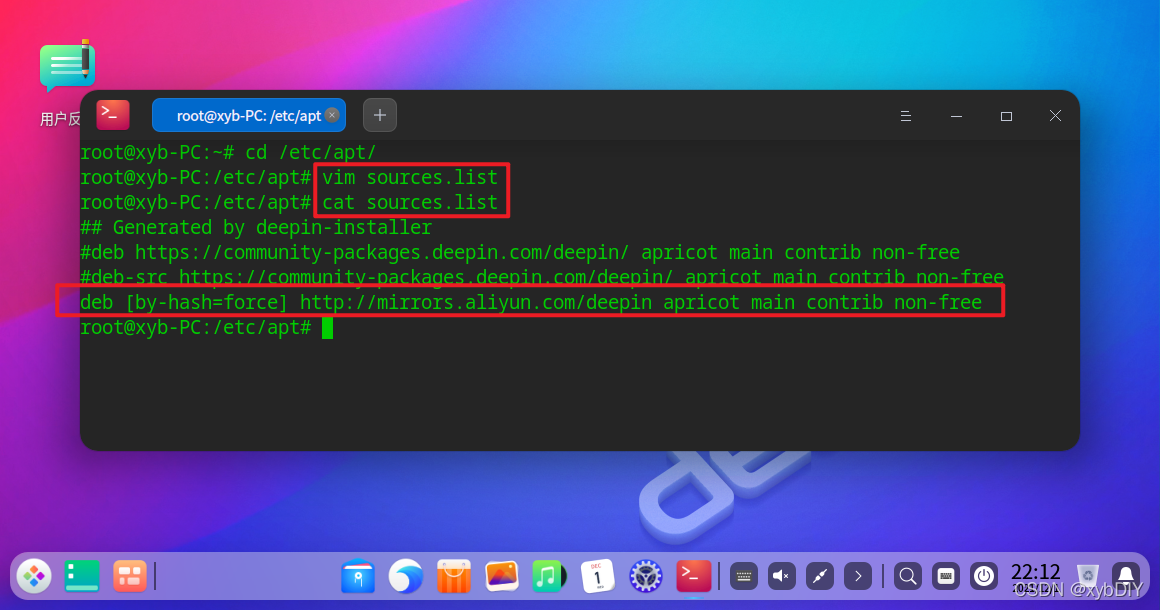
![]() 6、运行生成缓存
6、运行生成缓存
root@xyb-PC:/etc/apt# apt-get cleanroot@xyb-PC:/etc/apt# apt-get update命中:1 http://mirrors.aliyun.com/deepin apricot InRelease命中:3 https://community-packages.deepin.com/printer eagle InRelease 命中:2 https://home-store-img.uniontech.com/appstore deepin InRelease正在读取软件包列表... 完成root@xyb-PC:/etc/apt# apt-get upgrade
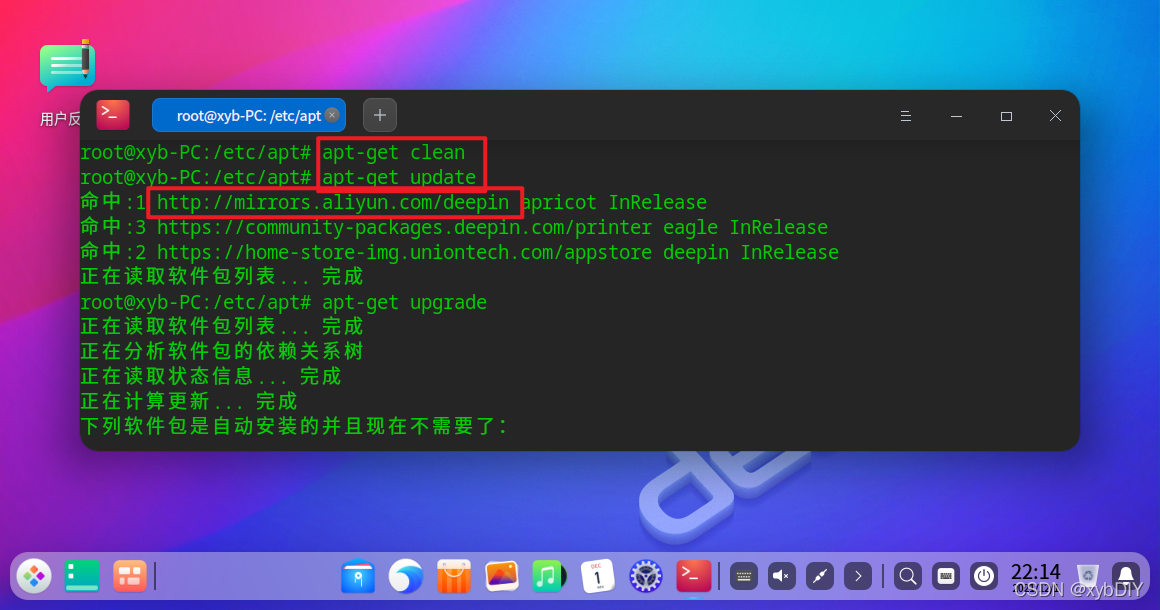
![]() 7、测试镜像源速度
7、测试镜像源速度
root@xyb-PC:~# apt install -d -y xfce4 gnome libreoffice vlc