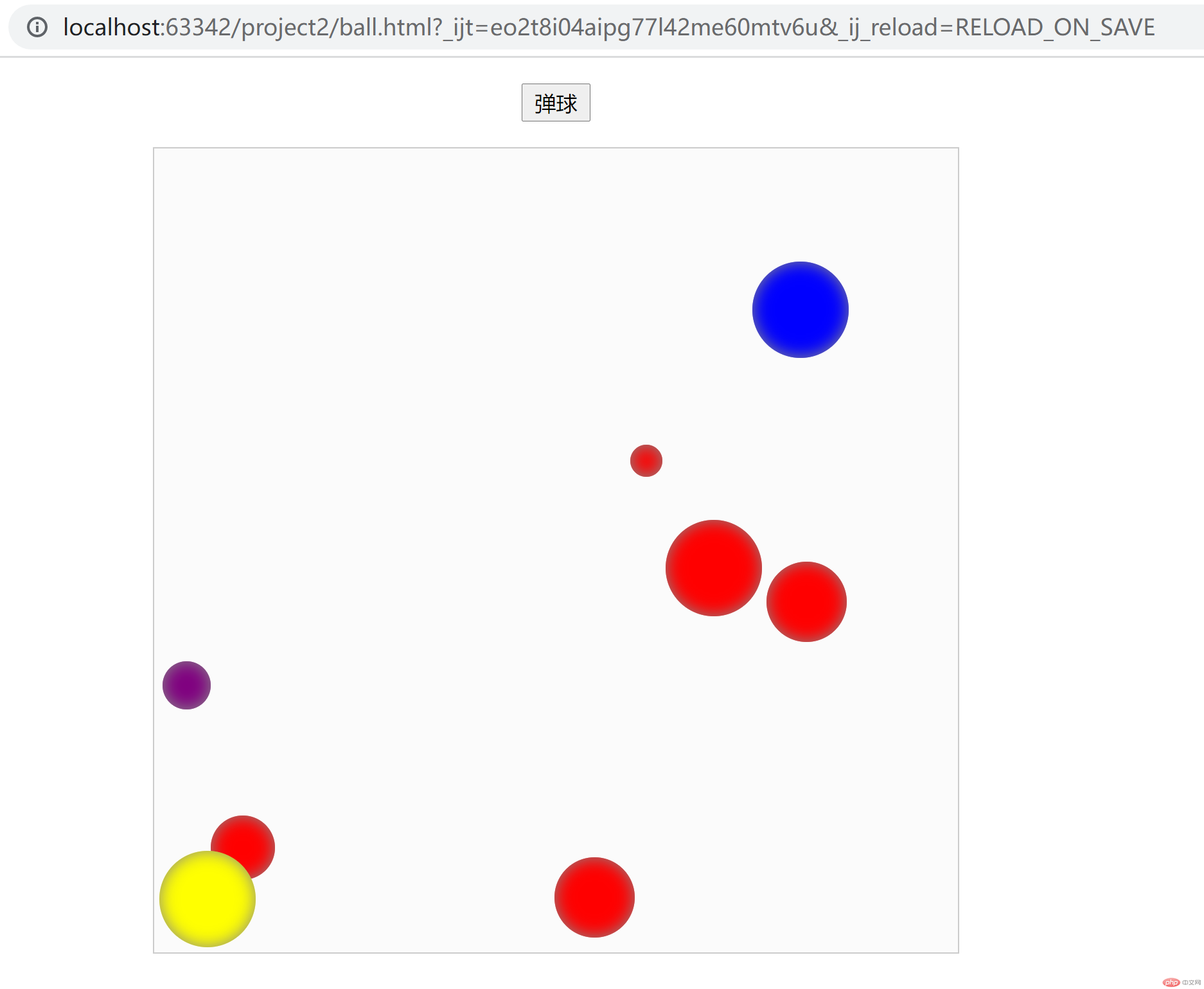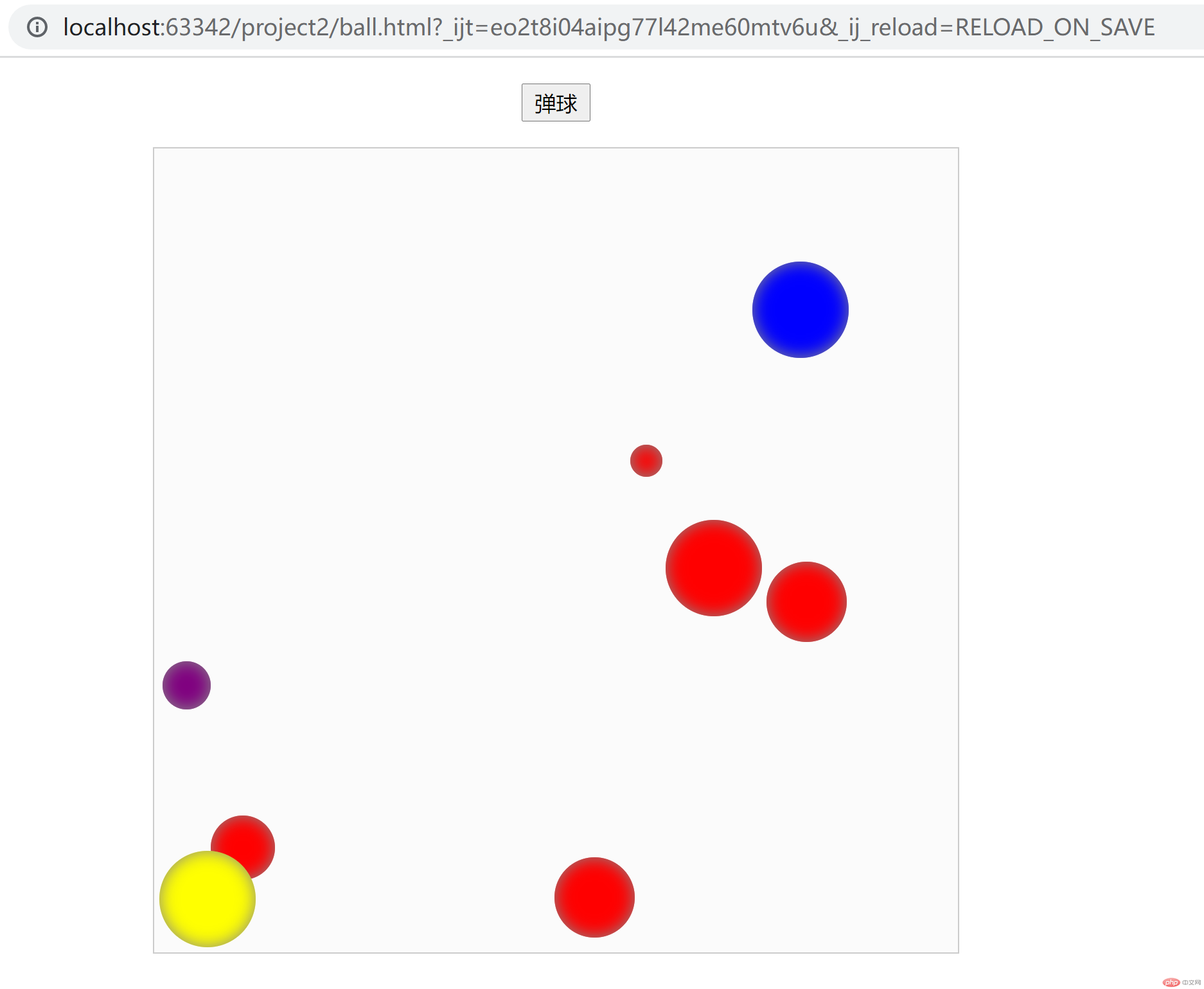飞舞的气泡
<!DOCTYPE html><html lang="en"><head> <meta charset="UTF-8"> <title>Title</title> <style> p { text-align: center; } .container { position: relative; width: 500px; height: 500px; border: 1px solid #ccc; background-color: #fbfbfb; margin: auto; } .container > .ball { position: absolute; border-radius: 50%; box-shadow: 0 0 10px #888888 inset; } </style></head><body><p> <button id="pup-ball">弹球</button></p><div class="container"></div><script> document.getElementById('pup-ball').onclick = function () { var box = document.getElementsByClassName('container')[0], ball = document.createElement('div'), size = 20 + Math.floor(Math.random() * 5) * 10, color = ['yellow', 'green', 'blue', 'purple', 'red'][Math.floor(Math.random() * 5)], stepx = (5 + Math.floor(Math.random() * 10)) * ([-1, 1].sort((a, b) => Math.random() - 0.5).shift()), stepy = (5 + Math.floor(Math.random() * 10)) * ([-1, 1].sort((a, b) => Math.random() - 0.5).shift()), top = box.clientWidth / 2 - size / 2, left = box.clientHeight / 2 - size / 2; ball.setAttribute('class', 'ball'); box.appendChild(ball); var timer = setInterval(function () { ball.style.cssText = `width:${size}px;height:${size}px;background:${color};top:${top}px;left:${left}px`; top += stepy if (top < 0 || top > box.clientHeight - size) stepy = -stepy; left += stepx; if (left < 0 || left > box.clientWidth - size) stepx = -stepx; }, 30) }</script></body></html>