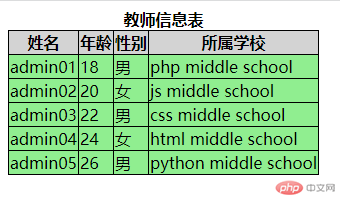初识 php 数值运算符与字符串运算符、字符串常用函数与自定义函数
php 数值运算符与字符串运算符
php 基础运算符有加、减、乘、除、取余、赋值运算符、字符串拼接运算符等
<?php//赋值运算符 = :变量 = 值;$num = 66;$str = '666老铁';// 加+echo '加+:' . ($num + $num);echo '<hr>';//减-echo '减-:' . ($num - 33);echo '<hr>';//乘*echo '乘*:' . ($num * 2);echo '<hr>';//除/echo '除/:' . ($num / 2);echo '<hr>';//取余%echo '取余%:' . ($num % 4);echo '<hr>';//幂运算echo '幂运算:' . ($num ** 2);echo '<hr>';//字符串运算符.echo '字符串运算符:' . $str . $str;echo '<hr>';//如果字符串开头是数字也可以与数字相加,但是直接加会报错,可以把字符串转为数字类型echo '字符串与数字相加:' . ($num + (int)$str);?>
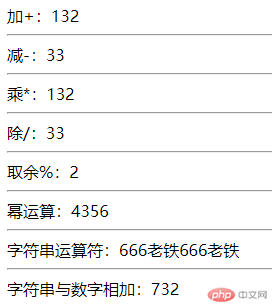
php 字符串常用函数
- “echo()”输出一个或多个字符串
- “explode(“按照哪个字符串为节点分割”,”需要分割的字符串”,分割几个字符串(可选))”使用一个字符串分割另一个字符串为数组
- “trim();ltrim();rtrim()”去除字符串中左右;左侧;右侧空格
- “strlen()”获取字符串长度
- “strtoupper()”将字符串所有字母大写
- “strtolower()”将字符串所有字母小写
- “substr_count(“被检测的字符串”,”查找哪个字符串”)”计算字符串出现的次数
- “substr_replace(“被检测的字符串”,”需要替换成哪个字符串”,从哪个位置开始,替换多少个字符(可选))”替换字符串的子串
- “substr(“被处理的字符串”,开始位置,截取长度(可选))”返回字符串的子串
- “strip_tags()”去除字符串中所有的 html 代码及 php 代码
- “htmlspecialchars()”将包含 html 的代码原样输出
<?phpecho "echo(\"string\"):" . "string";echo "<hr>";echo "explode(\",\", \"string1,string2,string3\"):";echo "<pre>";print_r(explode(",", "string1,string2,string3"));echo "<hr>";echo "trim(\" string \"):";echo trim(" string ");echo "<hr>";echo "ltrim(\" string \"):";echo ltrim(" string ");echo "<hr>";echo "rtrim(\" string \"):";echo rtrim(" string ");echo "<hr>";echo "strlen(\"string\"):";echo strlen("string");echo "<hr>";echo "strtoupper(\"StRing\"):";echo strtoupper("StRing");echo "<hr>";echo "strtolower(\"StRing\"):";echo strtolower("StRing");echo "<hr>";echo "substr_count(\"string1,string2,string3\", \"string\"):";echo substr_count("string1,string2,string3", "string");echo "<hr>";echo "substr_replace(\"string1,string2,string3\", \"str\", 8, 7):";echo substr_replace("string1,string2,string3", "str", 8, 7);echo "<hr>";echo "substr(\"string1,string2,string3\", 8, 7):";echo substr("string1,string2,string3", 8, 7);echo "<hr>";echo htmlspecialchars("strip_tags(<div>string</div>):");echo strip_tags("<div>string</div>");echo "<hr>";echo htmlspecialchars("htmlspecialchars(\"<div>string</div>\"):");echo htmlspecialchars("<div>string</div>");?>
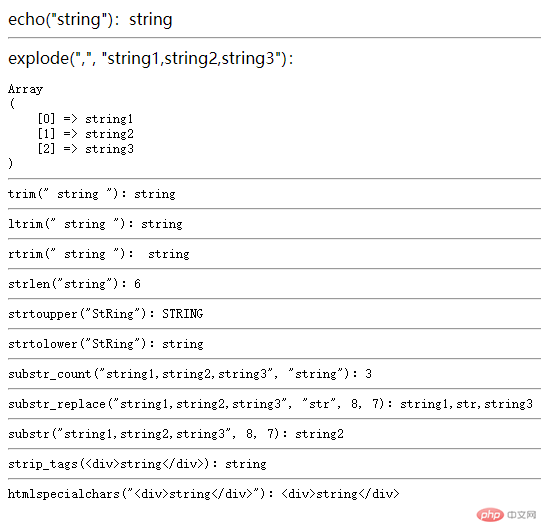
自定义函数
自定义函数需要以 function 关键字开头后面跟一个函数名,函数名的命名要求跟变量一致,后面跟小括号,小括号内可以加入一个或多个形参,再后面是大括号,大括号的代码块内加入封装的代码,函数代码块最后要用 return 将最后的内容返回,需要注意:代码块内 return 后面不要再加别的代码,因为 return 后面的代码将不再执行
<?php//数据信息$arr = [['name' => 'admin01','age' => 18,'gender' => '男','school' => "php middle school"],['name' => 'admin02','age' => 20,'gender' => '女','school' => "js middle school"],['name' => 'admin03','age' => 22,'gender' => '男','school' => "css middle school"],['name' => 'admin04','age' => 24,'gender' => '女','school' => "html middle school"],['name' => 'admin05','age' => 26,'gender' => '男','school' => "python middle school"]];//表头信息$head = ["姓名","年龄","性别","所属学校"];function teacherInfo($info, $hd){//建立table标签$table = "<table style=\"border-collapse: collapse;background-color: lightgreen\">";$table .= "<caption style=\"font-weight:bolder\">教师信息表</caption>";$table .= "<thead><tr>";foreach ($hd as $val) {$table .= "<th style=\"border:1px solid;background-color: lightgray\">$val</th>";}$table .= "</tr></thead>";$table .= "<tbody>";foreach ($info as $per) {// echo"<pre>";// print_r($per);$table .= "<tr>";//常规写法// $table .= "<td style=\"border:1px solid\">{$per['name']}</td>";// $table .= "<td style=\"border:1px solid\">{$per['age']}</td>";// $table .= "<td style=\"border:1px solid\">{$per['gender']}</td>";// $table .= "<td style=\"border:1px solid\">{$per['school']}</td>";//如果内部顺序确定,可以进一步遍历简化foreach($per as $k=>$v){$table .= "<td style=\"border:1px solid\">$v</td>";}$table .= "</tr>";}$table .= "</tbody>";$table .= "</table>";return $table;}?><!DOCTYPE html><html lang="zh-CN"><head><meta charset="UTF-8"><meta http-equiv="X-UA-Compatible" content="IE=edge"><meta name="viewport" content="width=device-width, initial-scale=1.0"><title>教师信息表</title></head><body><?php echo teacherInfo($arr, $head) ?></body></html>