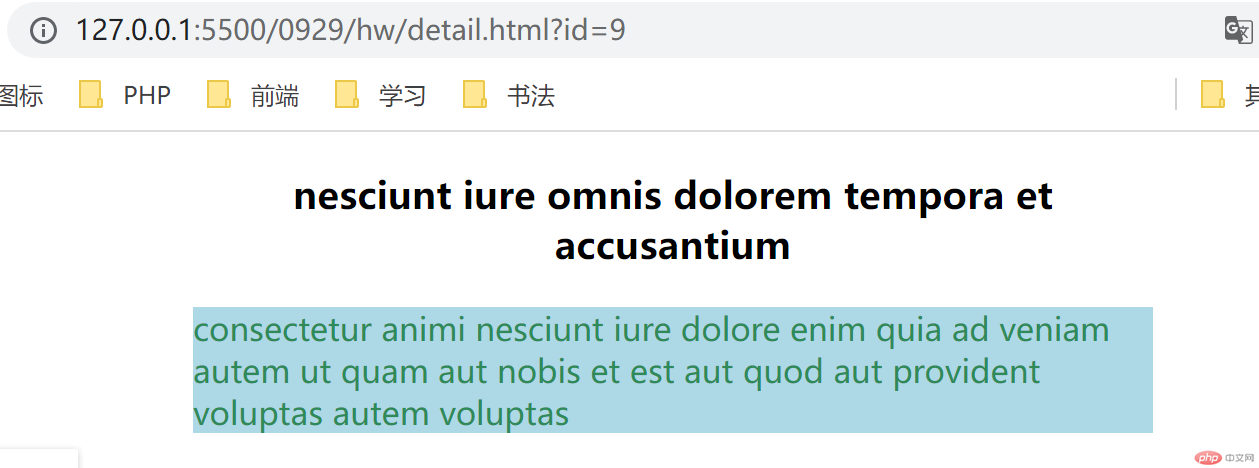Fetch API 提供了一个 JavaScript 接口,用于访问和操纵 HTTP 管道的一些具体部分,例如请求和响应。它还提供了一个全局 fetch() 方法,该方法提供了一种简单,合理的方式来跨网络异步获取资源。
本程序的数量来源于:https://jsonplaceholder.typicode.com/posts
本程序有2个页面,titlepage.html和detail.html。
titlepage.html
<div id="box"></div><script>window.onload = linkList();// async 异步函数async function linkList() {const response = await fetch("https://jsonplaceholder.typicode.com/posts");const comments = await response.json();rander(comments);}function rander(data) {const box = document.querySelector("#box");const ul = document.createElement("ul");data.forEach((item) => {const li = document.createElement("li");li.innerHTML = `<a href="detail.html?id=${item.id}">${item.title}<a>`;ul.append(li);});box.append(ul);}</script>
css
li {list-style-type: none;}a {text-decoration: none;color: #333;}
效果:
detail.html
<div class="artical"><h3 class="title"></h3><div class="body"></div></div><script>window.onload = getId();async function getId() {let url = location.search;let id = url.substr(4);console.log(id);fetch("https://jsonplaceholder.typicode.com/posts/" + id).then((response) => response.json()).then((json) => {const title = document.querySelector(".title");title.textContent = json.title;const body = document.querySelector(".body");body.textContent = json.body;});}</script>
css
.artical {width: 480px;margin: 0 auto;}.title {text-align: center;}.body {background-color: lightblue;color: seagreen;}
效果: