表单案例
效果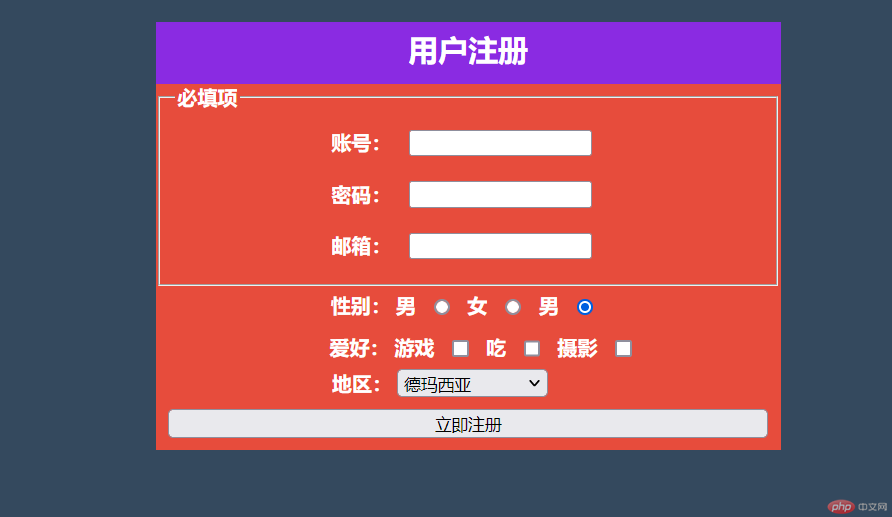
代码
<!DOCTYPE html><html lang="en"><head><meta charset="UTF-8"><meta http-equiv="X-UA-Compatible" content="IE=edge"><meta name="viewport" content="width=device-width, initial-scale=1.0"><title>Document</title><style>#box {width: 500px;margin: 0 auto;text-align: center;background-color: white;}header {width: 500px;height: 50px;background-color: blueviolet;line-height: 15px;color: white;}header>h2 {padding-top: 15px;}#box>main input {margin: 10px;}main {background-color: #e74c3c;color: white;font-weight: bold;}input {outline: none;}.love{margin-left: 30px;}.xialaik{margin-left: -45px;}.zhuc{display: flex;}.zhuc>input{flex: 1;}</style></head><body style="background-color: #34495e;"><div id="box"><header><h2>用户注册</h2></header><main><form action=""><fieldset><legend>必填项</legend><label for="username">账号:</label> <input type="text" id="username" required name="username"> <br><label for="password">密码:</label> <input type="password" id="password" required name="password"><br><label for="ea">邮箱:</label> <input type="email" id="ea" name="email" required> <br></fieldset><div class="xingbie"><label for="">性别:</label><label for="male">男</label> <input type="radio" name="gander" id="male"><label for="meal">女</label> <input type="radio" name="gander" id="meal"><label for="baoli">男</label> <input type="radio" name="gander" id="baoli"></div><div class="love"><label for="">爱好:</label><label for="game">游戏</label> <input type="checkbox" id="game"><label for="eat">吃</label> <input type="checkbox" id="eat"><label for="摄影">摄影</label> <input type="checkbox" id="摄影"></div><div class="xialaik"><label for="dq">地区:</label><select name="" id="dq"><option value="请选择地区">...请选择地区...</option><option value="请选择地区">德玛西亚</option><option value="请选择地区">恕瑞玛</option><option value="请选择地区">弗雷尔卓德</option></select></div><div class="zhuc"><input type="submit" value="立即注册"></div></form></main></div></body></html>
css模块化
效果
index.html
<!DOCTYPE html><html lang="en"><head><meta charset="UTF-8"><meta http-equiv="X-UA-Compatible" content="IE=edge"><meta name="viewport" content="width=device-width, initial-scale=1.0"><title>Document</title><link rel="stylesheet" href="./style.css"></head><body><header>头部</header><main>主体</main><footer>底部</footer></body></html>
style.css
@import url(./footer.css);@import url(./reset.css);@import url(./heade.css);@import url(./main.css);
footer.css
footer{display: flex;height: 600px;background-color: darkorange;}
reset.css
*{margin: 0;padding: 0;}
heade.css
header{display: flex;background-color:aqua;height: 500px;}
main.css
main{display: flex;height: 400px;background-color: blueviolet;}
选择器
效果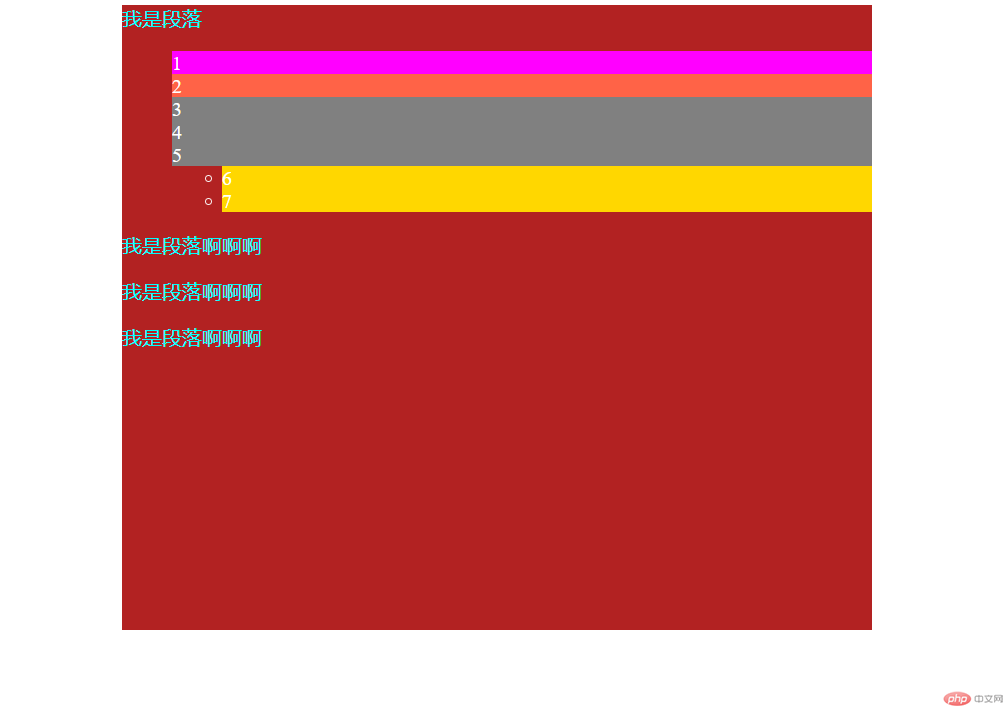
代码
<!DOCTYPE html><html lang="en"><head><meta charset="UTF-8"><meta http-equiv="X-UA-Compatible" content="IE=edge"><meta name="viewport" content="width=device-width, initial-scale=1.0"><title>Document</title><style>/* 标签选择器 */p {color: aqua;}/* id选择器 */#box {width: 600px;height: 500px;background-color: firebrick;margin: 0 auto;}/* 类选择器 */.list {list-style-type: none;color: white;}/* 属性选择器 */.list>li[id="foo"] {background-color: fuchsia;}/* 后代选择器 */.list li {background-color: gold;}/* 子代选择器 */.list>li {background-color: gray;}/* 兄弟选择器 */.list>#foo+li {background-color: tomato;}/* 同级选择器 */.w~p {background-color: forestgreen;}</style></head><body><div id="box"><p>我是段落</p><ul class="list"><li id="foo">1</li><li>2</li><li>3</li><li>4</li><li>5</li><ul><li>6</li><li>7</li></ul></ul><div class="w"><p>我是段落啊啊啊</p><p>我是段落啊啊啊</p><p>我是段落啊啊啊</p></div></div></body></html>

