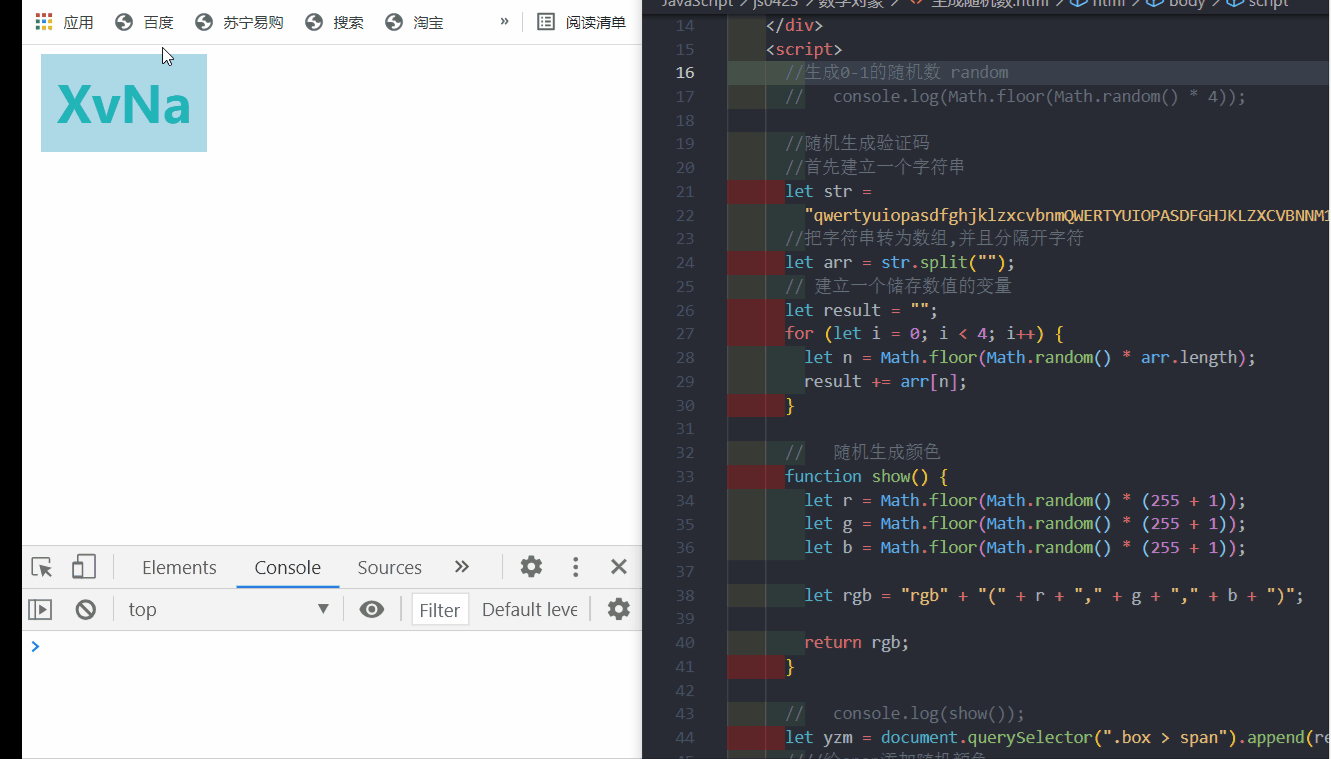JavaScript:数学对象,随机生成数字验证码并且随机添加字体颜色
一.方法
| 方法 |
含义 |
| Math.floor() |
向下取整 |
| Math.celi() |
向上取整 |
| Math.random() |
随机生成0-1的数值 |
二.随机生成数字验证码并且随机添加字体颜色
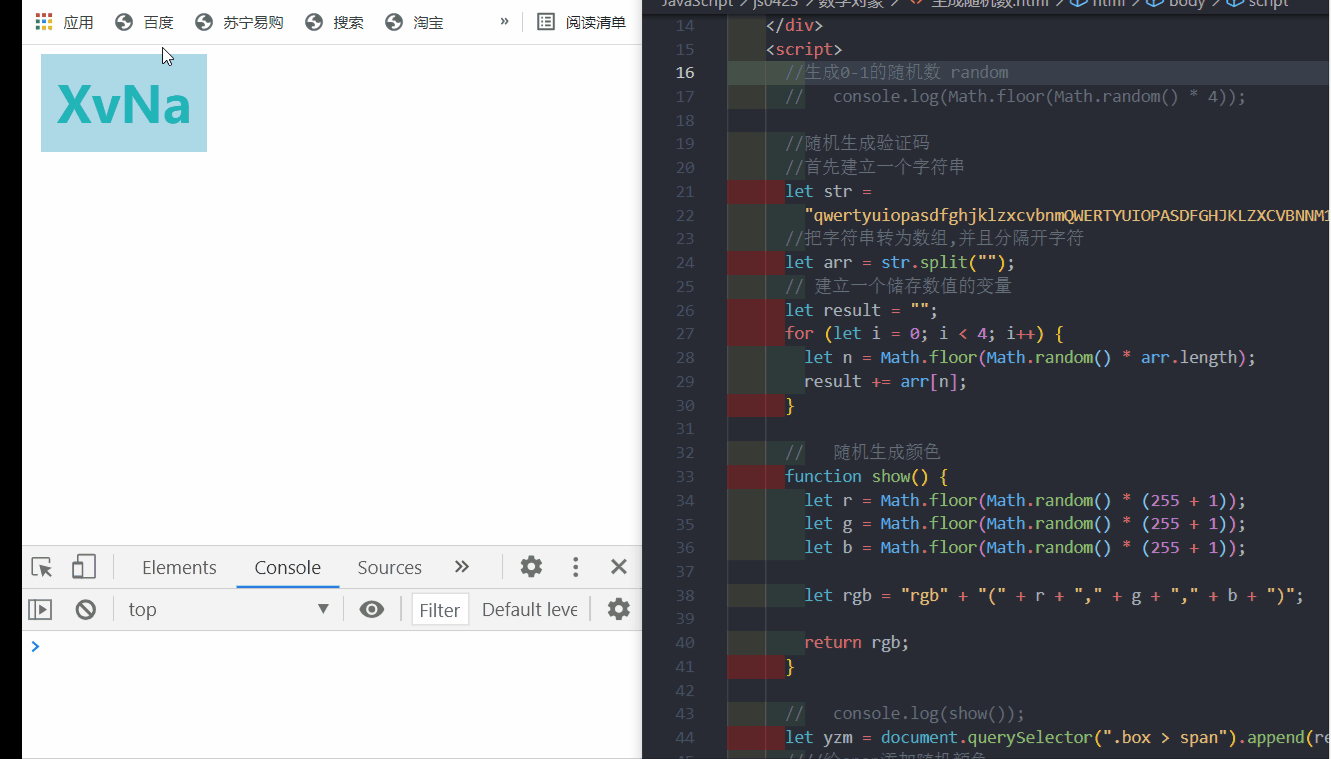
三.代码块,可看注释
<!DOCTYPE html><html lang="en"> <head> <meta charset="UTF-8" /> <meta http-equiv="X-UA-Compatible" content="IE=edge" /> <meta name="viewport" content="width=device-width, initial-scale=1.0" /> <title>生成随机数</title> </head> <body> <div class="box"> <span style="background-color: lightblue; font-weight: 600; padding: 5px" ></span> </div> <script> //生成0-1的随机数 random // console.log(Math.floor(Math.random() * 4)); //随机生成验证码 //首先建立一个字符串 let str = "qwertyuiopasdfghjklzxcvbnmQWERTYUIOPASDFGHJKLZXCVBNNM1234567890"; //把字符串转为数组,并且分隔开字符 let arr = str.split(""); // 建立一个储存数值的变量 let result = ""; for (let i = 0; i < 4; i++) { let n = Math.floor(Math.random() * arr.length); result += arr[n]; } // 随机生成颜色 function show() { let r = Math.floor(Math.random() * (255 + 1)); let g = Math.floor(Math.random() * (255 + 1)); let b = Math.floor(Math.random() * (255 + 1)); let rgb = "rgb" + "(" + r + "," + g + "," + b + ")"; return rgb; } // console.log(show()); //把随机生成的字符添加到span里面 let yzm = document.querySelector(".box > span").append(result); ////给span添加随机颜色 let Span = (document.querySelector(".box >span").style.color = show()); </script> </body></html>