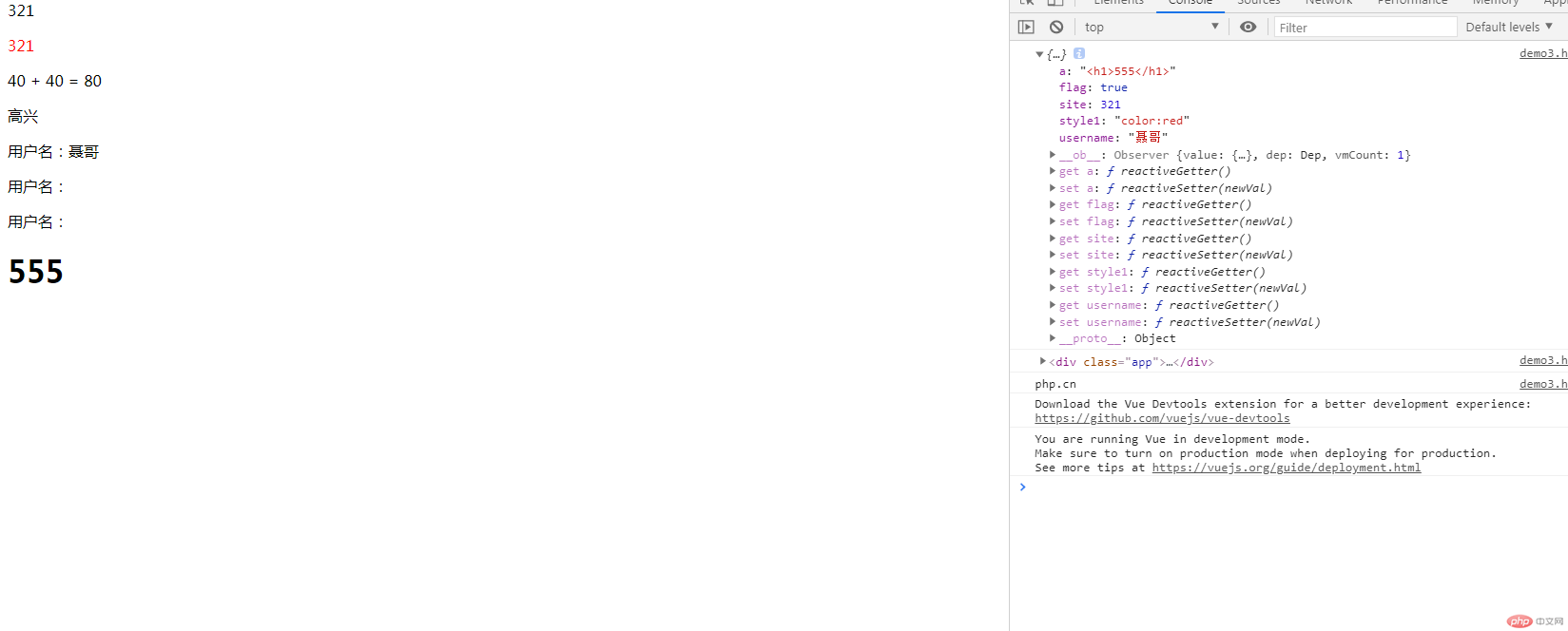1.jQuery元素操作
代码块
<!doctype html><html lang="en"><head><meta charset="UTF-8"><meta name="viewport"content="width=device-width, user-scalable=no, initial-scale=1.0, maximum-scale=1.0, minimum-scale=1.0"><meta http-equiv="X-UA-Compatible" content="ie=edge"><title>Document</title></head><body><ul><li class="item">item1</li><li class="item">item2</li><li class="item">item3</li><li class="item">item4</li><li class="item">item5</li></ul><script src="https://cdn.bootcdn.net/ajax/libs/jquery/3.6.0/jquery.js"></script><script >//增$('.item').eq(3).after('<li class="item">321</li>').next().css('color','red').prev().css('color','red');// 添加到兄弟节点$("<h1>hello</h1>").insertBefore('ul');$("<h1>hello</h1>").insertAfter('ul');//在原元素上操作replaceWith()$("h1").replaceWith("<h2>321</h2>");//替换所有选择的元素$("<h1>123</h1>").replaceAll('h2');// 在元素上执行删除操作$('h1').remove();//对元素进行克隆$('.item:first-of-type').clone().prependTo('.item:last-of-type');</script></body></html>
效果
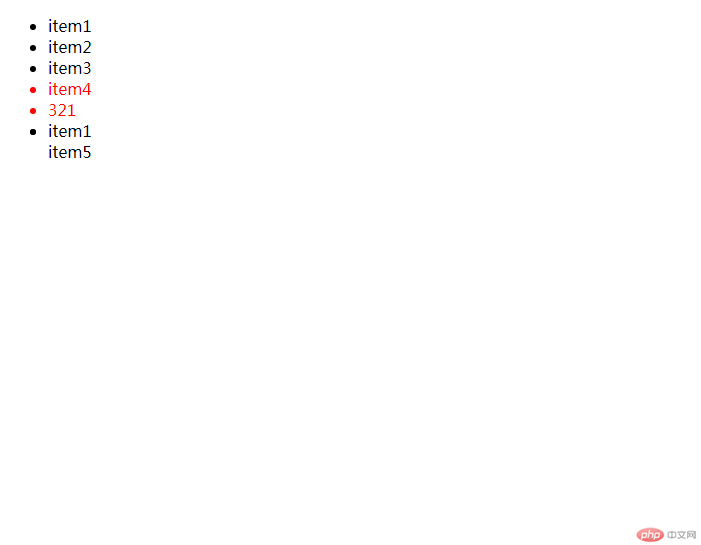
2.jQuery的ajax与跨域
代码块
<!DOCTYPE html><html lang="en"><head><meta charset="UTF-8"><title>Title</title></head><body><button class="get">1. $.get(): 请求数据</button><button class="post">2. $.post(): 请求数据</button><button class="jsonp">3. $.ajax():JSONP: 跨域请求数据</button><script src="https://cdn.bootcdn.net/ajax/libs/jquery/3.6.0/jquery.js"></script><script>$(".get").click(()=>{$.ajax({type: "get",url: "user.php",data: { id: 3 },dataType: "html",success: (data) => console.log(data),});})$('.jsonp').click((ev)=>{$.ajax({type :'get',url : 'http://www.test1.com/test.php?id=2&callback=?',dataType: 'jsonp',jsonpCallback : "show",})})function show(data) {console.log(data);}</script></body></html>
效果图

3.vue基础语法
代码块
<!DOCTYPE html><html lang="en"><head><meta charset="UTF-8"><title>Title</title></head><body><!--v-bind:可简化为":",为元素绑定普通属性--><div class="app" ><p v-bind:style="['color:red','background:green']">{{site}}</p><p v-bind:style="style1">{{site}}</p><p>40 + 40 = {{40+40}}</p><p>{{flag ? '高兴' : "睡觉"}}</p><p>用户名:<span v-text="username"></span></p><p>用户名:<span v-once="username"></span></p><p>用户名:<span v-html="a"></span></p></div><div class="app" ></div><script src="https://cdn.jsdelivr.net/npm/vue/dist/vue.js"></script><script>const vm = new Vue({el: '.app',data:{site:"php.cn",style1 : 'color:red',flag : true,username : '聂哥',a : "<h1>555</h1>"}})console.log(vm.$data);console.log(vm.$el);console.log(vm.site);vm.site = 321;</script></body></html>
效果