{{插值表达式}}
<h2>{{word}}</h2><script>const vue = new Vue({//挂载点el: 'h2',//数据注入data: {word: '这是插值'}});</script>

指令:由专门vue实例管理的自定义属性,称之为指令;
v-text==》innerText,textContent;
v-once只渲染一次
v-html==》innerHTML
<p v-text='username'></p><p v-once='username'>只渲染一次</p><p v-html='username'></p><script>const vm = new Vue({el: '.app',data: {username: 'admin',},})</script>

绑定style属性
v-bind: style;简写为:style;
<p v-bind:style='style1' v-text='username'></p><!-- 简写 --><p :style='style1' v-text='username'></p><script>const vm = new Vue({el: '.app',data: {username: 'admin',style1: 'color:red',},})</script>
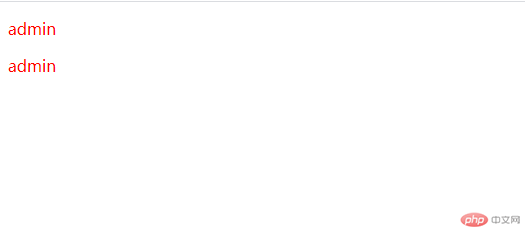
绑定类class属性
v-bind: class,简写为:class
<style>.active {color: rosybrown;}.big {font-size: 2rem;}</style><div class="app"><p v-text='username' v-bind:class='class1'></p><p v-text='username' :class='[`active`,`big`]'></p><p v-text='username' :class='{active:isActive,big:isBig}'></p></div><script>const vm = new Vue({el: '.app',data: {username: 'admin',style1: 'color:red',class1: `active big`,isActive: true,isBig: false,},})</script>

绑定事件
v-on:事件 可以简写为@事件
<p v-on:click='show' v-text='site'></p><p @click='show' v-text='site'></p><script>const vm = new Vue({el: '.app',data: {username: 'admin',style1: 'color:red',class1: `active big`,isActive: true,isBig: false,site: '这是网站'},methods: {show() {//this:就是当前vue实例对象alert(this.site)}}})</script>
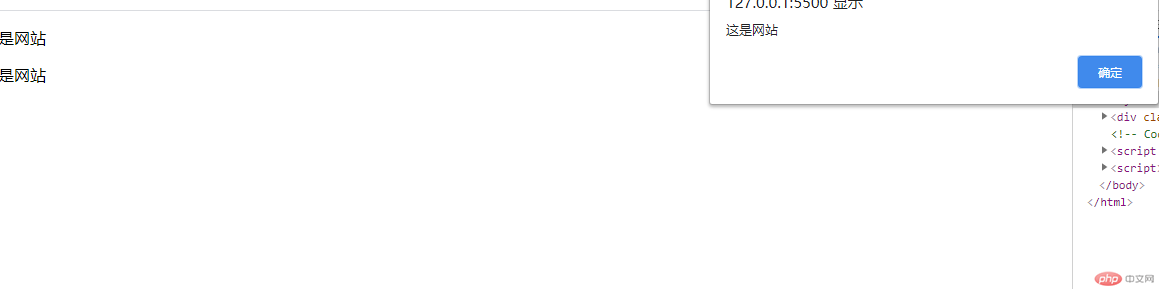
事件修饰符
- prevent:防止元素的默认行为
<a href="http://www.baidu.com" v-on:click.prevent='show' v-text='site'></a> - stop 阻止冒泡
<a href="http://www.baidu.com" v-on:click.prevent.stop='show' v-text='site'></a> onece 只允许执行一次
<a href="http://www.baidu.com" v-on:click.prevent.once.stop='show' v-text='site'></a>事件方法的传参
事件对象的参数么必须是$event
<button @click.stop='handle($event,100,200)'>click</button><script>const vm = new Vue({el: '.app',data: {username: 'admin',style1: 'color:red',class1: `active big`,isActive: true,isBig: false,site: '这是网站'},methods: {show() {//this:就是当前vue实例对象alert(this.site)},handle(ev, a, b) {console.log(ev.type, ev.target);console.log('%d+%d=%d', a, b, (a + b));}}})</script>
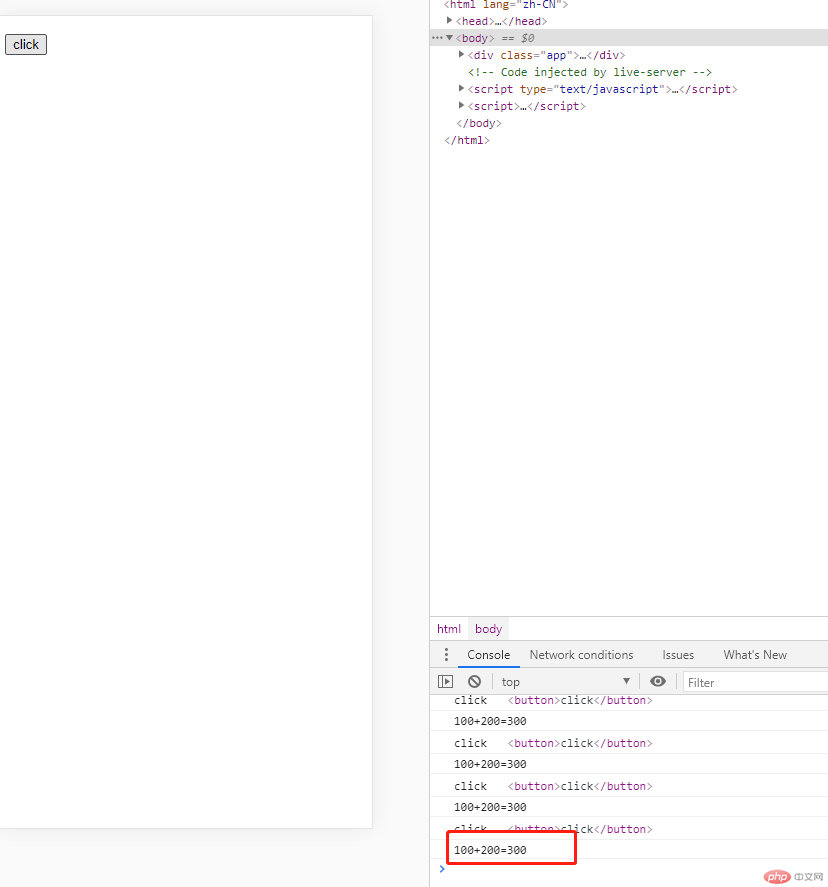
双向绑定
v-model
<div class="app"><p>{{site}}</p><p><input type="text" :value='site' @input="site=$event.target.value"></p><!-- 语法糖 v-model --><p><input type="text" v-model.lazy='site'></p></div><script>//双向绑定const vm = new Vue({el: '.app',data: {site: 'admin.com',},methods: {}})</script>

列表渲染
使用v-for指令基于一个数组来渲染一个列表,使用 item in items(别名 in 数据源)语法
<div class="app"><!-- key可以干预diff算法vue通过稳定且唯一的key值判断这个节点是否需要重新渲染,以提升效率--><!-- 数组 --><ul><li v-for="(item,index) in items" :key='index'> {{index}}--{{item}}</li></ul><!-- 对象 --><ul><li v-for="(item,prop,index) in user" :key="prop"> {{index}}-{{prop}}-{{item}}</li></ul><!-- 对象数组 --><ul><li v-for="(item,index) in users" :key="item.id"> {{item.id}}--{{item.name}}--{{item.age}}</li></ul><span v-for="(n,i) in 10" :key='i'>{{n}}</span></div><script>const vm = new Vue({el: '.app',data: {items: ['西安', '渭南', '咸阳'],user: {id: 10,name: 'admin',age: 22},users: [{id: 1,name: 'admin',age: 18}, {id: 2,name: 'admin1',age: 28}, {id: 3,name: 'admin2',age: 38},]}})</script>


