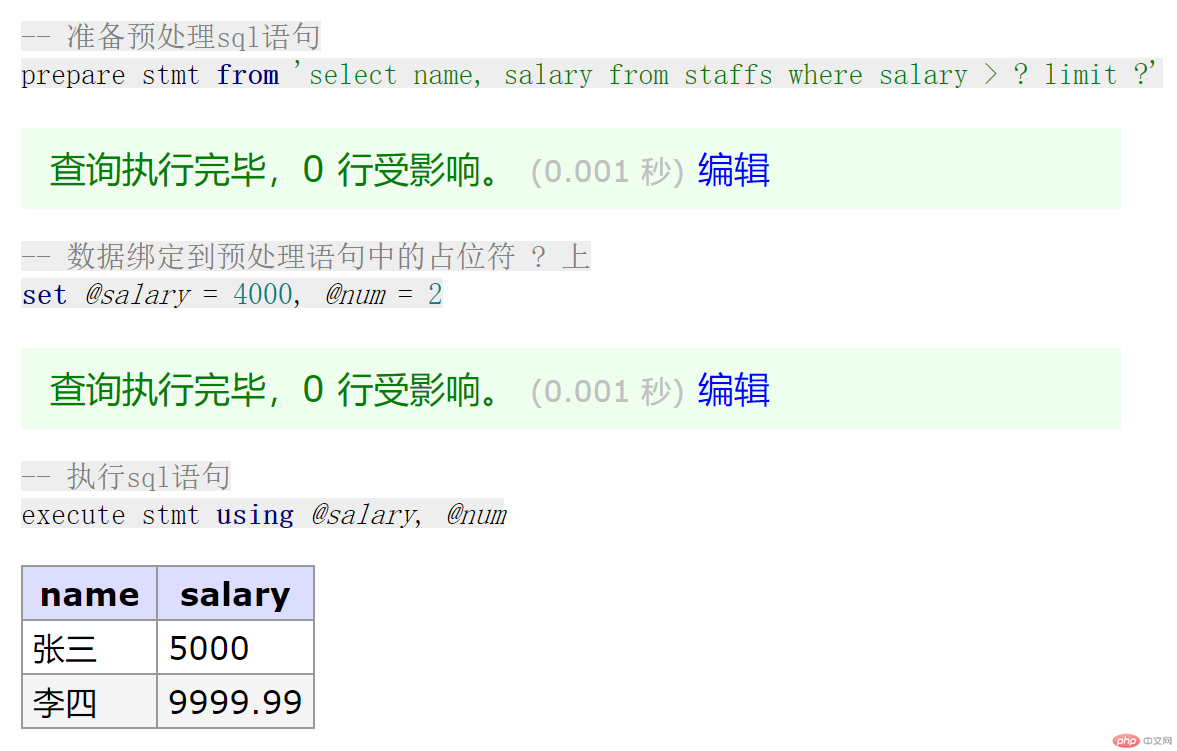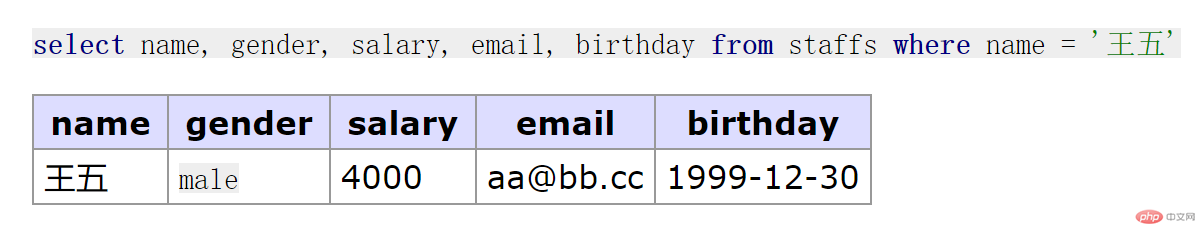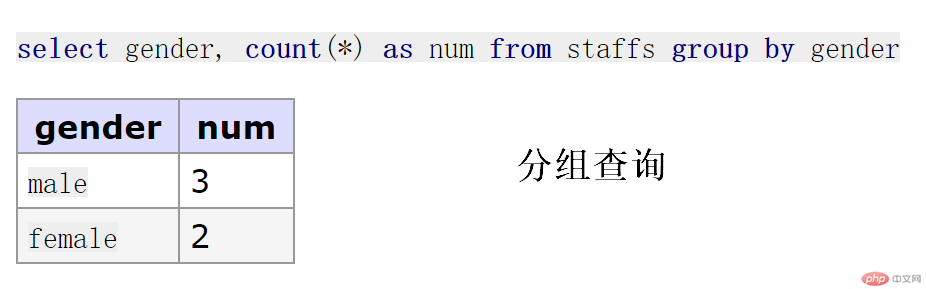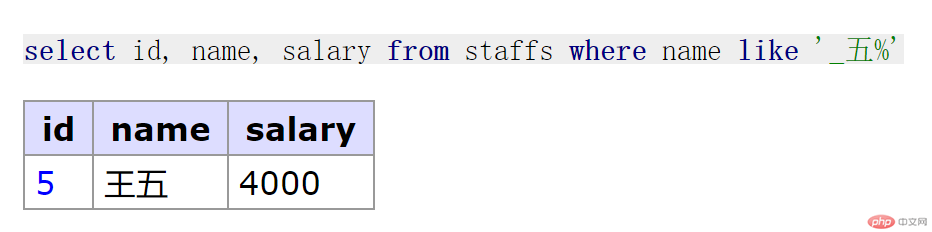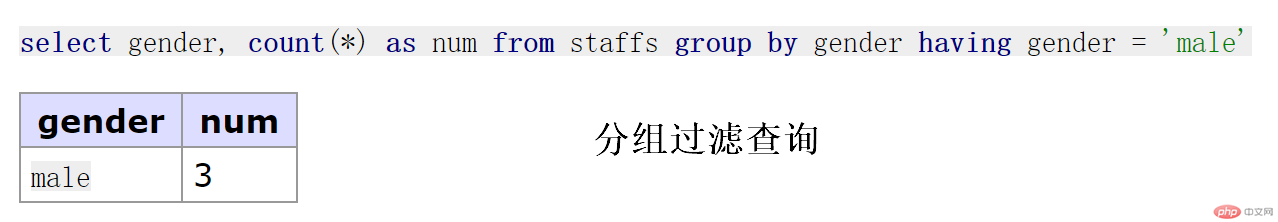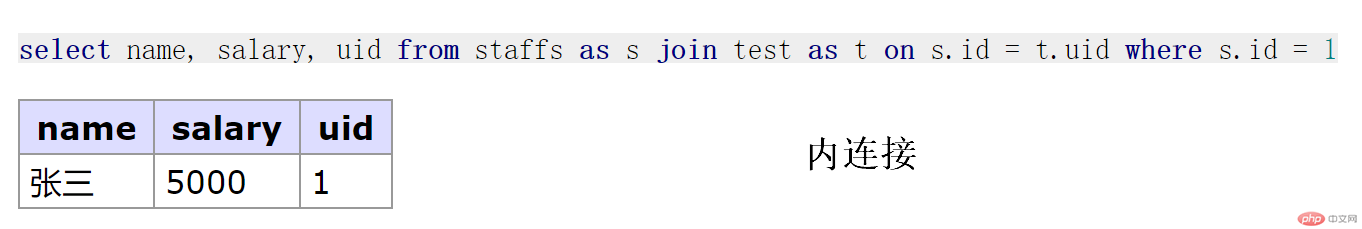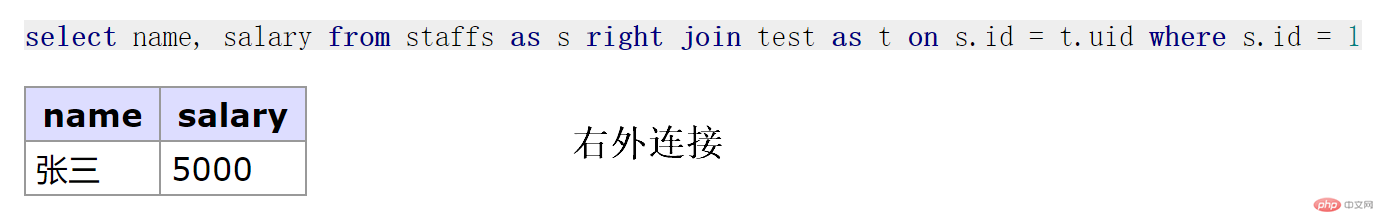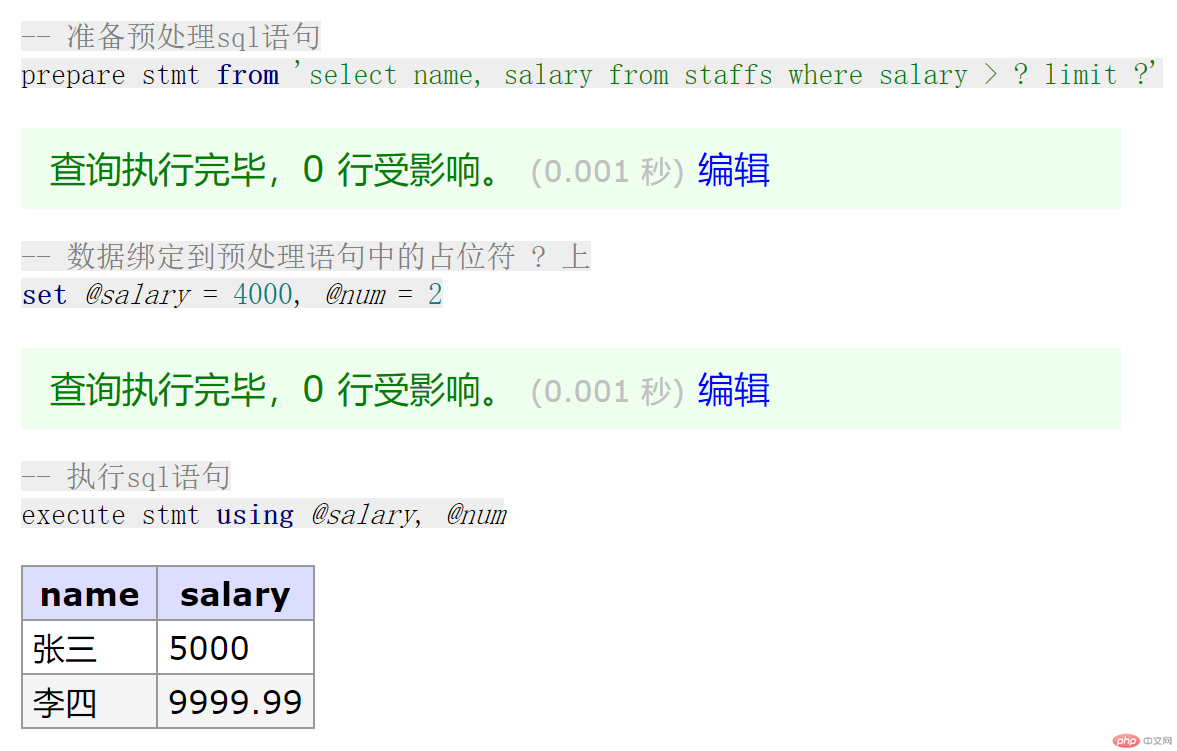数据库CURD常用操作-select查询-预处理
- 熟练操作CURD中常用操作;
- 对于常用的select查询,必须全部达到背诵级别,特别是关联操作,一定要理解原理并上机实战;
- 明白预处理原理,并举例
1. 熟练操作CURD中常用操作;
-- 增 王二和麻子insert staffs (name, gender, salary, email, birthday) values ('王二', 'male', 4000, 'aa@bb.cc', '1999-12-30'), ('麻子', 'female', 6000, 'bb@aa.cc', '2000-01-01');-- 删 麻子delete from staffs where name = '麻子';-- 改 王二为王五update staffs set name = '王五' where name = '王二';-- 查 王五select name, gender, salary, email, birthday from staffs where name = '王五';
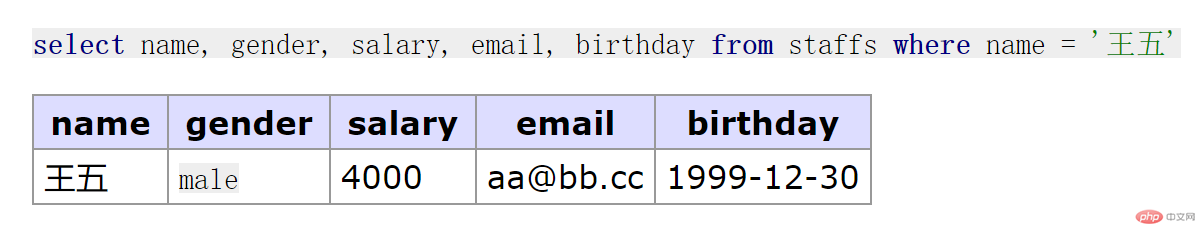
2. 对于常用的select查询,必须全部达到背诵级别,特别是关联操作,一定要理解原理并上机实战;
-- 1. 条件查询-- 查询工资 salary > 4000 且 salary < 10000 且性别为男的记录select id, name, salary from staffs where salary > 4000 and salary < 10000 and gender = 'male';-- 2. 分组查询-- 按性别分组查询,别名 num 统计数量select gender, count(*) as num from staffs group by gender;
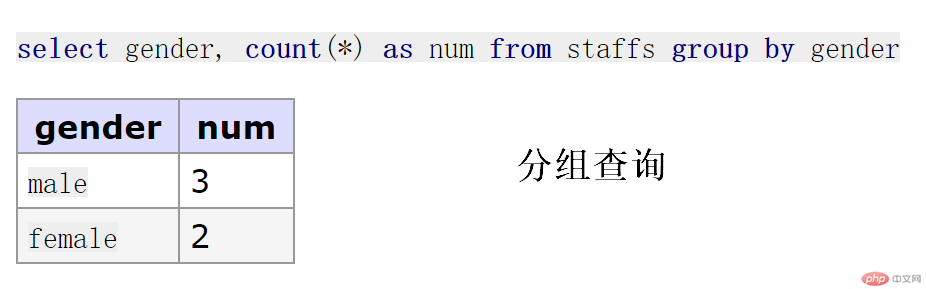
-- 3. 排序查询-- 按工资降序排列select id, name, salary from staffs order by salary desc;-- 4. 分页查询-- 每页显示2条记录,查询第3页,偏移量是 offset = 2 * (3 - 1) = 4select id, name, salary from staffs limit 2 offset 4;select id, name, salary from staffs limit 4, 2;-- 5. 子查询-- 查询工资最大值的记录select id, name, salary from staffs where salary = (select max(salary) from staffs);-- 6. 区间查询-- 查询工资 salary 在 4000 ~ 10000 的记录,包含边界select id, name, salary from staffs where salary between 4000 and 10000;-- 7. 集合查询-- 查询工资在 4000 5000 中的记录select id, name, salary from staffs where salary in (4000, 5000);-- 8. 模糊查询-- 搜索工资包含三个零 "000" 的记录select id, name, salary from staffs where salary like '%000%';-- 查询名字以"五"结尾的记录select id, name, salary from staffs where name like '%五';-- 查询名字第2字符以"五"开始的记录select id, name, salary from staffs where name like '_五%';
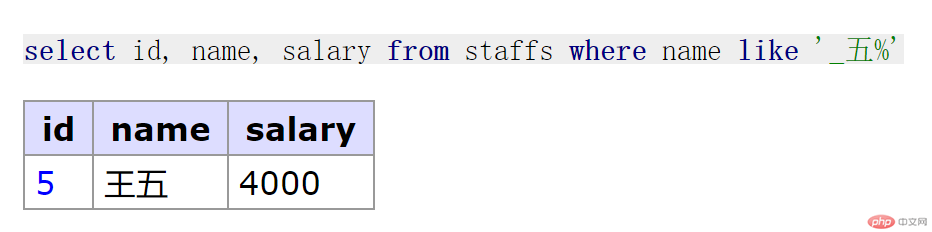
-- 9. 空值查询-- 工资非空查询select id, name, salary from staffs where salary is not null;-- 10. 分组过滤查询-- 按性别分组查询,别名 num 统计数量,过滤条件为男性的记录select gender, count(*) as num from staffs group by gender having gender = 'male';
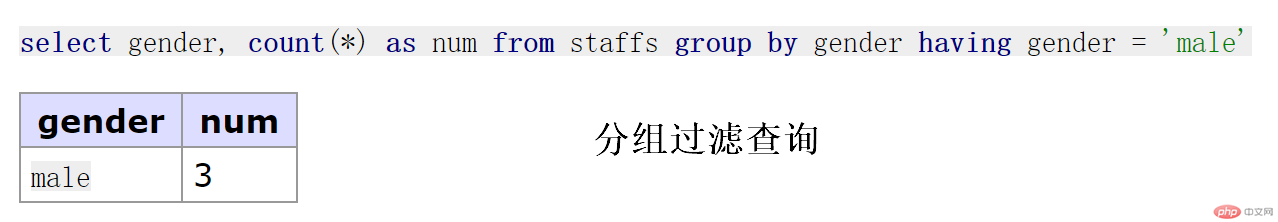
-- 11. 关联查询-- 创建一个 test 表存储用户 id 字段为 uidcreate table test ( id int unsigned auto_increment not null primary key, uid int unsigned not null);-- 将 staffs 表中的 id 导入到 test 表中的 uid 字段中insert test (uid) select id from staffs;-- 关联查询select name, salary, uid from staffs, test where staffs.id = test.uid;-- 使用别名select name, salary, uid from staffs as s, test as t where s.id = t.uid;select s.name, s.salary, t.uid from staffs as s, test as t where s.id = t.uid;-- 11.1 内连接select name, salary, uid from staffs inner join test on staffs.id = test.uid where staffs.id = 1;-- 内连接省略 inner 使用别名select name, salary, uid from staffs as s join test as t on s.id = t.uid where s.id = 1;
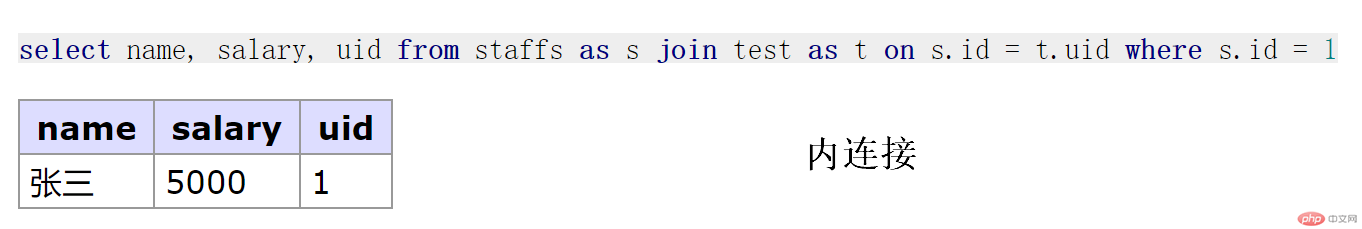
-- 11.2 外连接-- 11.2.1 左外连接:左主表,右从表select name, salary from staffs as s left join test as t on s.id = t.uid where s.id = 1;-- 11.2.2 右外连接:右主表,左从表select name, salary from staffs as s right join test as t on s.id = t.uid where s.id = 1;
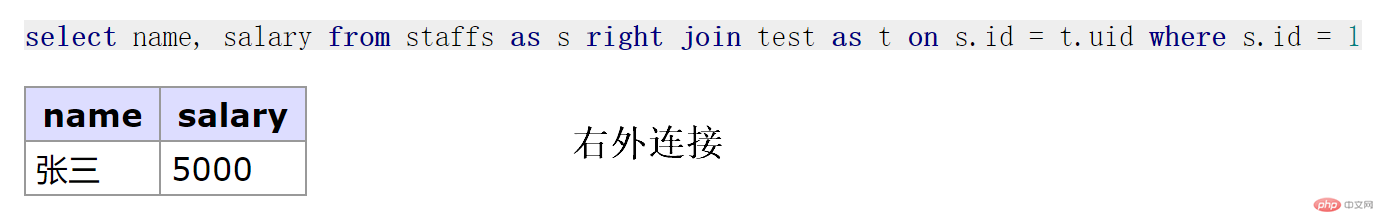
3. 明白预处理原理,并举例
- 防止 sql 注入
- sql 语句中数据,在执行阶段再与字段绑定
-- 准备预处理sql语句prepare stmt from 'select name, salary from staffs where salary > ? limit ?';-- 数据绑定到预处理语句中的占位符 ? 上set @salary = 4000, @num = 2;-- 执行sql语句execute stmt using @salary, @num;