分页原理与实现:
连接数据库:
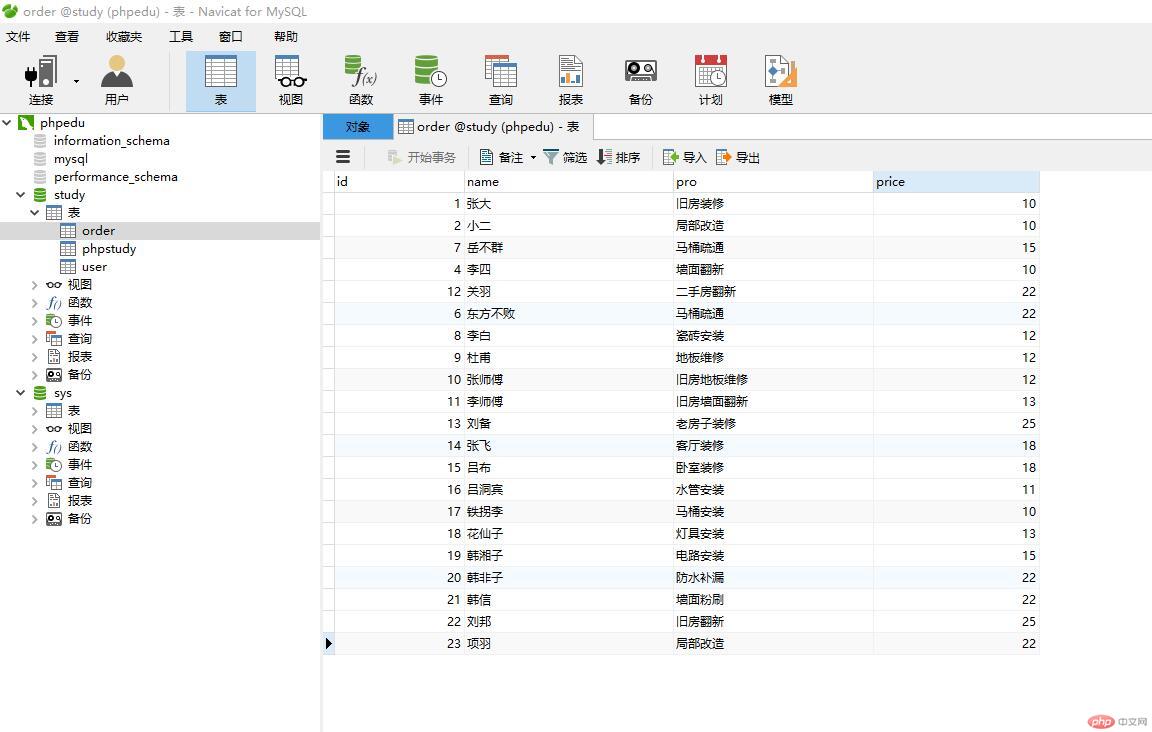
定义数据库databases.php:
<?phpnamespace pdo_edu;return ['type' => $type ?? 'mysql','host' => $host ?? 'localhost','dbname' => $dbname ?? 'apple','port' => $port ?? '3306','charset' => $charset ?? 'utf8','username' => $username ?? 'root','password' => $password ?? 'root'];
连接数据库connect.php:
<?phpnamespace pdo_edu2;$config = require __DIR__ . '/database.php';use PDO;//PDO数据连接~三要素 DSN数据源 username password,extract($config);$dsn = sprintf('%s:host=%s;dbname=%s',$type,$host,$dbname);try {$pdo = new PDO($dsn,$username ,$password,[PDO::ATTR_ERRMODE=> PDO::ERRMODE_WARNING]);// var_dump($pdo);//设置结果集的默认获取方式,只获取关联数组部分$pdo->setAttribute(PDO::ATTR_DEFAULT_FETCH_MODE,PDO::FETCH_ASSOC);} catch(\Exception $e) {die('Connection error: '. $e->getMessage());}
拿到数据shuju.php:
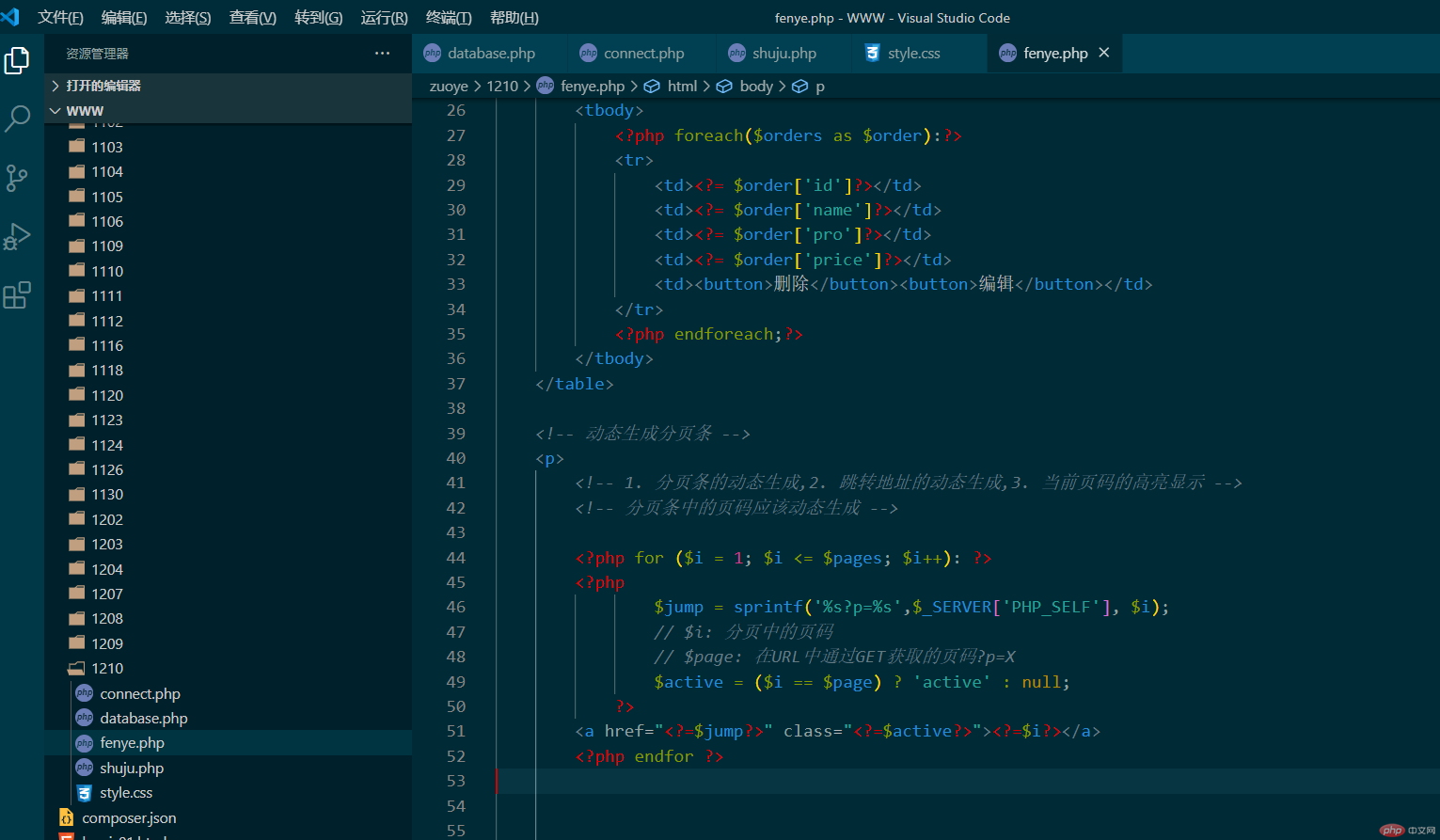
后端处理处理:
<?phprequire 'connect.php';//每页显示的数量$num = 8;//当前页码,默认为1$page = $_GET['p'] ?? 1;// 计算偏移量$offset = ($page - 1) * $num ;//获取分页数据$sql = " SELECT `id`,`name`,`pro`,`price` FROM `order` LIMIT {$num} OFFSET {$offset}";$orders = $pdo->query($sql)->fetchAll();// print_r($users);//获取总页数,count() 函数返回数组中元素的数目,ceil() 函数向上舍入为最接近的整数。$sql = "SELECT CEIL(COUNT(`id`)/{$num}) AS `total` FROM `order`";$pages = $pdo->query($sql)->fetch()['total'];// print_r($pages);
前端数据分页显示fenye.php:

<?php require 'shuju.php'?><!DOCTYPE html><html lang="en"><head><meta charset="UTF-8"><meta name="viewport" content="width=device-width, initial-scale=1.0"><title>分页数据显示</title><link rel="stylesheet" href="style.css"></head><body><table><caption>服务需求信息表</caption><thead><tr><td>编号</td><td>姓名</td><td>项目</td><td>价格</td><td>操作</td></tr></thead><tbody><?php foreach($orders as $order):?><tr><td><?= $order['id']?></td><td><?= $order['name']?></td><td><?= $order['pro']?></td><td><?= $order['price']?></td><td><button>删除</button><button>编辑</button></td></tr><?php endforeach;?></tbody></table><!-- 动态生成分页条 --><p><!-- 1. 分页条的动态生成,2. 跳转地址的动态生成,3. 当前页码的高亮显示 --><!-- 分页条中的页码应该动态生成 --><?php for ($i = 1; $i <= $pages; $i++): ?><?php$jump = sprintf('%s?p=%s',$_SERVER['PHP_SELF'], $i);// $i: 分页中的页码// $page: 在URL中通过GET获取的页码?p=X$active = ($i == $page) ? 'active' : null;?><a href="<?=$jump?>" class="<?=$active?>"><?=$i?></a><?php endfor ?></p></body></html>
style.css:
* {margin: 0;padding: 0;box-sizing: border-box;color: #555;}body {display: flex;flex-direction: column;align-items: center;}/*表格样式*/table {width: 90%;border: 1px solid;border-collapse: collapse;text-align: center;}table caption {font-size: 1.2rem;margin: 15px;}table td,table th {border: 1px solid;padding: 10px;}table tr:hover {background-color: #eee;}table thead tr:only-of-type {background-color: lightseagreen;}table button {width: 56px;height: 26px;}table button:last-of-type {color: seagreen;}table button {cursor: pointer;margin: 0 3px;}/*分页条样式*/body > p {display: flex;}p > a {text-decoration: none;color: #555;border: 1px solid;padding: 5px 10px;margin: 10px 2px;}.active {background-color: lightseagreen;color: white;border: 1px solid lightseagreen;}

