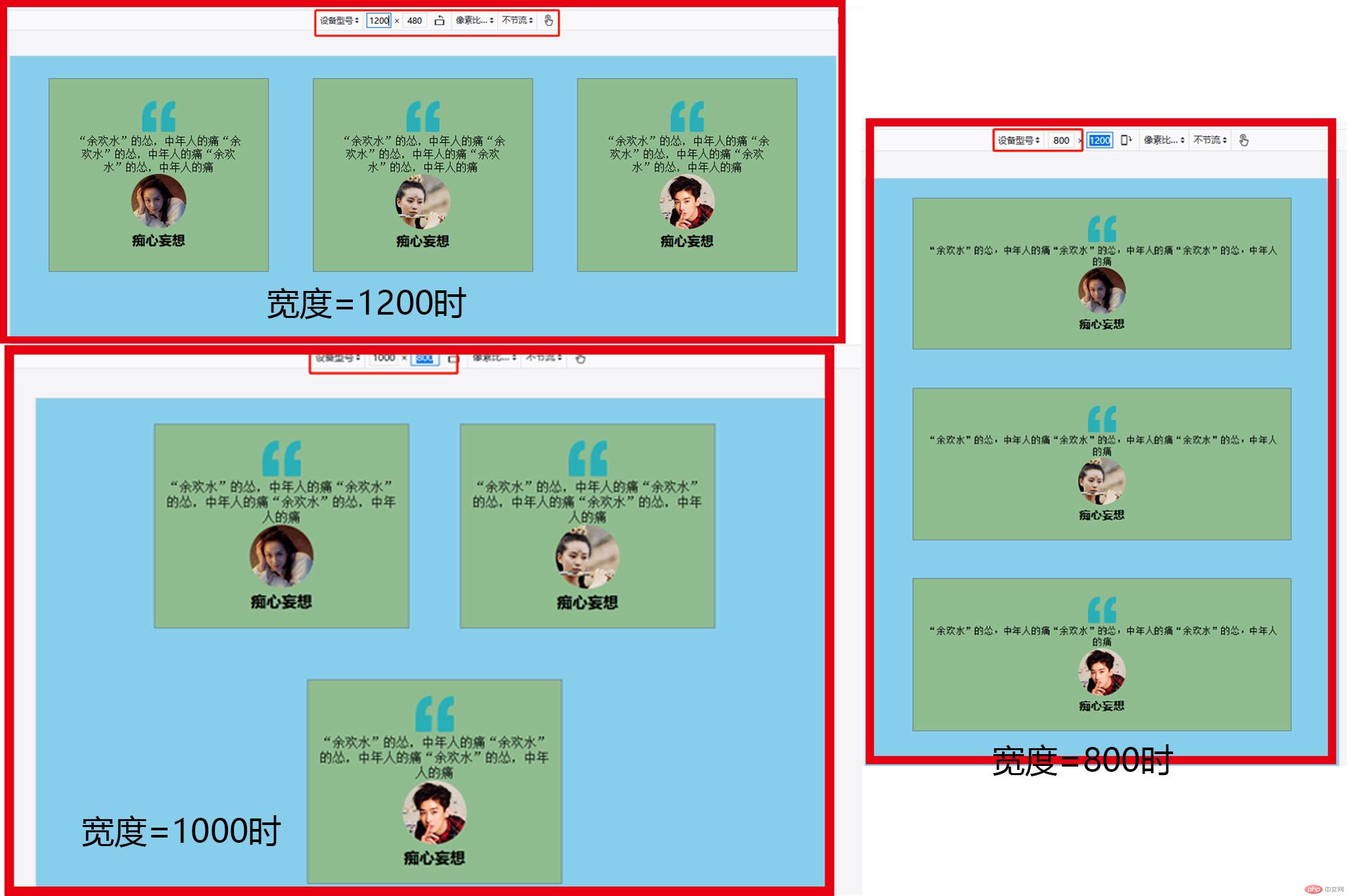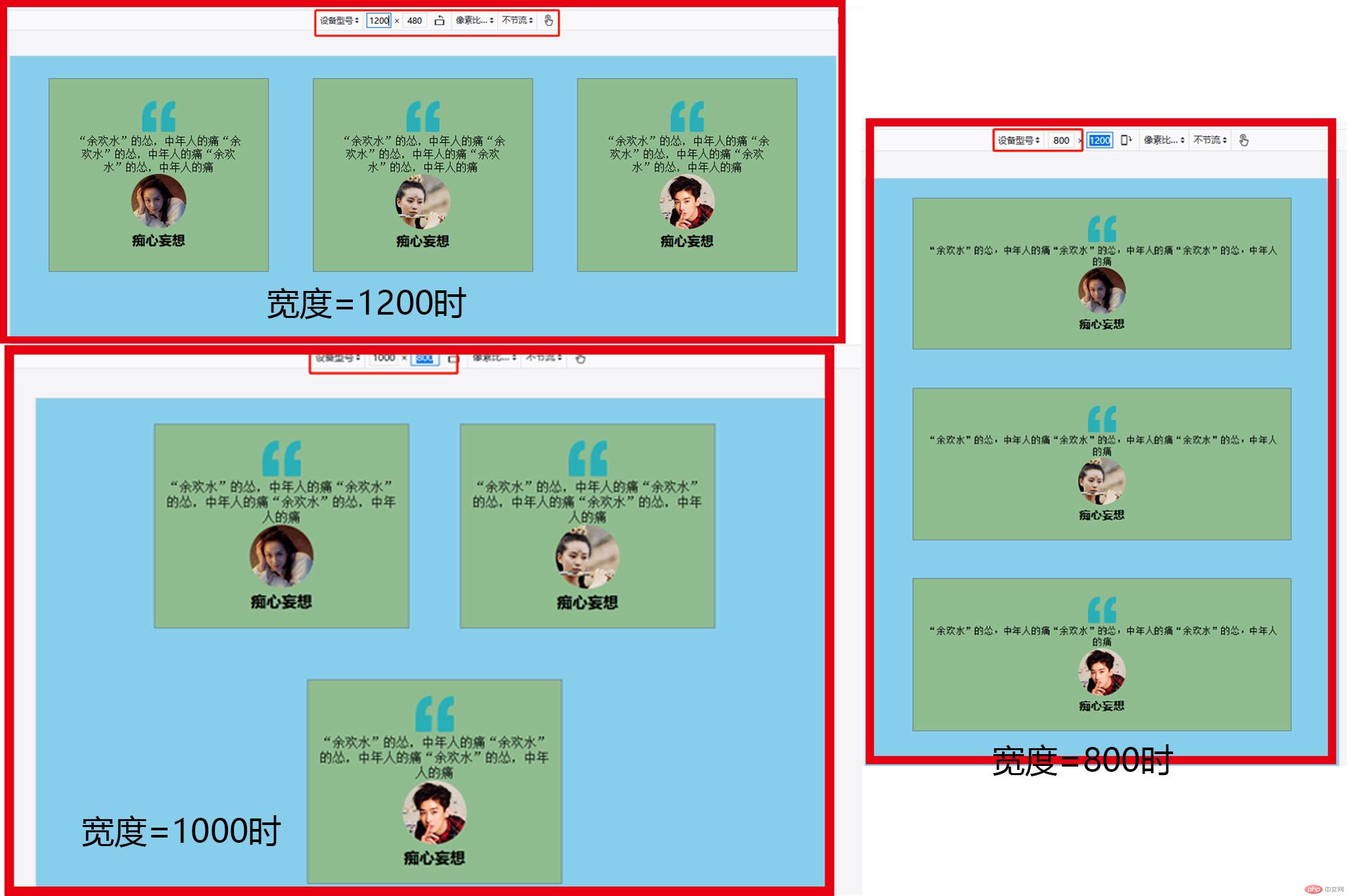1027作业
1. 按自己想法完善pc端的布局页面(不要求细节)
<!DOCTYPE html><html lang=""><head> <meta charset="UTF-8"> <meta name="viewport" content="width=device-width, initial-scale=1.0"> <title>仿写京东页面布局</title> <style> /* 公共样式 */ * { margin: 0; padding: 0; box-sizing: border-box; /* 转为ie盒子 */ } a { text-decoration: none; /* 去掉下划线 */ color: #000; } /* 页面样式 */ /* 顶部 */ .box { display: flex; /* 将整个页面元素转为弹性布局 */ flex-flow: column nowrap; /* 主轴方向为垂直,不换行 */ min-width: 50em; /* 整体box设置最小宽度 */ min-width: 40em; /* 设置最小宽度 */ } .top { background-color: #cccccc; display: flex; /* 将top转为弹性布局 */ } .top>a:first-of-type { margin-right: 10em; } .top>a:last-of-type { margin-left: auto; } .top>a { flex: 0 1 5em; /* 不放大,可以缩小,基准宽度5em */ text-align: center; color: dimgray; } /* 主体 */ .container { display: flex; /* 将主体区转为弹性布局 */ height: 30em; /* 设置固定的高度 */ justify-content: center; /* 将top中所有项目在主轴上进行居中分配 */ } .container>.banner { flex: 0 0 30em; /* 不放大,不缩小,基准宽度30em */ background-color: seagreen; } .container>aside { background-color: sandybrown; flex: 0 0 5em; /* 不放大,不缩小,基准宽度5em */ } /* 底部 */ footer { display: flex; /* 将底部转为弹性布局 */ flex-flow: column nowrap; /* 主轴方向变为垂直方向,不换行 */ height: 10em; background-color: #ccc; } footer>.foot-1 { height: 5em; display: flex; /* 将底部一转为弹性布局 */ justify-content: space-evenly; /* 将每个项目在主轴上进行平均对齐 */ align-items: center; /* 将每个项目在交叉轴上进行居中对齐 */ } footer>.foot-1>a { flex: 0 1 4em; /* 不放大,可以缩小,基准宽度4em */ } footer>.foot-2 { display: flex; /* 将底部二转为弹性布局 */ height: 5em; justify-content: space-evenly; /* 将每个项目在主轴上进行平均对齐 */ align-items: center; /* 将每个项目在交叉轴上进行居中对齐 */ } footer>.foot-2>div { flex: 0 1 8em; /* 不放大,可以缩小,基准宽度8em */ height: 3em; background-color: skyblue; margin: 0 0.5em; } /* 设置自适应 */ @media screen and (max-width: 900px) { aside:last-of-type { display: none; } } /* 小于900时,右侧边栏消失 */ @media screen and (max-width: 800px) { aside:first-of-type { display: none; } } /* 小于800时,左侧边栏也消失 */ @media screen and (max-width: 700px) { footer>.foot-2, .top>a:not(:first-of-type):not(:last-of-type) { display: none; } } /* 小于700时,顶部除第一个最后一个之外的a也消失 */ /* 小于700时,底部下边合作商家栏消失 */ @media screen and (max-width: 600px) { footer { display: none; } } /* 小于600时,底部整个消失 */ </style></head><body> <div class="box"> <!-- 顶部 --> <div class="top"> <a href="">陕西</a> <a href="">登录</a> <a href="">注册</a> <a href="">订单</a> <a href="">卖家</a> <a href="">服务</a> <a href="">手机端</a> </div> <!-- 主体 --> <div class="container"> <aside>左侧边栏</aside> <div class="banner"></div> <aside>右侧边栏</aside> </div> <!-- 页脚 --> <footer> <!-- 关于我们 --> <div class="foot-1"> <a href="">关于我们</a> <a href="">联系我们</a> <a href="">联系客服</a> <a href="">合作招商</a> <a href="">商家帮助</a> <a href="">营销中心</a> <a href="">友情链接</a> </div> <!-- 合作商家 --> <div class="foot-2"> <div class="img"> </div> <div class="img"> </div> <div class="img"> </div> <div class="img"> </div> <div class="img"> </div> </div> </footer> </div></body></html>
2. 仿写demo6案例,尽可能给每一个属性都添加上注释
<!DOCTYPE html><html lang=""><head> <meta charset="UTF-8"> <meta name="viewport" content="width=device-width, initial-scale=1.0"> <title>Document</title> <style> * { margin: 0; padding: 0; box-sizing: border-box; /* 转为ie盒子 */ } body { background-color: skyblue; /* 整体给个背景色 */ } .container { display: flex; /* 转为弹性布局 */ flex-flow: row wrap; /* 默认水平方向 换行 */ justify-content: center; /* 全部项目在主轴上的对齐方式为居中 */ } .box { border: 1px slategray solid; /* 边框 */ background-color: darkseagreen; /* box给个背景色 */ text-align: center; /* 字体居中 */ padding: 2em; /* 内边距 */ width: 20em; /* 盒子宽度 */ margin: 2em; /* 外边距 */ } .box>.comma { width: 3em; /* 逗号宽度 */ } .box>.profile { width: 5em; /* 头像宽度 */ border-radius: 50%; /* 圆角50%为正圆 */ } .box>h5 { font-size: 1.2em; /* 名字字体大小 */ font-family: sans-serif; /* 字体 */ } @media screen and (max-width: 1000px) { .container .box { height: auto; padding: 20px 10px; } } /* 如果显示屏幕宽度小于1000px时,box高度自适应,内边距调整 */ @media screen and (max-width: 800px) { .container .box { width: 80%; height: auto; padding: 30px 20px; } } /* 如果显示屏幕宽度小于800px时,宽度为整体的80%,box高度自适应,内边距调整 */ </style></head><body> <div class="container"> <div class="box"> <img src="static/images/quto.png" class="comma"> <p>“余欢水”的怂,中年人的痛“余欢水”的怂,中年人的痛“余欢水”的怂,中年人的痛</p> <img src="static/images/1.jpg" class="profile"> <h5>痴心妄想</h5> </div> <div class="box"> <img src="static/images/quto.png" class="comma"> <p>“余欢水”的怂,中年人的痛“余欢水”的怂,中年人的痛“余欢水”的怂,中年人的痛</p> <img src="static/images/2.jpg" class="profile"> <h5>痴心妄想</h5> </div> <div class="box"> <img src="static/images/quto.png" class="comma"> <p>“余欢水”的怂,中年人的痛“余欢水”的怂,中年人的痛“余欢水”的怂,中年人的痛</p> <img src="static/images/3.jpg" class="profile"> <h5>痴心妄想</h5> </div> </div></body></html>