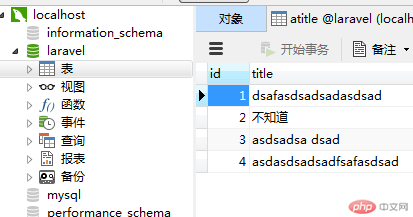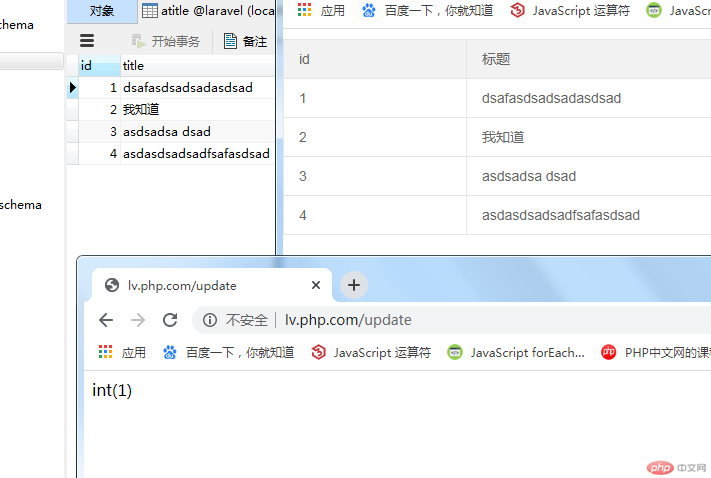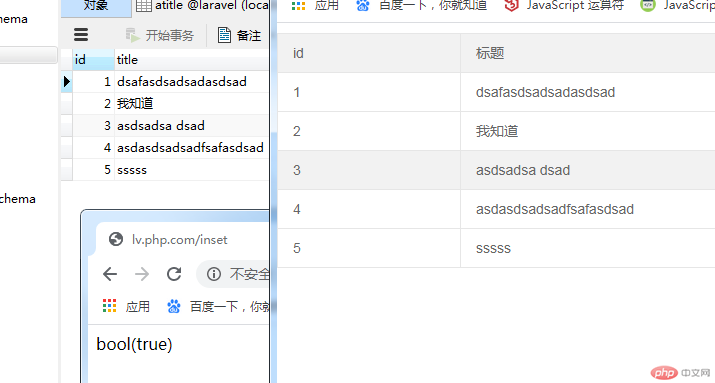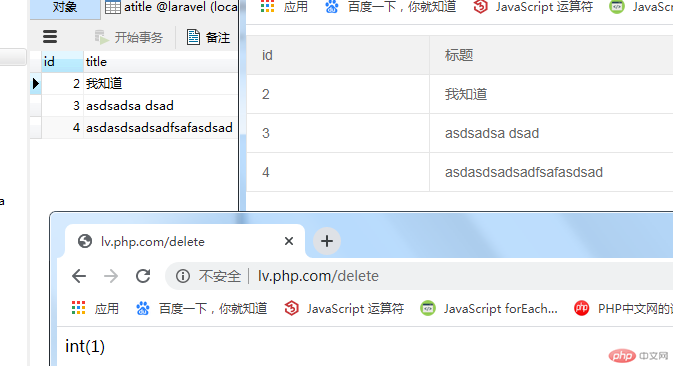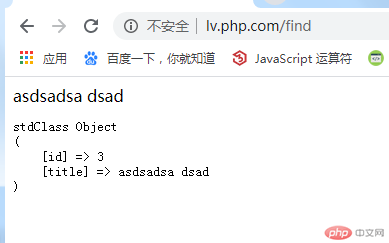- 当前Laravel 支持四种数据库:
- MySQL 5.6+
- PostgreSQL 9.4+
- SQLite 3.8.8+
- SQL Server 2017+
Laravel中数据库配置
DB_CONNECTION=mysql //数据库类型DB_HOST=127.0.0.1 //地址DB_PORT=3306 //端口号DB_DATABASE=laravel //数据库名DB_USERNAME=root //数据库用户名DB_PASSWORD=root //数据库密码
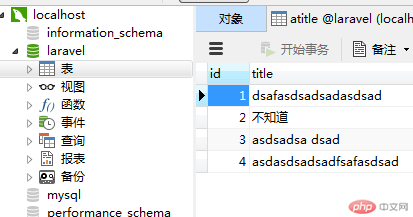
在Laravel中使用原生的数据库操作
1.数据库查询
Route::get('/', function () { // return view('welcome'); return view('test'); // echo date("Y-M-D");});// Route::get('/active/p/aaa',function(){// return 'ppp';// });Route::get('/home/index','Home@index');Route::get('/admins/article/lists','admin\Article@lists');// 查询数据库Route::get('/dbselect','Home@get');// 数据库更新Route::get('/update','Home@test_update');// 数据新增Route::get('/inset','Home@test_inset');// 数据删除Route::get('/delete','Home@test_delete');Route::get('/find','Home@find');
<!DOCTYPE html><html lang="en"><head> <meta charset="UTF-8"> <meta name="viewport" content="width=device-width, initial-scale=1.0"> <link rel="stylesheet" type="text/css" href="/layui/css/layui.css"> <title>test</title></head><body> <table class="layui-table"> <thead> <tr> <th>id</th> <TH>标题</TH> </tr> </thead> <tbody> <?php foreach($result as $val){?> <tr> <td><?php echo $val['id'] ?></td> <td><?php echo $val['title']?></td> </tr> <?php } ?> </tbody> </table></body></html>
数据库查询
// 数据库查询原生查询 public function get(){ // select * from atitle echo '<pre>'; $res = DB::select('select * from atitle where id>2'); //$res = \DB::select('select * from atitle); print_r($res);}

数据库更新
// 数据库更新操作原生 public function test_update(){ $res = DB::update('update atitle set title="我知道" where id=2'); var_dump($res); }
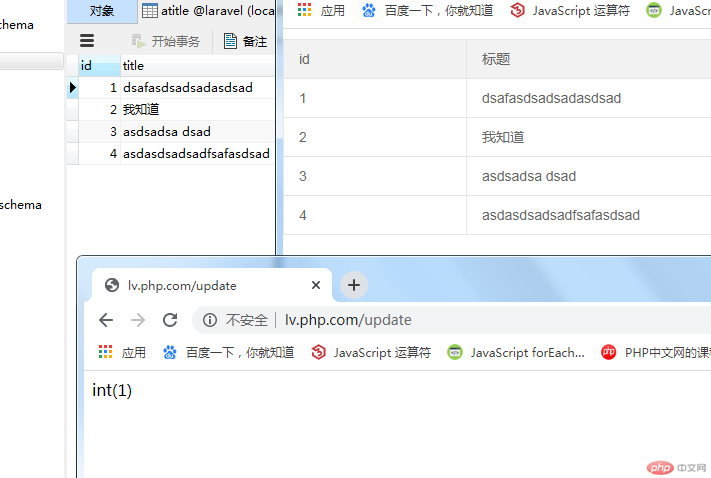
数据库新增
// 数据库新增原生 public function test_inset(){ $res = DB::insert('insert atitle(`id`,`title`)values(5,"sssss")'); var_dump($res); }
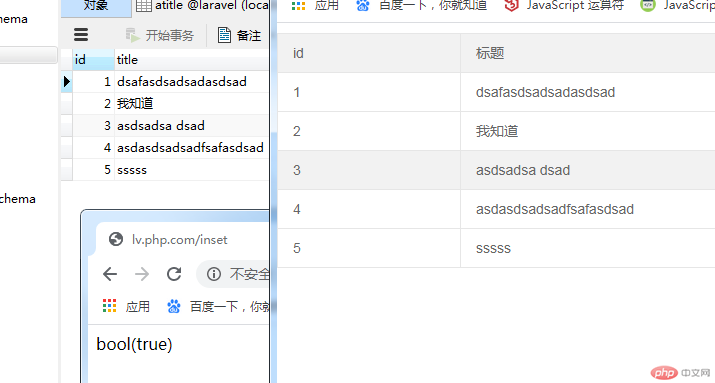
数据库删除
// 数据库删除原生 public function test_delete(){ $res = DB::delete('delete from atitle where id=1'); var_dump($res); }
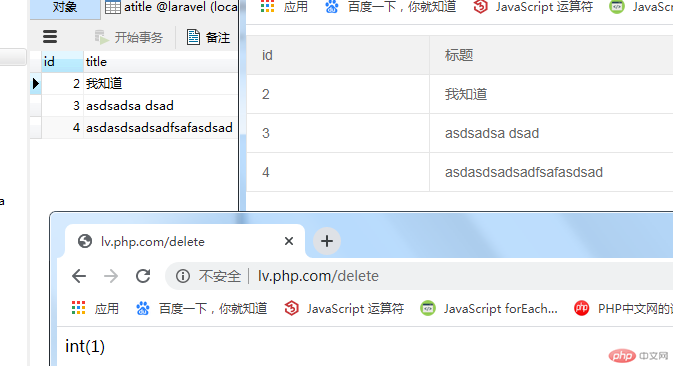
数据库的链式调用(laravel)
// 高级数据库查询方法(链式调用) public function find(){ // select * from atitle where id=3 $res=DB::table('atitle')->where('id',3)->first(); echo $res->title; echo '<pre>'; print_r($res); }
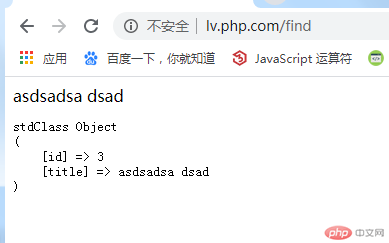
总结
- 开始使用时,并不知道如何调用路由和使用视图等操作。
- 看多视频几,并实际操作之后才了解,并学会使用。