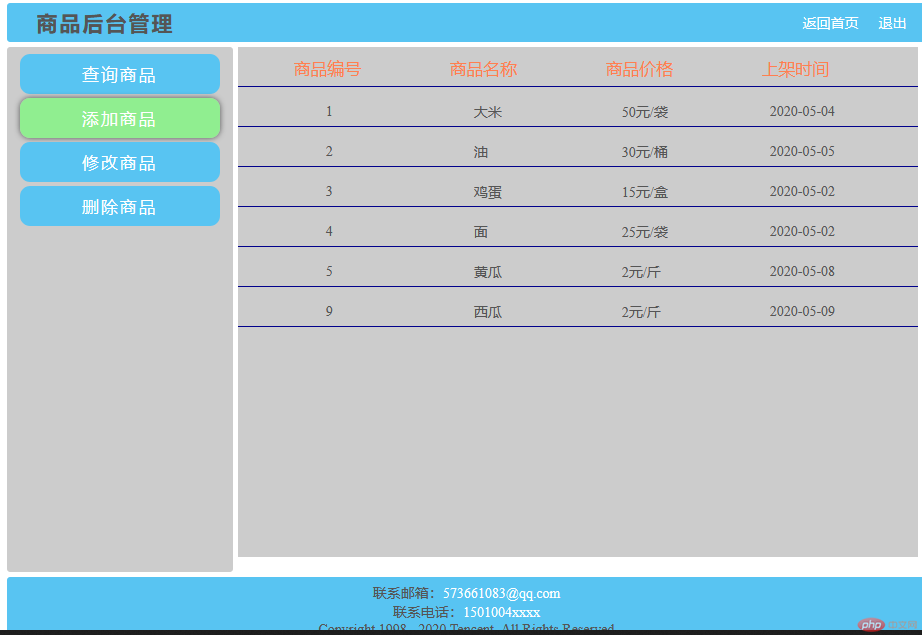学习总结
- mysqli连接的时候不需要type参数
- mysqli执行时只需要调用query()方法,返回个结果集
- 但是如果使用mysqli连接数据库时,如果更换数据库引擎,则所有的方法都得进行更改。
1.数据库连接和增删改查类DBconn.php
<?phpnamespace compotents\conn{use Exception;use mysqli;class DBconn{private $config = [];protected $dbConn;public function __construct($dbName = 'db_phpstudy',$userName = 'root',$passWord ='root'){$this ->config['type'] = 'mysql';$this ->config['host'] = 'localhost';$this ->config['dbName'] = $dbName;$this ->config['userName'] = $userName;$this ->config['passWord'] = $passWord;$this ->config['charSet'] = 'utf8';$this ->config['port'] = '3306';$this ->connect();}public function connect(){//拆分数组,键名当做变量名,值当做变量的值,拆分成数据库连接的变量extract($this->config,EXTR_PREFIX_SAME,'config');try{//1.创建一个mysqli的数据库连接$this->dbConn = new mysqli($host,$userName,$passWord,$dbName);//2. 判断是否连接成功?if ($this->dbConn->connect_errno) echo $this->dbConn->connect_error;//3.设置数据库连接的字符集$this->dbConn->set_charset($charSet);}catch(Exception $e){die($e->getMessage());}}//查询返回查询结果集public function select($table,$where){if ($where === '*'):$sql = "SELECT * FROM `$table`";else:$sql = "SELECT * FROM `$table` WHERE $where";endif;$info = $this ->dbConn->query($sql);$records = $info->fetch_all(MYSQLI_ASSOC);return $records;}//插入记录,输出是否成功添加记录public function insert($table,$insData){//把传入的添加数据的数组转换为一个SQL添加字符串$insertSet = $this->toSqlStr($insData);$sql = "INSERT `$table` SET $insertSet";$flag = $this->dbConn->query($sql);$rowCount = $this->dbConn->affected_rows;//返回受影响的记录数if ($flag) {//$this->dbConn->insert_id返回最后一条插入语句的自增idif ($rowCount > 0) {echo '成功添加了 ' . $rowCount . ' 条记录, 新增记录主键ID: ' . $this->dbConn->insert_id;} else {echo '没有添加新记录';}} else {//$this->dbConn->errno返回最近函数调用的错误代码//$this->dbConn->error返回最后一次调用的错误信息die('添加失败'. $this->dbConn->errno . ' : ' . $this->dbConn->error);}}//更新记录,输出更新几条记录public function update($table,$data,$where){//把传入的添加数据的数组转换为一个SQL添加字符串$updateSet = $this->toSqlStr($data);$sql = "UPDATE `$table` SET $updateSet WHERE $where";$flag = $this->dbConn->query($sql);$rowCount = $this->dbConn->affected_rows;//返回受影响的记录数if ($flag) {//$this->dbConn->insert_id返回最后一条插入语句的自增idif ($rowCount > 0) {echo '成功更新了 ' . $rowCount . ' 条记录';} else {echo '没有更新记录';}} else {//$this->dbConn->errno返回最近函数调用的错误代码//$this->dbConn->error返回最后一次调用的错误信息die('更新失败'. $this->dbConn->errno . ' : ' . $this->dbConn->error);}}//删除记录,输出是否删除成功public function delete($table,$where){$sql = "DELETE FROM $table WHERE $where";$flag = $this->dbConn->query($sql);$rowCount = $this->dbConn->affected_rows;//返回受影响的记录数if ($flag) {//$this->dbConn->insert_id返回最后一条插入语句的自增idif ($rowCount > 0) {echo '成功删除了 ' . $rowCount . ' 条记录';} else {echo '没有删除记录';}} else {//$this->dbConn->errno返回最近函数调用的错误代码//$this->dbConn->error返回最后一次调用的错误信息die('删除失败'. $this->dbConn->errno . ' : ' . $this->dbConn->error);}}public function toSqlStr($arr):string{//把数组的键提取到一个数组中$keys = array_keys($arr);//把数组的值提取到一个数组中$value = array_values($arr);$con = count($keys);$sqlStr ='';for ($i=0;$i<$con;$i++):if($i===$con-1):$sqlStr .= " `$keys[$i]`='$value[$i]'";else:$sqlStr .= " `$keys[$i]`='$value[$i]' ,";endif;endfor;return $sqlStr;}}}?>
2.后台首页index.html
<!DOCTYPE html><html lang="en"><head><meta charset="UTF-8"><meta name="viewport" content="width=device-width, initial-scale=1.0"><link rel="stylesheet" href="style/style.css"><title>商品后台管理</title></head><body><div class="container"><div class="row"><div class="header col-12"><span>商品后台管理</span><div><a href="">返回首页</a> </div><div><a href="">退出</a></div></div></div><div class="row"><div class="aside col-3"><div><a href="select.php" target="main"><span>查询商品</span> </a></div><div><a href="insert.php" target="main"><span>添加商品</span> </a></div><div><a href="update.php" target="main"><span>修改商品</span> </a></div><div><a href="delete.php" target="main"><span>删除商品</span> </a></div></div><div class="main col-9"><iframe src="select.php" frameborder="0" name="main" width="680px" height="510px"></iframe></div></div><div class="row"><div class="footer col-12"><div>联系邮箱:<a href="mailto:573661083@qq.com">573661083@qq.com</a></div><div>联系电话:<a href="tel:15010046927">1501004xxxx</a></div><div>Copyright 1998 - 2020 Tencent. All Rights Reserved</div></div></div></div></body></html>
3.首页样式表 style.css
@import "reset.css";/* 整页布局 */.container {max-width: 920px;min-height: 650px;margin-left: auto;margin-right: auto;background-color: white;display: grid;gap: 5px;}/* 整页中的每行分成12列 */.container > .row {display: grid;grid-template-columns: repeat(12, 1fr);gap: 5px;}/* 头部布局 */.container > .row > .header {margin-top: 5px;background-color: #58c4f2;max-height: 56px;border-radius: 3px;padding: 0px 10px;display: flex;flex-flow: row nowrap;align-items: center;}.container > .row > .header > span {letter-spacing: 2px;margin-left: 20px;font-size: 1.5rem;font-weight: bolder;}.container > .row > .header > div > a {margin: 0px 10px;}.container > .row > .header > div > a:hover {color: lightgreen;}.container > .row > .header > div:nth-of-type(1) {margin-left: auto;}/* 侧边栏 */.container > .row > .aside {min-height: 500px;background-color: #ccc;border-radius: 3px;display: flex;flex-flow: column nowrap;padding: 5px;}/* 侧边栏导航 */.container > .row > .aside > div {background-color: #58c4f2;height: 40px;margin: 2px 8px;border-radius: 10px;}.container > .row > .aside > div > a {width: 100%;height: 100%;display: flex;justify-content: center;align-items: center;}.container > .row > .aside > div > a > span {font-size: 1.2rem;letter-spacing: 2px;}.container > .row > .aside > div:hover {background-color: lightgreen;box-shadow: 0 0 5px #555;}/* 主体内容显示区 */.container > .row > .main {min-height: 500px;}/* 页脚 */.container > .row > .footer {max-height: 80px;margin-bottom: 5px;background-color: #58c4f2;border-radius: 3px;display: flex;flex-flow: column nowrap;justify-content: center;align-items: center;}.container > .row > .footer > div > a:hover {color: lightgreen;}/* 12列栅格布局 */.col-1 {grid-column-end: span 1;}.col-2 {grid-column-end: span 2;}.col-3 {grid-column-end: span 3;}.col-4 {grid-column-end: span 4;}.col-5 {grid-column-end: span 5;}.col-6 {grid-column-end: span 6;}.col-7 {grid-column-end: span 7;}.col-8 {grid-column-end: span 8;}.col-9 {grid-column-end: span 9;}.col-10 {grid-column-end: span 10;}.col-11 {grid-column-end: span 11;}.col-12 {grid-column-end: span 12;}
4.前端综合处理handle.php
<?phprequire 'autoLoad.php';use compotents\conn\DBconn;$user =new DBconn();$table = 'tb_goods';//表名$where =''; //判断的条件$data =[];//添加或者更新的数据$action = $_GET['action'];switch ($action){case 'insert':$name = $_POST['goodsName'];$price = $_POST['goodsPrice'];$unit = $_POST['goodsUnit'];$date = $_POST['goodsSdate'];$data = ['name'=>"$name",'price'=>"$price",'unit'=>"$unit",'sdate'=>"$date"];$user->insert($table,$data);break;case 'update':$id = $_GET['id'];$name = $_POST['goodsName'];$price = $_POST['goodsPrice'];$unit = $_POST['goodsUnit'];$sdate = $_POST['goodSdate'];$where = "`id`=$id";$data = ['name'=>"$name",'price'=>"$price",'unit'=>"$unit",'sdate'=>"$sdate"];$user->update($table,$data,$where);break;case 'delete':$id = $_GET['id'];$where = "`id`=$id";$user->delete($table,$where);break;default:echo '不支持此操作';}?>
5.查询商品select.php
<!DOCTYPE html><html lang="en"><head><meta charset="UTF-8"><meta name="viewport" content="width=device-width, initial-scale=1.0"><link rel="stylesheet" href="style/select.css"><title>商品查询页</title></head><body><div class="show"><div class="row"><div>商品编号</div><div>商品名称</div><div>商品价格</div><div>上架时间</div></div><?phprequire 'autoLoad.php';use compotents\conn\DBconn;$user =new DBconn();$table = 'tb_goods';//表名$where ='*'; //判断的条件 如果选择所有数据则为*//显示所有用户信息$records = $user->select($table,$where);foreach($records as $res):?><div class="row"><div><?php echo $res['id']; ?></div><div><?php echo $res['name']; ?></div><div><?php echo $res['price'],'元/',$res['unit']; ?></div><div><?php echo $res['sdate']; ?></div></div><?phpendforeach;?></div></body></html>
- 查询效果图
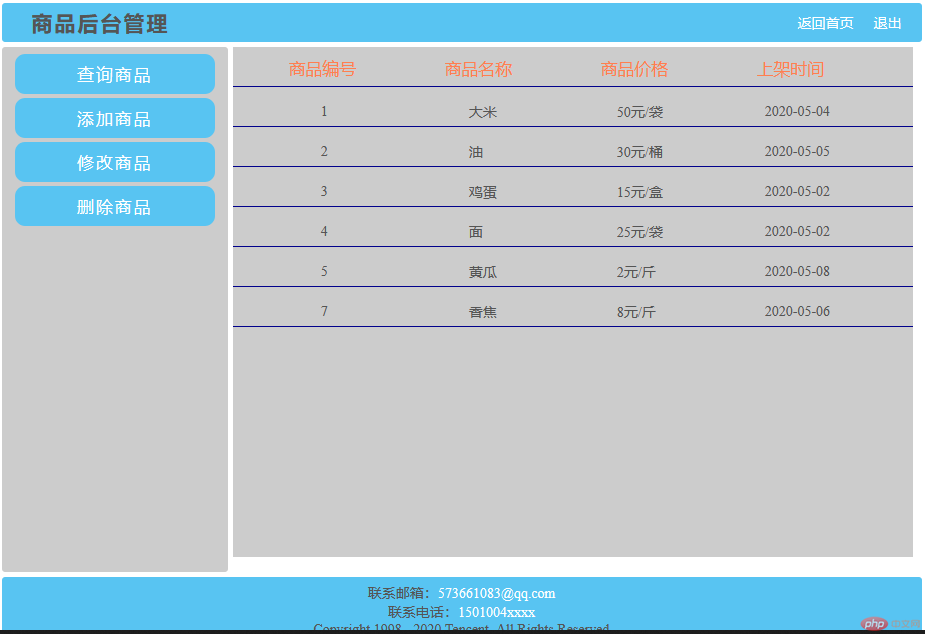
5.添加商品insert.php
<!DOCTYPE html><html lang="en"><head><meta charset="UTF-8" /><meta name="viewport" content="width=device-width, initial-scale=1.0" /><link rel="stylesheet" href="style/insert.css" /><title>商品添加页</title></head><body><div class="add"><h2>商品添加</h2><form action="handle.php?action=insert" method="POST"><div><label for="goodsName">商品名称:</label><input type="text" name="goodsName" placeholder="商品名称不能为空" require /></div><div><label for="goodsPrice">商品单价:</label><input type="text" name="goodsPrice" placeholder="输入商品价格" /></div><div><label for="goodsUnit">商品单位:</label><select name="goodsUnit" id="goodsUnit"><option value="斤" selected>斤</option><option value="盒">盒</option><option value="袋">袋</option><option value="捆">捆</option><option value="筐">筐</option><option value="箱">箱</option><option value="桶">桶</option></select></div><div><label for="goodsSdate">上架时间:</label><input type="date" name="goodsSdate" id="goodsSdate" value="<?php echo date('Y-m-d'); ?>" /></div><div><button type="submit">添加</button></div></form></div></body></html>
添加商品
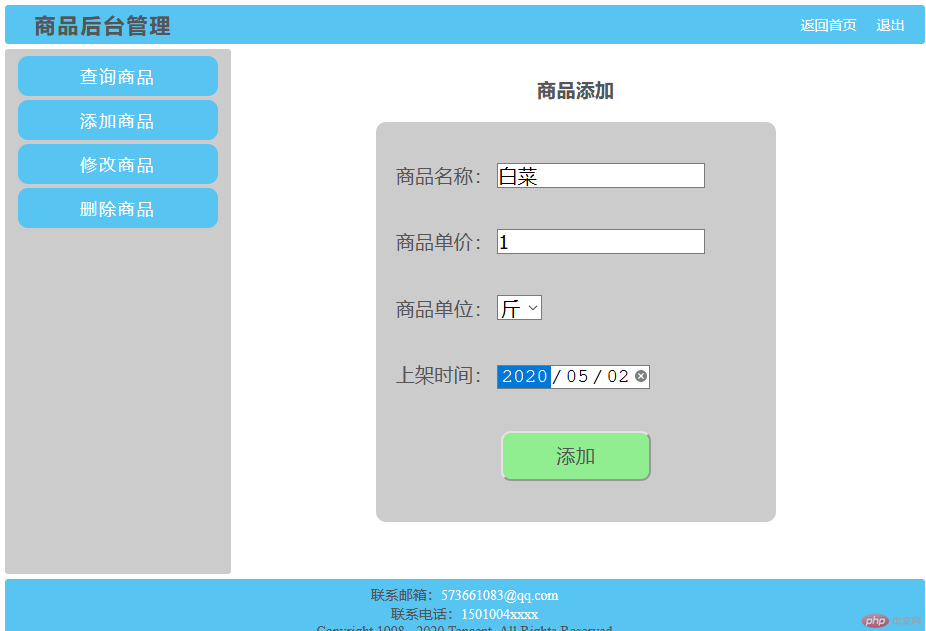
添加成功
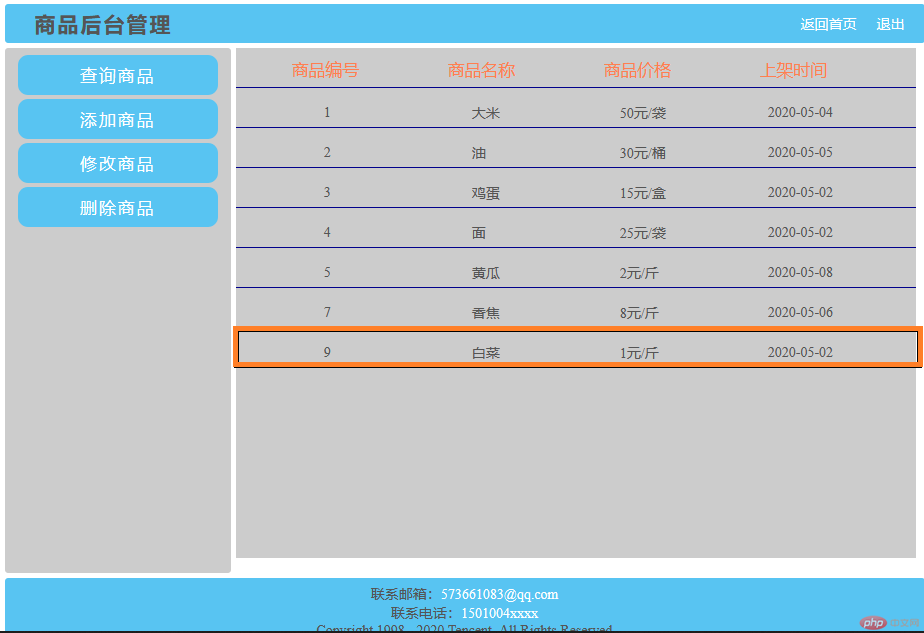
5.修改商品update.php
<!DOCTYPE html><html lang="en"><head><meta charset="UTF-8"><meta name="viewport" content="width=device-width, initial-scale=1.0"><link rel="stylesheet" href="style/select.css"><title>商品修改页</title></head><body><div class="show"><div class="row"><div>商品编号</div><div>商品名称</div><div>价格/单位</div><div>上架时间</div><div>更新操作</div></div><?phprequire 'autoLoad.php';use compotents\conn\DBconn;$user =new DBconn();$table = 'tb_goods';//表名$where ='*'; //判断的条件 如果选择所有数据则为*//显示所有用户信息$records = $user->select($table,$where);foreach($records as $res):?><div class="row"><form action="handle.php?action=update&id=<?php echo $res['id']; ?>" method="POST"><div style="width:100px"><?php echo $res['id']; ?></div><input type="text" name="goodsName" id="goodsName" style="width:120px"value="<?php echo $res['name']; ?>"><div><input type="text" name="goodsPrice" id="goodsPrice" style="width:50px"value="<?php echo $res['price']; ?>">/<input type="text" name="goodsUnit" id="goodsUnit" style="width:50px"value="<?php echo $res['unit']; ?>"></div><input type="date" name="goodSdate" id="goodSdate" style="width:120px"value="<?php echo $res['sdate']; ?>"><div style="width:120px"><button type="submit">修改</button></div></form></div><?phpendforeach;?></div></body></html>
修改商品
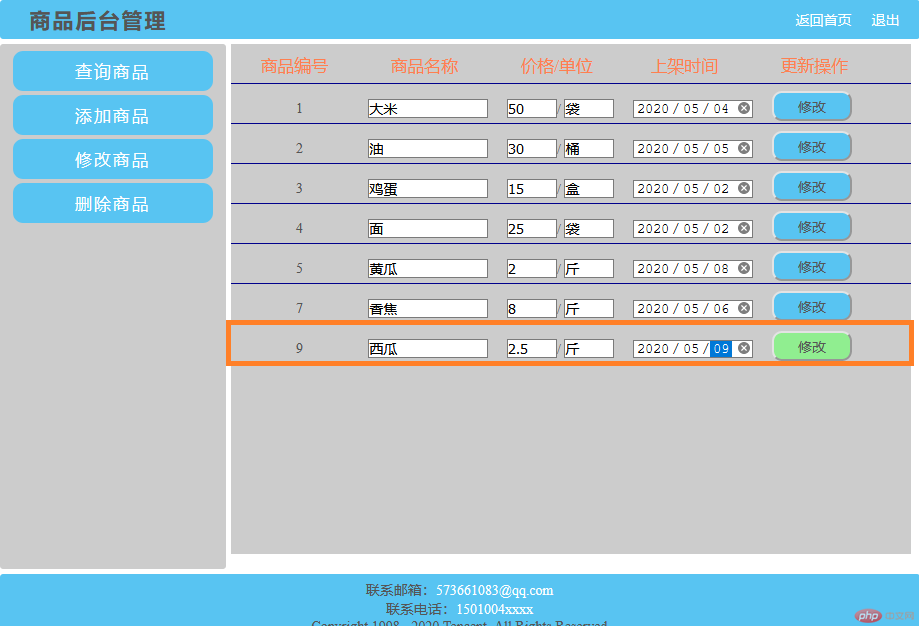
修改成功
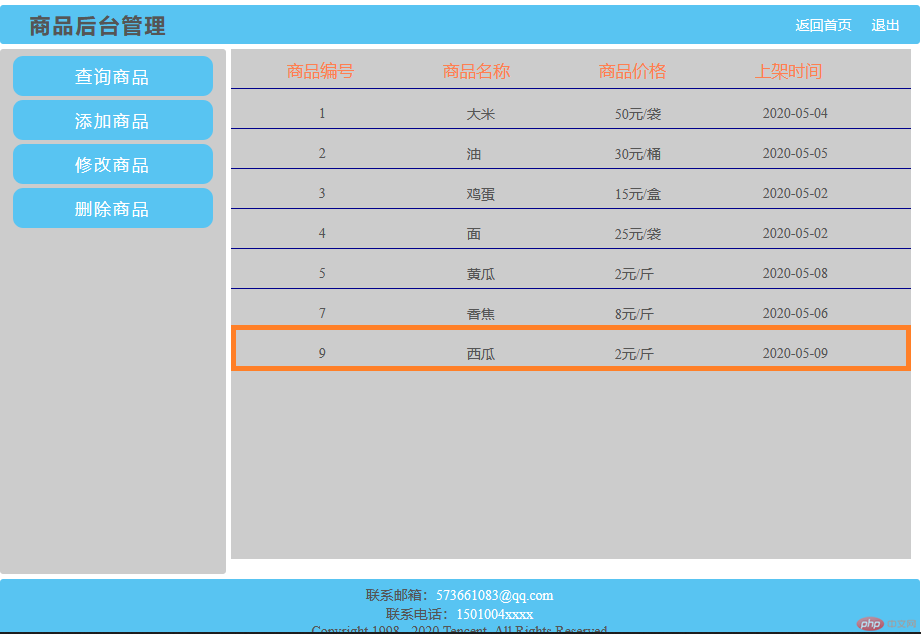
5.删除商品delete.php
<!DOCTYPE html><html lang="en"><head><meta charset="UTF-8"><meta name="viewport" content="width=device-width, initial-scale=1.0"><link rel="stylesheet" href="style/select.css"><title>商品删除页</title></head><body><div class="show"><div class="row"><div>商品编号</div><div>商品名称</div><div>商品价格</div><div>上架时间</div><div>删除操作</div></div><?phprequire 'autoLoad.php';use compotents\conn\DBconn;$user =new DBconn();$table = 'tb_goods';//表名$where ='*'; //判断的条件 如果选择所有数据则为*//显示所有用户信息$records = $user->select($table,$where);foreach($records as $res):?><div class="row"><div><?php echo $res['id']; ?></div><div><?php echo $res['name']; ?></div><div><?php echo $res['price'],'元/',$res['unit']; ?></div><div><?php echo $res['sdate']; ?></div><div><a href="handle.php?action=delete&id=<?php echo $res['id']; ?>">删除</a></div></div><?phpendforeach;?></div></body></html>
删除商品
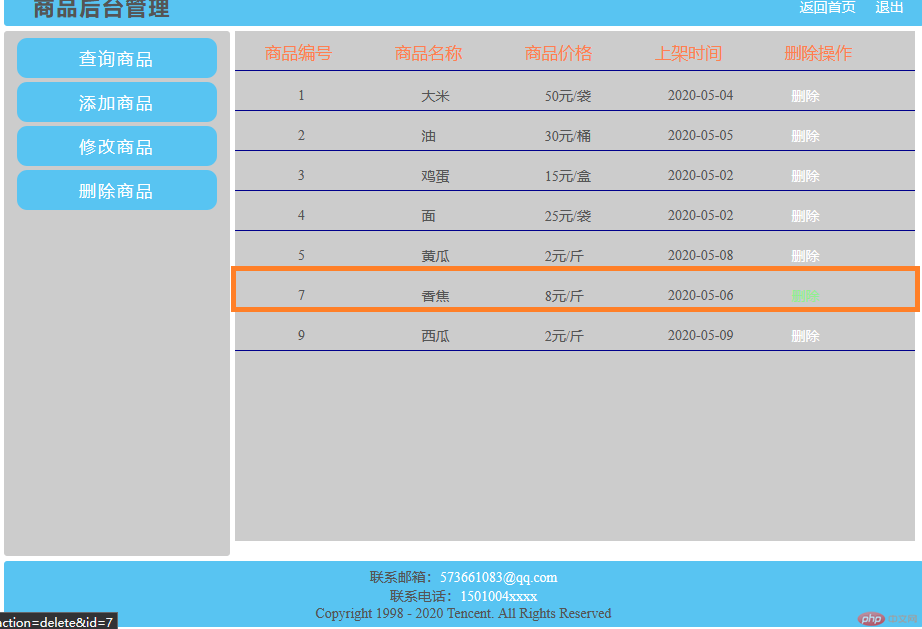
删除成功