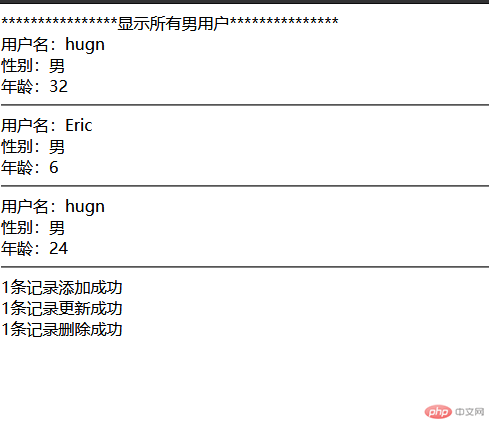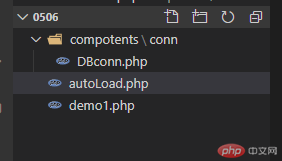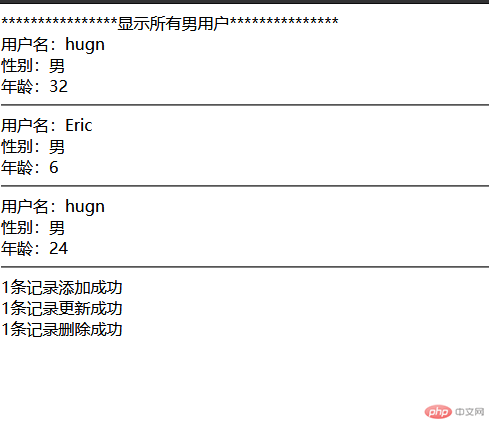学习总结
- 掌握了通过PHP中的PDO类实现与数据库的连接
- PDO可以加载多种类型的数据库引擎,如果更换数据库,只需要更改数据库连接参数中的dsn->type即可
- 可以把数据库的连接和增删改查封装在一个类中方便使用
1.自动加载一个PDO的连接类 DBconn.php
<?phpnamespace compotents\conn{ use Exception; use PDO; class DBconn { private $config = []; protected $dbConn; public function __construct($dbName = 'db_phpstudy',$userName = 'root',$passWord ='root') { $this ->config['type'] = 'mysql'; $this ->config['host'] = 'localhost'; $this ->config['dbName'] = $dbName; $this ->config['charset'] = 'utf8'; $this ->config['port'] = '3306'; $this ->config['userName'] = $userName; $this ->config['passWord'] = $passWord; $this ->connect(); } public function connect() { //拆分数组,键名当做变量名,值当做变量的值,拆分成数据库连接的变量 extract($this->config,EXTR_PREFIX_SAME,'config'); //pdo连接必须的dsn; $dsn = sprintf('%s:host=%s;dbname=%s;',$type,$host,$dbName); try { $this->dbConn = new PDO($dsn,$userName,$passWord); } catch(Exception $e) { die($e->getMessage()); } } //查询返回查询结果集 public function select($table,$where) { $sql = "SELECT * FROM `$table` WHERE $where"; //pdo的预处理对象 $stmt = $this->dbConn->prepare($sql); $stmt->execute(); $records = $stmt->fetchAll(PDO::FETCH_ASSOC); return $records; } //插入记录,输出是否成功添加记录 public function insert($table,$insData) { //把传入的添加数据的数组转换为一个SQL添加字符串 $insertSet = $this->toSqlStr($insData); //pdo的预处理对象 $sql = "INSERT `$table` SET $insertSet"; $stmt = $this->dbConn->prepare($sql); $stmt->execute(); $rowCount = $stmt->rowCount();//返回受影响的记录数 if($rowCount >= 1): echo $rowCount,'条记录添加成功','<br>'; else: echo '添加记录失败,原因:', $stmt ->errorInfo(),'<br>'; endif; } //更新记录,输出更新几条记录 public function update($table,$data,$where) { //把传入的添加数据的数组转换为一个SQL添加字符串 $updateSet = $this->toSqlStr($data); //pdo的预处理对象 $sql = "UPDATE `$table` SET $updateSet WHERE $where"; try { $stmt = $this->dbConn->prepare($sql); $stmt->execute(); $rowCount = $stmt->rowCount();//返回受影响的记录数 if($rowCount === 0): echo '没有记录被更新<br>'; else: echo $rowCount,'条记录更新成功','<br>'; endif;} catch(Exception $e) { echo '更新失败,原因:',$e->getMessage(); } } //删除记录,输出是否删除成功 public function delete($table,$where) { $sql = "DELETE FROM $table WHERE $where"; //pdo的预处理对象 $stmt = $this->dbConn->prepare($sql); $stmt->execute(); $rowCount = $stmt->rowCount();//返回受影响的记录数 if($rowCount === 0): echo '没有记录被删除<br>'; else: echo $rowCount,'条记录删除成功','<br>'; endif; } public function toSqlStr($arr):string { //把数组的键提取到一个数组中 $keys = array_keys($arr); //把数组的值提取到一个数组中 $value = array_values($arr); $con = count($keys); $sqlStr =''; for ($i=0;$i<$con;$i++): if($i===$con-1): $sqlStr .= " `$keys[$i]`='$value[$i]'"; else: $sqlStr .= " `$keys[$i]`='$value[$i]' ,"; endif; endfor; return $sqlStr; } }}?>
2.自动加载文件 autoLoad.php
<?phptry{ spl_autoload_register(function($className){ //DIRECTORY_SEPARATOR返回当前系统的目录分隔符 //将空间中的分隔符替换成当前系统的目录分隔符 $path = str_replace('\\', DIRECTORY_SEPARATOR, $className); //__DIR__返回当前文件所在路径 //生成要加载的类文件名称 $file = __DIR__ . DIRECTORY_SEPARATOR . $path . '.php'; // 3. 加载这个文件 require $file; });}catch(Exception $e){ $e->getMessage();}?>
- 文件目录结构
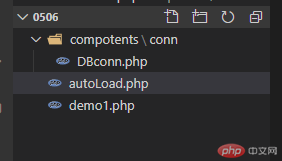
3.对数据库的CURD(增删改查)操作demo1.php
<?phprequire 'autoLoad.php';use compotents\conn\DBconn;function printUserInfo($records){ foreach($records as $record): echo '用户名:',$record['name'],'<br>'; echo '性别:',$record['sex'],'<br>'; echo '年龄:',$record['age'],'<br>'; echo '<hr>'; endforeach;}$user =new DBconn();$table = 'tb_user';//表名$where =''; //判断的条件$data =[];//添加或者更新的数据//显示所有用户信息// $records = $user->select('SELECT * FROM `tb_user`');// printUserInfo($records);echo '****************显示所有男用户***************','<br>';//查询操作$where = '`sex`="男"';$records = $user->select($table,$where);printUserInfo($records);//添加操作$data = ['name'=>'wangjiao','password'=>'wj123','sex'=>'女','age'=>'14'];$user->insert($table,$data);// //更新操作$where = '`id`>5';$data = ['name'=>'hugn','password'=>'hugn456','sex'=>'男','age'=>'24'];$user->update($table,$data,$where);//添加操作$where = '`id`>5';$user->delete($table,$where);?>
- 代码显示效果图